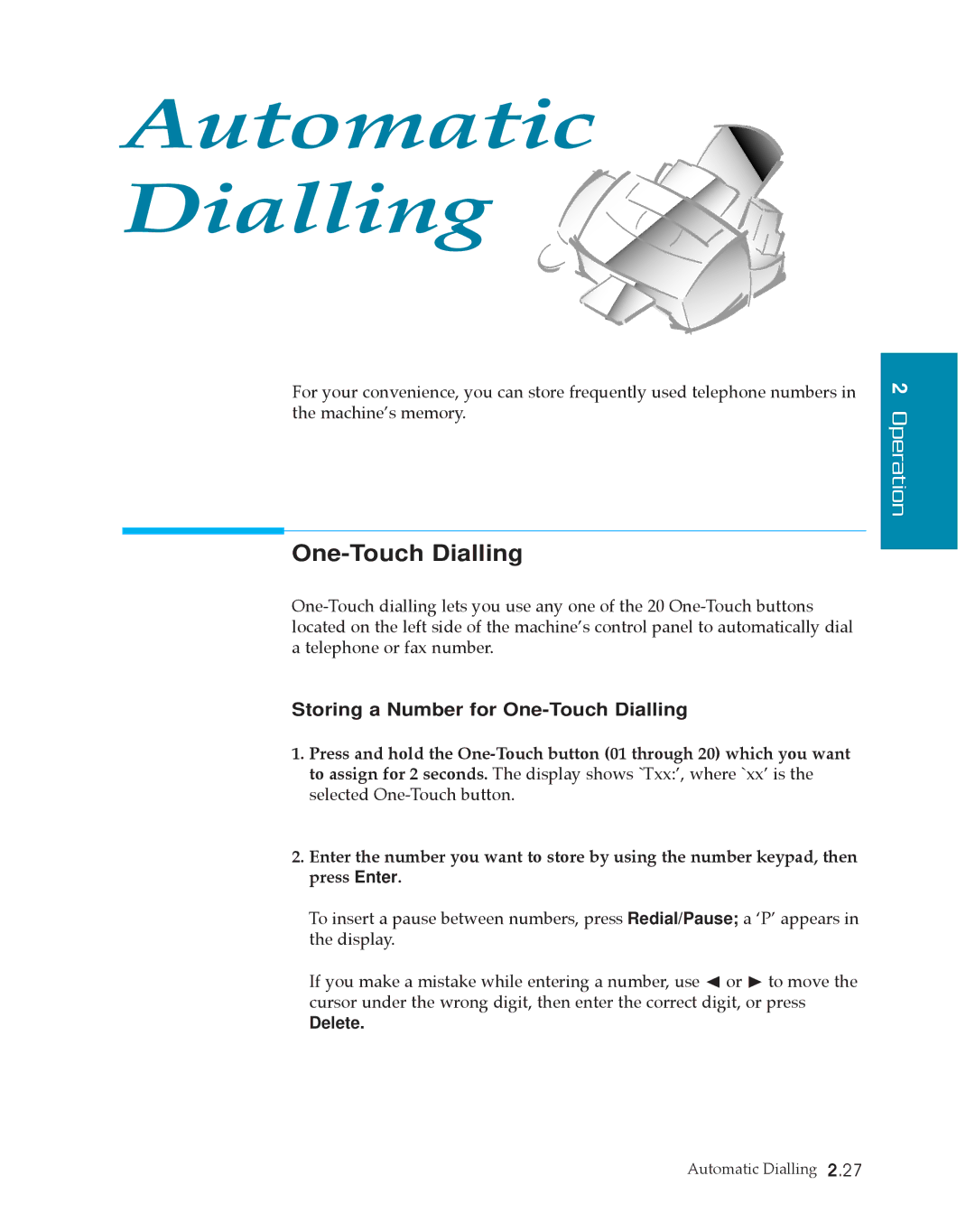Automatic  Dialling
Dialling 





For your convenience, you can store frequently used telephone numbers in the machineÕs memory.
One-Touch Dialling
Storing a Number for One-Touch Dialling
1.Press and hold the
2.Enter the number you want to store by using the number keypad, then press Enter.
To insert a pause between numbers, press Redial/Pause; a ÔPÕ appears in the display.
If you make a mistake while entering a number, use à or ¨ to move the cursor under the wrong digit, then enter the correct digit, or press
Delete.
2 Operation
Automatic Dialling 2.27