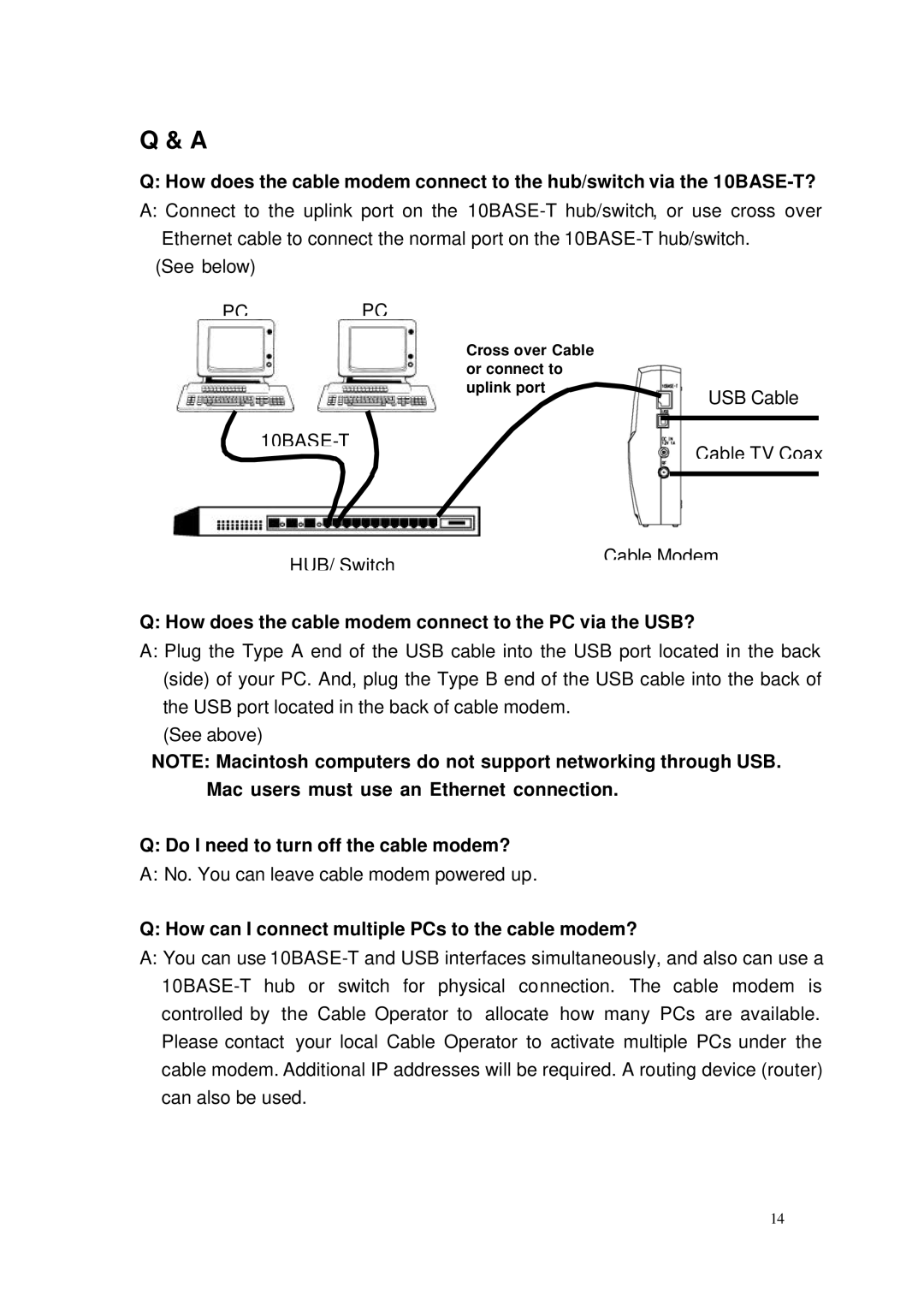Q & A
Q: How does the cable modem connect to the hub/switch via the
A:Connect to the uplink port on the
(See below)
PCPC
Cross over Cable or connect to uplink port
USB Cable
Cable TV Coax
HUB/ Switch
Cable Modem
Q: How does the cable modem connect to the PC via the USB?
A:Plug the Type A end of the USB cable into the USB port located in the back (side) of your PC. And, plug the Type B end of the USB cable into the back of the USB port located in the back of cable modem.
(See above)
NOTE: Macintosh computers do not support networking through USB. Mac users must use an Ethernet connection.
Q: Do I need to turn off the cable modem?
A: No. You can leave cable modem powered up.
Q: How can I connect multiple PCs to the cable modem?
A:You can use
14