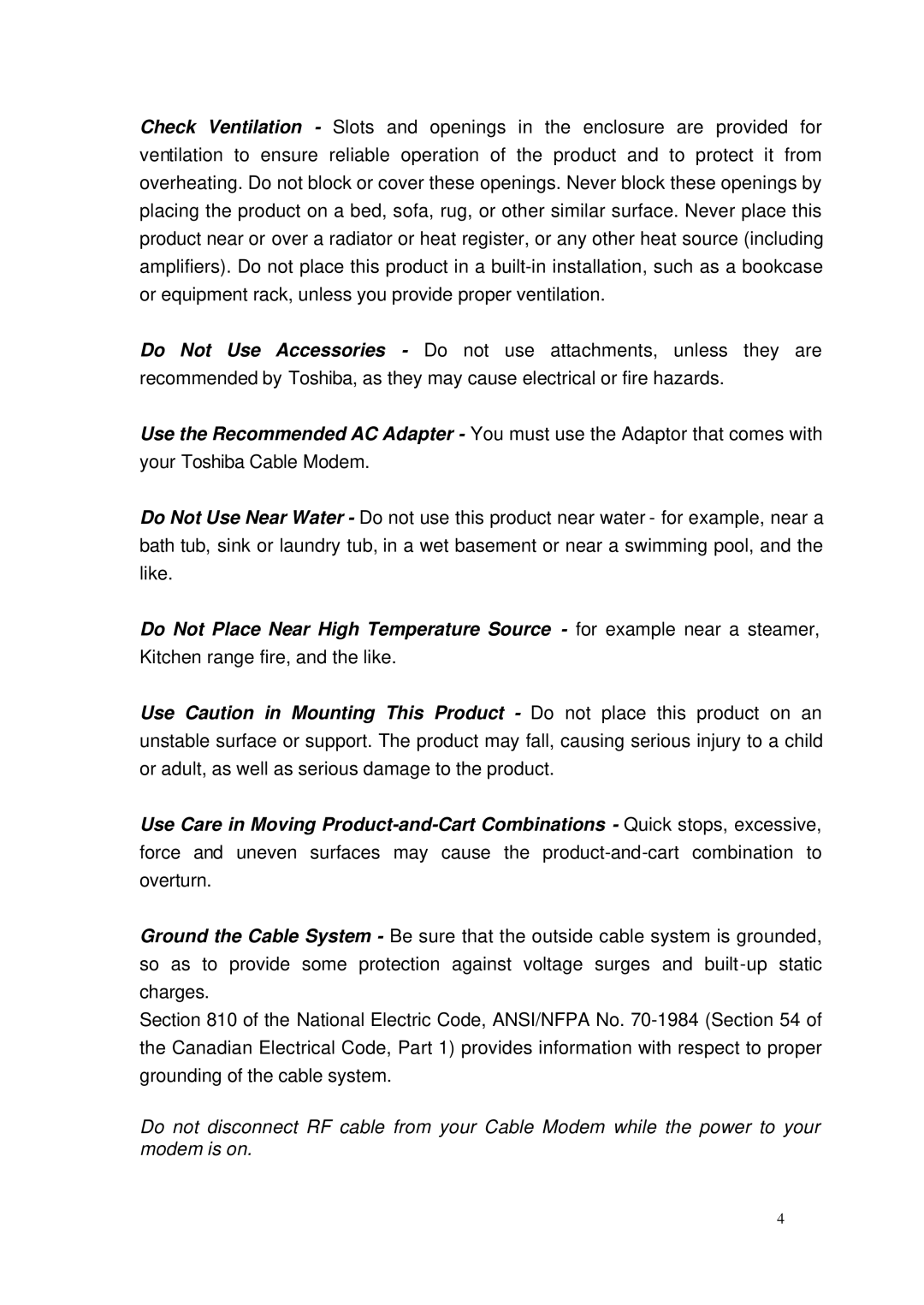Check Ventilation - Slots and openings in the enclosure are provided for ventilation to ensure reliable operation of the product and to protect it from overheating. Do not block or cover these openings. Never block these openings by placing the product on a bed, sofa, rug, or other similar surface. Never place this product near or over a radiator or heat register, or any other heat source (including amplifiers). Do not place this product in a
Do Not Use Accessories - Do not use attachments, unless they are recommended by Toshiba, as they may cause electrical or fire hazards.
Use the Recommended AC Adapter - You must use the Adaptor that comes with
your Toshiba Cable Modem.
Do Not Use Near Water - Do not use this product near water - for example, near a bath tub, sink or laundry tub, in a wet basement or near a swimming pool, and the like.
Do Not Place Near High Temperature Source - for example near a steamer,
Kitchen range fire, and the like.
Use Caution in Mounting This Product - Do not place this product on an unstable surface or support. The product may fall, causing serious injury to a child or adult, as well as serious damage to the product.
Use Care in Moving
Ground the Cable System - Be sure that the outside cable system is grounded, so as to provide some protection against voltage surges and
Section 810 of the National Electric Code, ANSI/NFPA No.
Do not disconnect RF cable from your Cable Modem while the power to your modem is on.
4