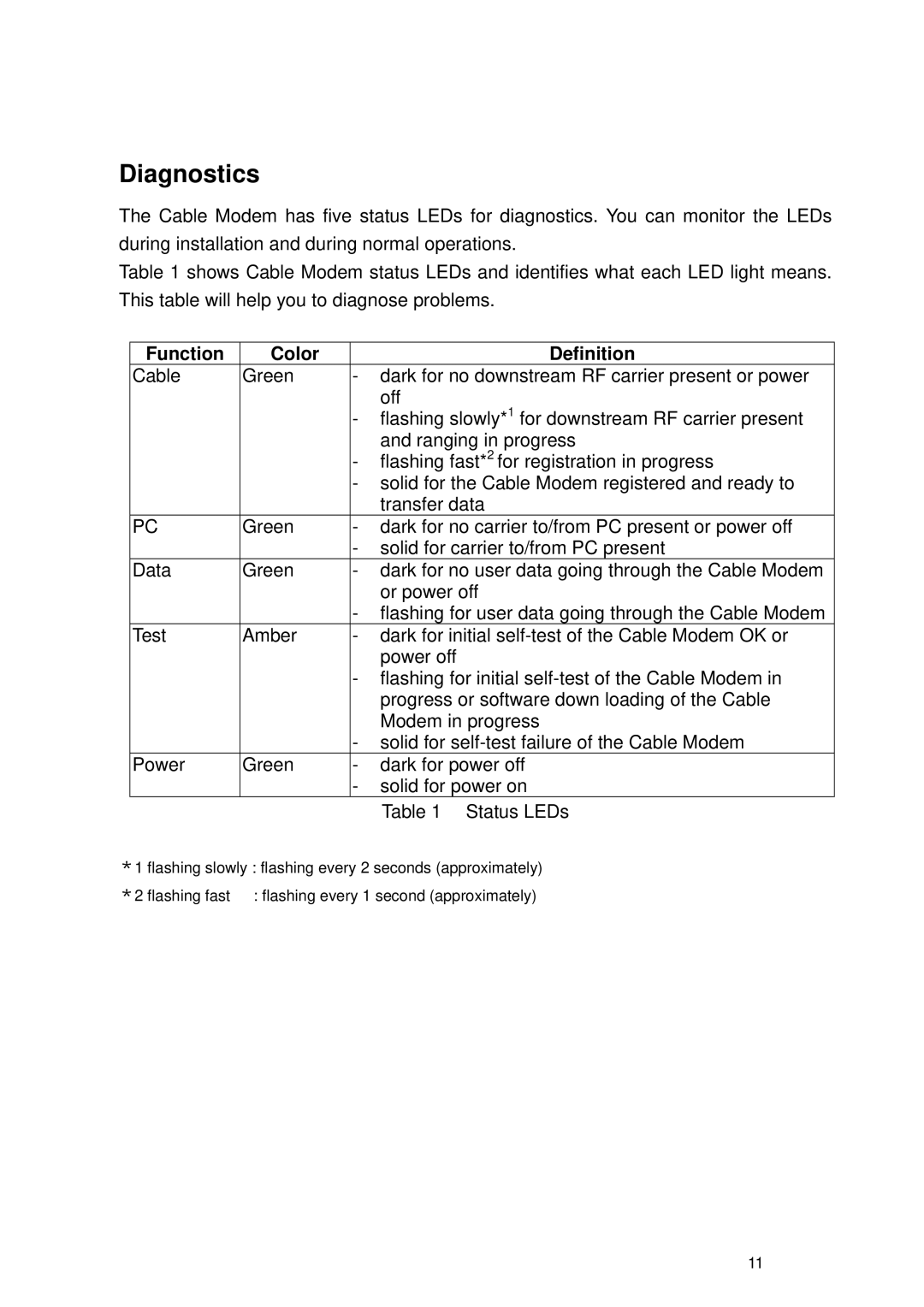Diagnostics
The Cable Modem has five status LEDs for diagnostics. You can monitor the LEDs during installation and during normal operations.
Table 1 shows Cable Modem status LEDs and identifies what each LED light means. This table will help you to diagnose problems.
| Function | Color | Definition |
| Cable | Green | - dark for no downstream RF carrier present or power |
|
|
| off |
|
|
| - flashing slowly*1 for downstream RF carrier present |
|
|
| and ranging in progress |
|
|
| - flashing fast*2 for registration in progress |
|
|
| - solid for the Cable Modem registered and ready to |
|
|
| transfer data |
| PC | Green | - dark for no carrier to/from PC present or power off |
|
|
| - solid for carrier to/from PC present |
| Data | Green | - dark for no user data going through the Cable Modem |
|
|
| or power off |
|
|
| - flashing for user data going through the Cable Modem |
| Test | Amber | - dark for initial |
|
|
| power off |
|
|
| - flashing for initial |
|
|
| progress or software down loading of the Cable |
|
|
| Modem in progress |
|
|
| - solid for |
| Power | Green | - dark for power off |
|
|
| - solid for power on |
|
|
| Table 1 Status LEDs |
*1 flashing slowly : flashing every 2 seconds (approximately) | |||
*2 flashing fast | : flashing every 1 second (approximately) | ||
11