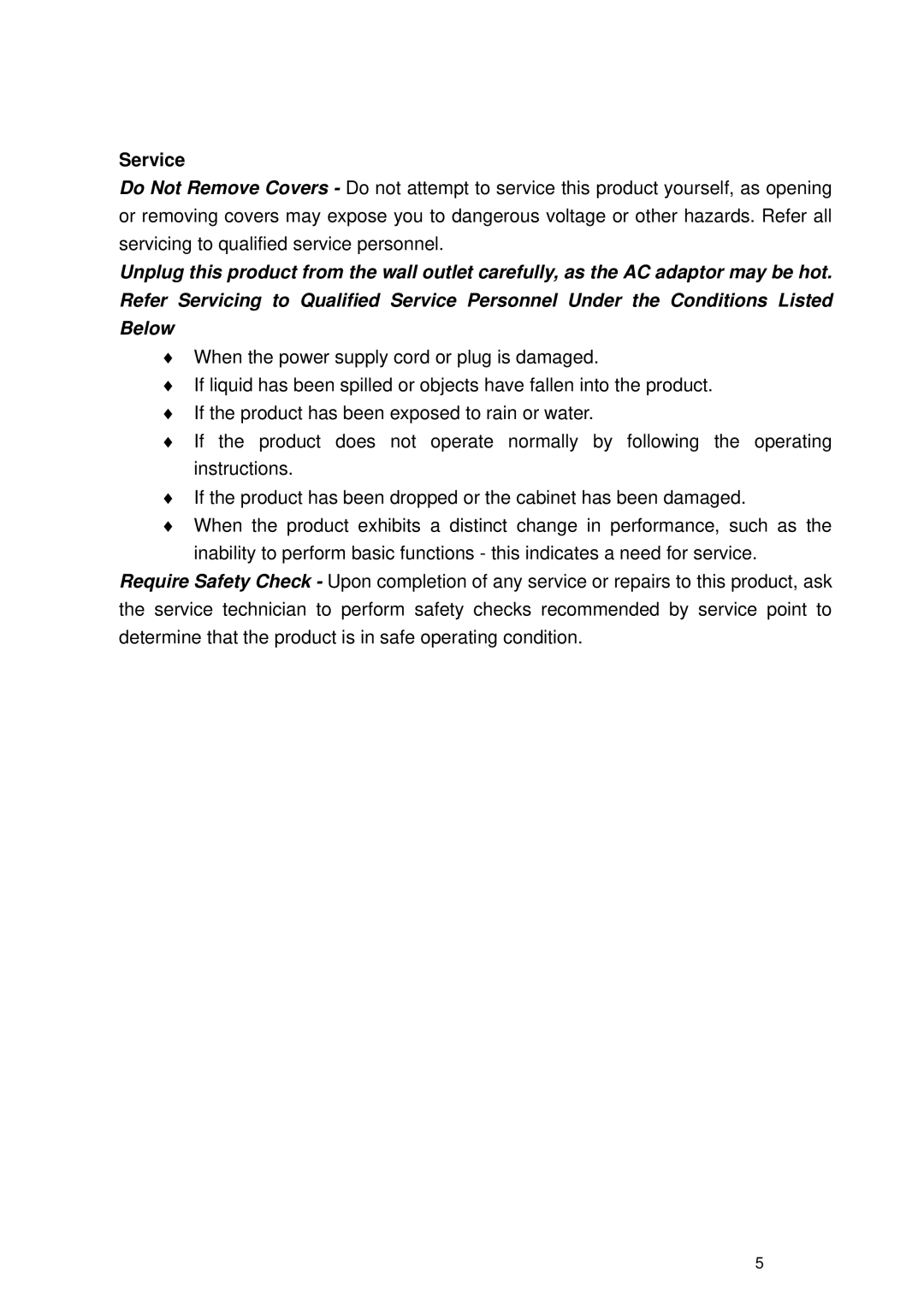Service
Do Not Remove Covers - Do not attempt to service this product yourself, as opening or removing covers may expose you to dangerous voltage or other hazards. Refer all servicing to qualified service personnel.
Unplug this product from the wall outlet carefully, as the AC adaptor may be hot. Refer Servicing to Qualified Service Personnel Under the Conditions Listed Below
♦When the power supply cord or plug is damaged.
♦If liquid has been spilled or objects have fallen into the product.
♦If the product has been exposed to rain or water.
♦If the product does not operate normally by following the operating instructions.
♦If the product has been dropped or the cabinet has been damaged.
♦When the product exhibits a distinct change in performance, such as the inability to perform basic functions - this indicates a need for service.
Require Safety Check - Upon completion of any service or repairs to this product, ask the service technician to perform safety checks recommended by service point to determine that the product is in safe operating condition.
5