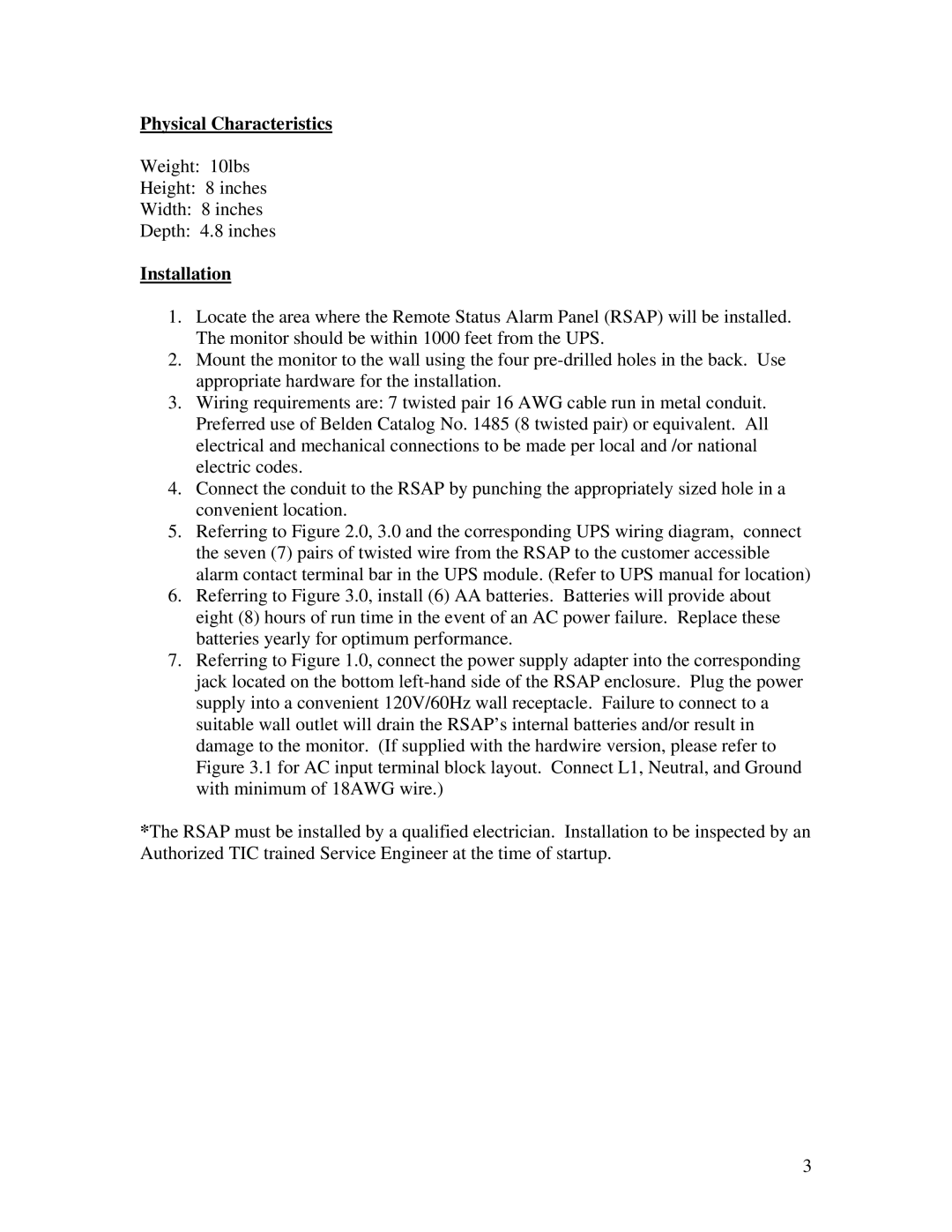Physical Characteristics
Weight: 10lbs
Height: 8 inches
Width: 8 inches
Depth: 4.8 inches
Installation
1.Locate the area where the Remote Status Alarm Panel (RSAP) will be installed. The monitor should be within 1000 feet from the UPS.
2.Mount the monitor to the wall using the four
3.Wiring requirements are: 7 twisted pair 16 AWG cable run in metal conduit. Preferred use of Belden Catalog No. 1485 (8 twisted pair) or equivalent. All electrical and mechanical connections to be made per local and /or national electric codes.
4.Connect the conduit to the RSAP by punching the appropriately sized hole in a convenient location.
5.Referring to Figure 2.0, 3.0 and the corresponding UPS wiring diagram, connect the seven (7) pairs of twisted wire from the RSAP to the customer accessible alarm contact terminal bar in the UPS module. (Refer to UPS manual for location)
6.Referring to Figure 3.0, install (6) AA batteries. Batteries will provide about eight (8) hours of run time in the event of an AC power failure. Replace these batteries yearly for optimum performance.
7.Referring to Figure 1.0, connect the power supply adapter into the corresponding jack located on the bottom
*The RSAP must be installed by a qualified electrician. Installation to be inspected by an Authorized TIC trained Service Engineer at the time of startup.
3