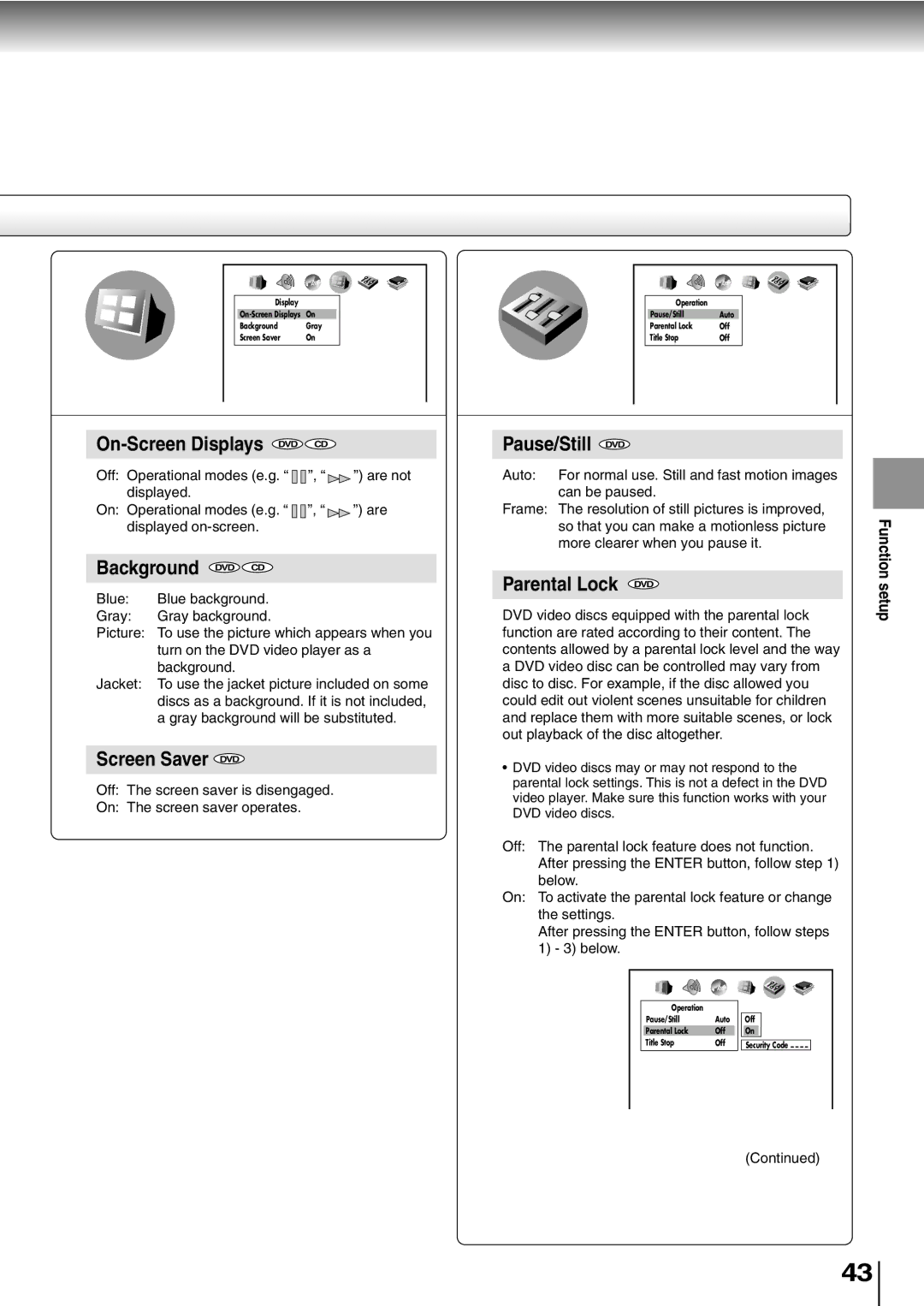| ABC |
Display |
|
On | |
Background | Gray |
Screen Saver | On |
On-Screen Displays DVD CD
Off: Operational modes (e.g. “ ![]() ”, “
”, “![]() ”) are not displayed.
”) are not displayed.
On: Operational modes (e.g. “ ![]() ”, “
”, “![]() ”) are displayed
”) are displayed
Background DVD CD
Blue: Blue background.
Gray: Gray background.
Picture: To use the picture which appears when you
turn on the DVD video player as a background.
Jacket: To use the jacket picture included on some discs as a background. If it is not included, a gray background will be substituted.
Screen Saver DVD
Off: The screen saver is disengaged.
On: The screen saver operates.
| ABC |
Operation |
|
Pause/Still | Auto |
Parental Lock | Off |
Title Stop | Off |
Pause/Still DVD
Auto: | For normal use. Still and fast motion images |
| |
| can be paused. |
| |
Frame: | The resolution of still pictures is improved, |
| |
Function | |||
| so that you can make a motionless picture | ||
|
| ||
| more clearer when you pause it. |
|
Parental Lock DVD | setup |
DVD video discs equipped with the parental lock | |
function are rated according to their content. The |
|
contents allowed by a parental lock level and the way |
|
a DVD video disc can be controlled may vary from |
|
disc to disc. For example, if the disc allowed you |
|
could edit out violent scenes unsuitable for children |
|
and replace them with more suitable scenes, or lock |
|
out playback of the disc altogether. |
|
•DVD video discs may or may not respond to the parental lock settings. This is not a defect in the DVD video player. Make sure this function works with your DVD video discs.
Off: The parental lock feature does not function. After pressing the ENTER button, follow step 1) below.
On: To activate the parental lock feature or change the settings.
After pressing the ENTER button, follow steps 1) - 3) below.
| ABC |
|
Operation |
|
|
Pause/Still | Auto | Off |
Parental Lock | Off | On |
Title Stop | Off | Security Code – – – – |
(Continued)
43