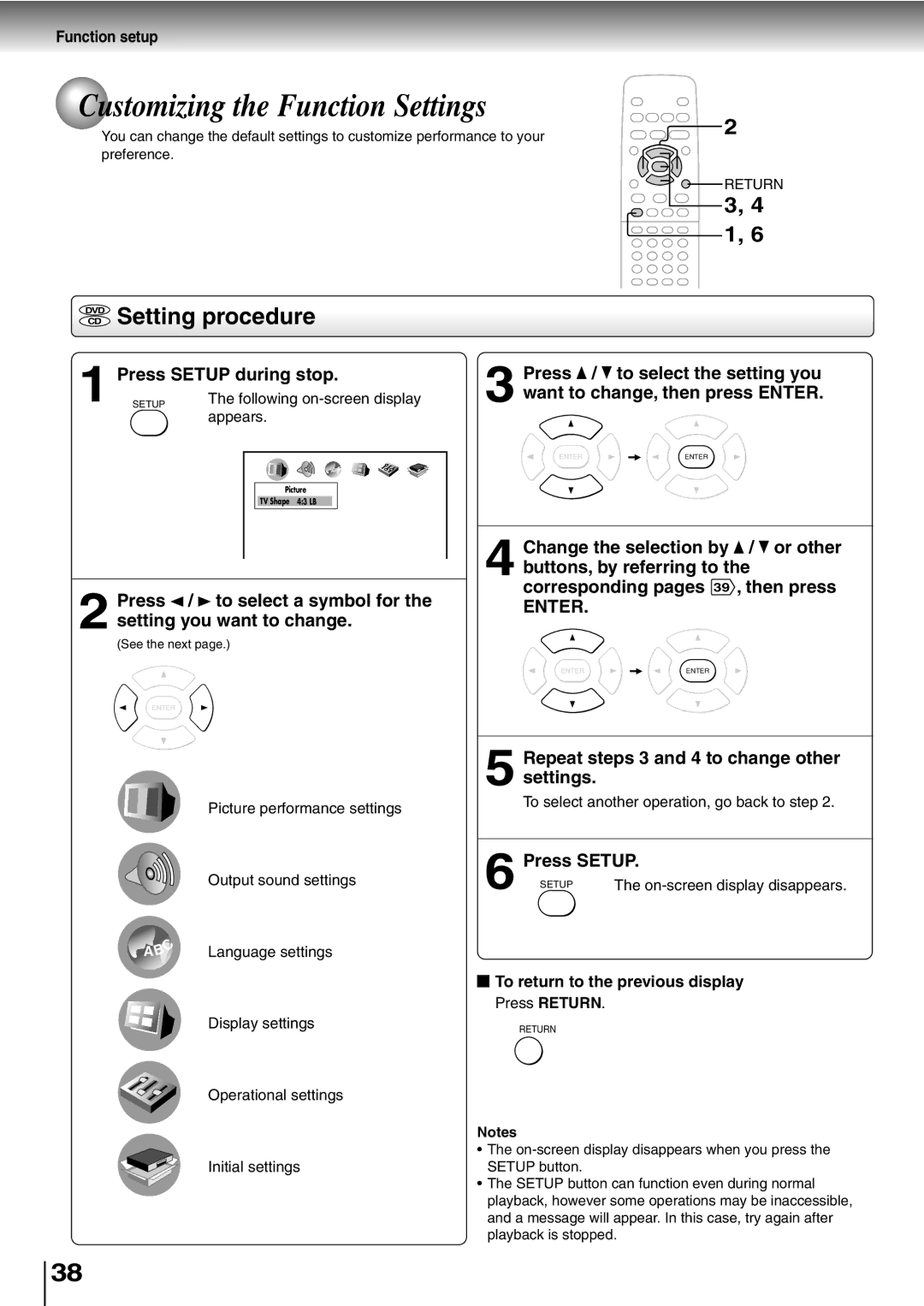Function setup
 Customizing the Function Settings
Customizing the Function Settings
You can change the default settings to customize performance to your | 2 |
| |
preference. |
|
RETURN
3, 4 1, 6
DVD
CD Setting procedure
1 | Press SETUP during stop. | |
SETUP | The following | |
|
| appears. |
|
| ABC |
|
| Picture |
|
| TV Shape 4:3 LB |
2 Press / ![]() to select a symbol for the setting you want to change.
to select a symbol for the setting you want to change.
(See the next page.)
3 Press ![]() /
/ ![]() to select the setting you want to change, then press ENTER.
to select the setting you want to change, then press ENTER.
ENTER | ENTER |
4 Change the selection by ![]() /
/ ![]() or other buttons, by referring to the corresponding pages 39 , then press
or other buttons, by referring to the corresponding pages 39 , then press
ENTER.
ENTER | ENTER |
ENTER
Picture performance settings
Output sound settings
5 Repeat steps 3 and 4 to change other settings.
To select another operation, go back to step 2.
6 | Press SETUP. | |
SETUP | The | |
ABC
Language settings
Display settings
Operational settings
Initial settings
 To return to the previous display
To return to the previous display
Press RETURN.
RETURN
Notes
•The
•The SETUP button can function even during normal playback, however some operations may be inaccessible, and a message will appear. In this case, try again after playback is stopped.
38