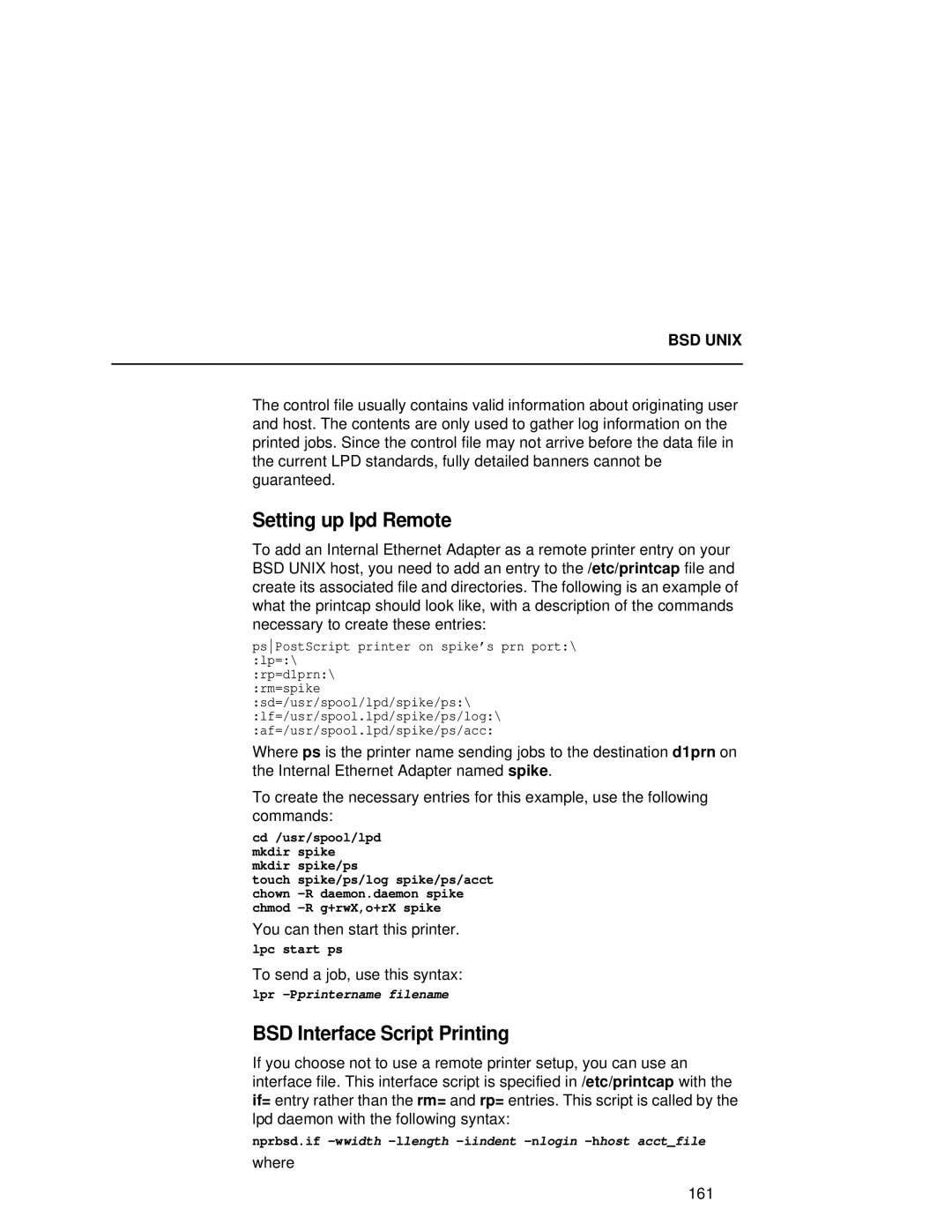BSD UNIX
The control file usually contains valid information about originating user and host. The contents are only used to gather log information on the printed jobs. Since the control file may not arrive before the data file in the current LPD standards, fully detailed banners cannot be guaranteed.
Setting up Ipd Remote
To add an Internal Ethernet Adapter as a remote printer entry on your BSD UNIX host, you need to add an entry to the /etc/printcap file and create its associated file and directories. The following is an example of what the printcap should look like, with a description of the commands necessary to create these entries:
psPostScript printer on spike’s prn port:\ :lp=:\
:rp=d1prn:\
:rm=spike
:sd=/usr/spool/lpd/spike/ps:\
:lf=/usr/spool.lpd/spike/ps/log:\
:af=/usr/spool.lpd/spike/ps/acc:
Where ps is the printer name sending jobs to the destination d1prn on the Internal Ethernet Adapter named spike.
To create the necessary entries for this example, use the following commands:
cd /usr/spool/lpd mkdir spike mkdir spike/ps
touch spike/ps/log spike/ps/acct chown
You can then start this printer.
lpc start ps
To send a job, use this syntax:
lpr
BSD Interface Script Printing
If you choose not to use a remote printer setup, you can use an interface file. This interface script is specified in /etc/printcap with the if= entry rather than the rm= and rp= entries. This script is called by the lpd daemon with the following syntax:
nprbsd.if
where
161