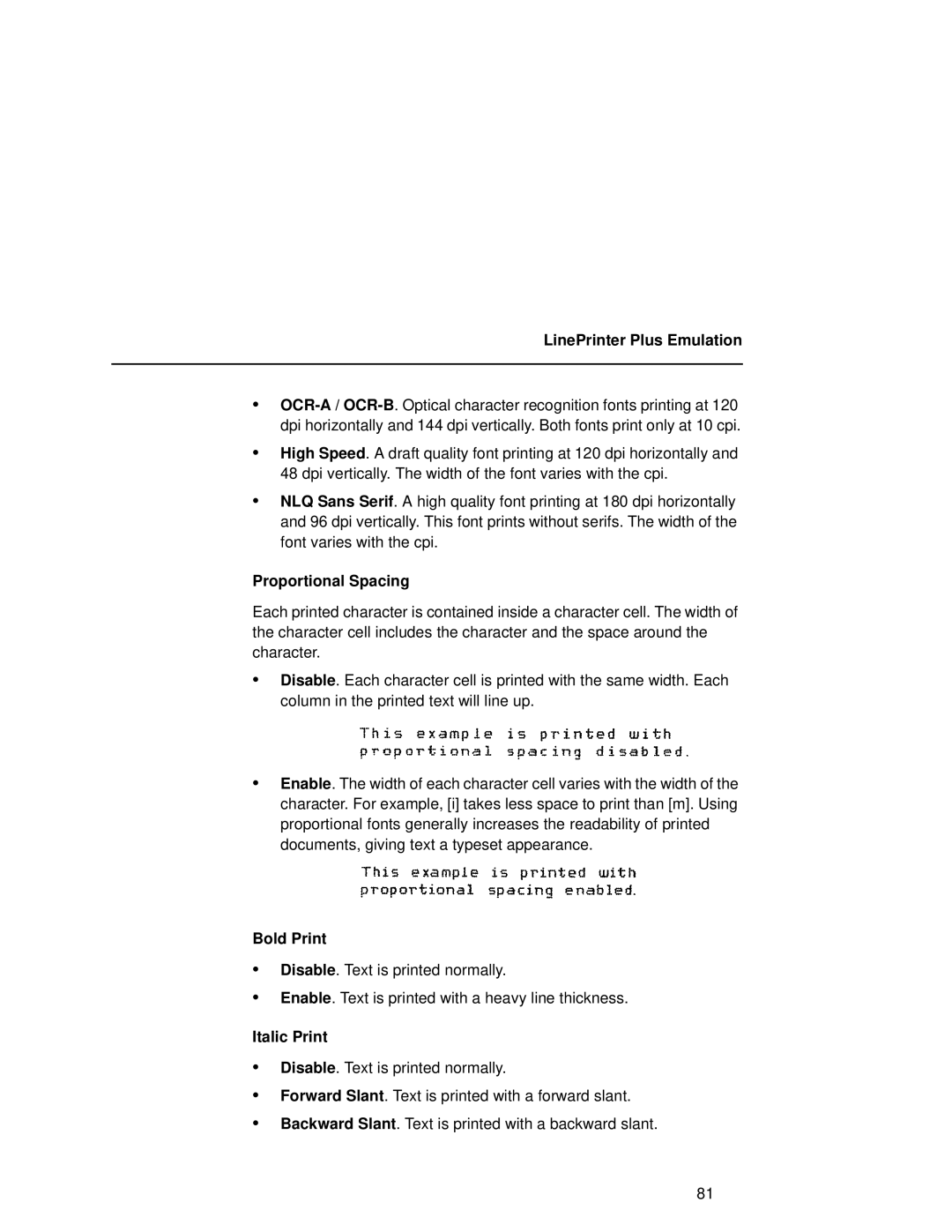LinePrinter Plus Emulation
•
•High Speed. A draft quality font printing at 120 dpi horizontally and 48 dpi vertically. The width of the font varies with the cpi.
•NLQ Sans Serif. A high quality font printing at 180 dpi horizontally and 96 dpi vertically. This font prints without serifs. The width of the font varies with the cpi.
Proportional Spacing
Each printed character is contained inside a character cell. The width of the character cell includes the character and the space around the character.
•Disable. Each character cell is printed with the same width. Each column in the printed text will line up.
•Enable. The width of each character cell varies with the width of the character. For example, [i] takes less space to print than [m]. Using proportional fonts generally increases the readability of printed documents, giving text a typeset appearance.
Bold Print
•Disable. Text is printed normally.
•Enable. Text is printed with a heavy line thickness.
Italic Print
•Disable. Text is printed normally.
•Forward Slant. Text is printed with a forward slant.
•Backward Slant. Text is printed with a backward slant.
81