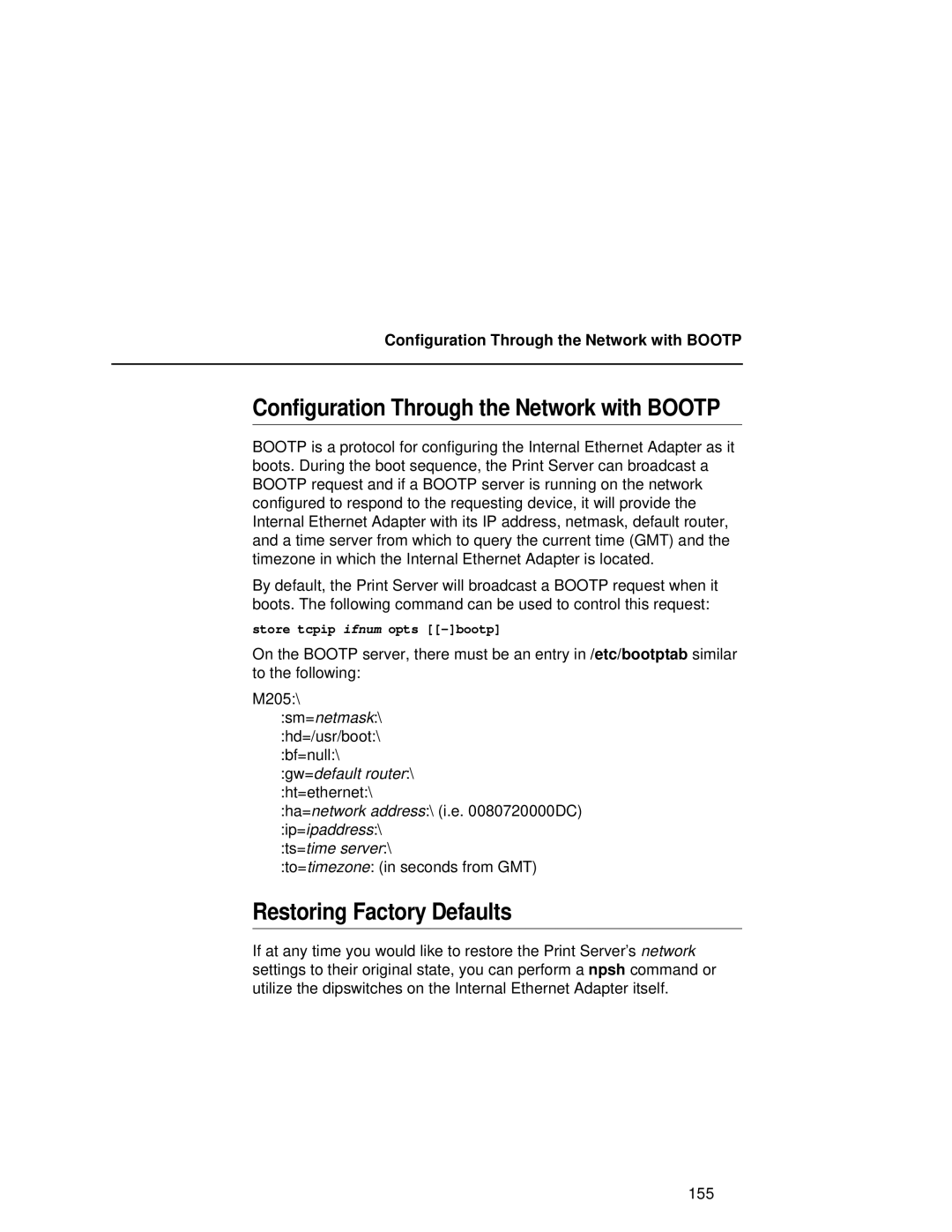Configuration Through the Network with BOOTP
Configuration Through the Network with BOOTP
BOOTP is a protocol for configuring the Internal Ethernet Adapter as it boots. During the boot sequence, the Print Server can broadcast a BOOTP request and if a BOOTP server is running on the network configured to respond to the requesting device, it will provide the Internal Ethernet Adapter with its IP address, netmask, default router, and a time server from which to query the current time (GMT) and the timezone in which the Internal Ethernet Adapter is located.
By default, the Print Server will broadcast a BOOTP request when it boots. The following command can be used to control this request:
store tcpip ifnum opts
On the BOOTP server, there must be an entry in /etc/bootptab similar to the following:
M205:\ :sm=netmask:\ :hd=/usr/boot:\ :bf=null:\ :gw=default router:\ :ht=ethernet:\
:ha=network address:\ (i.e. 0080720000DC) :ip=ipaddress:\
:ts=time server:\
:to=timezone: (in seconds from GMT)
Restoring Factory Defaults
If at any time you would like to restore the Print Server’s network settings to their original state, you can perform a npsh command or utilize the dipswitches on the Internal Ethernet Adapter itself.
155