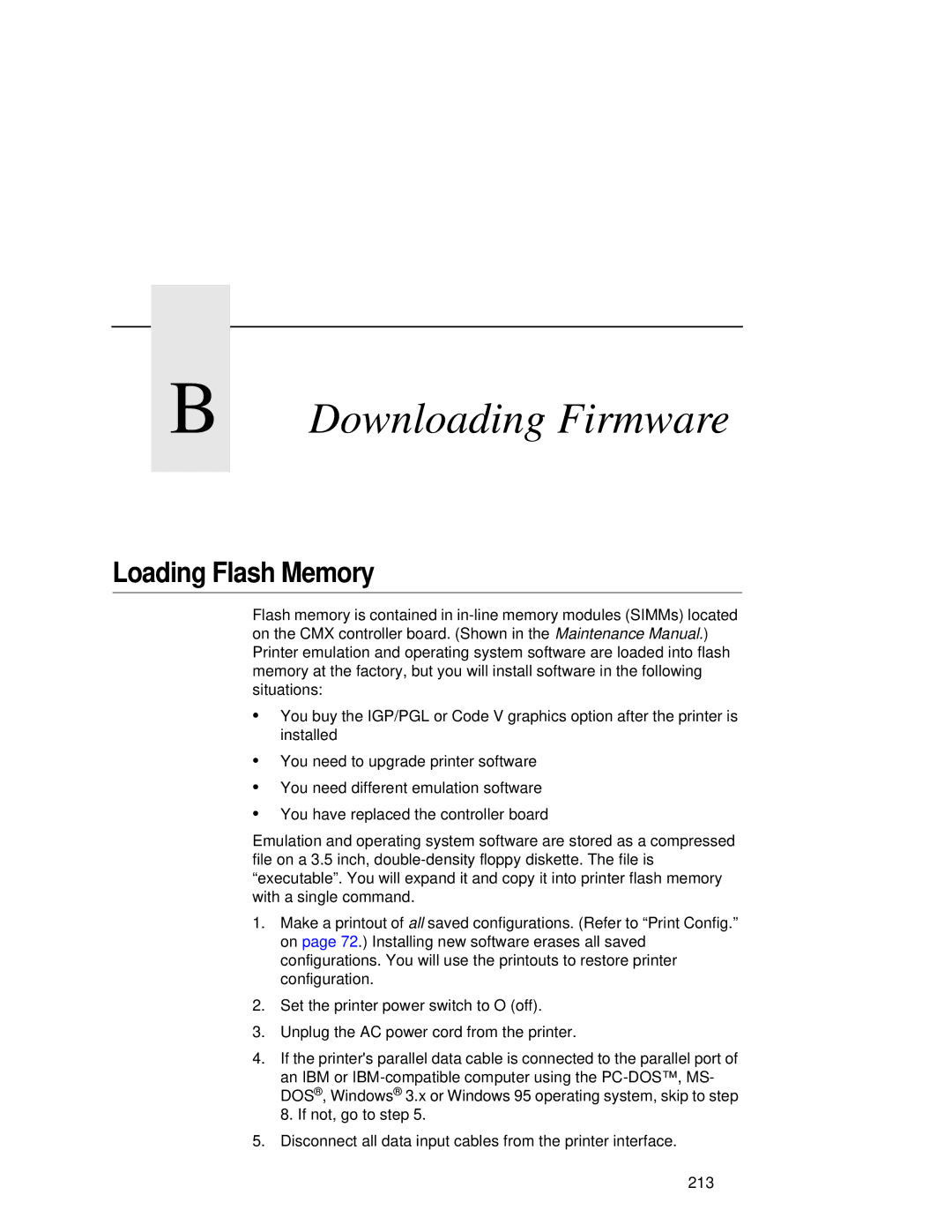B Downloading Firmware
Loading Flash Memory
Flash memory is contained in
•You buy the IGP/PGL or Code V graphics option after the printer is installed
•You need to upgrade printer software
•You need different emulation software
•You have replaced the controller board
Emulation and operating system software are stored as a compressed file on a 3.5 inch,
1.Make a printout of all saved configurations. (Refer to “Print Config.” on page 72.) Installing new software erases all saved configurations. You will use the printouts to restore printer configuration.
2.Set the printer power switch to O (off).
3.Unplug the AC power cord from the printer.
4.If the printer's parallel data cable is connected to the parallel port of
an IBM or
5.Disconnect all data input cables from the printer interface.
213