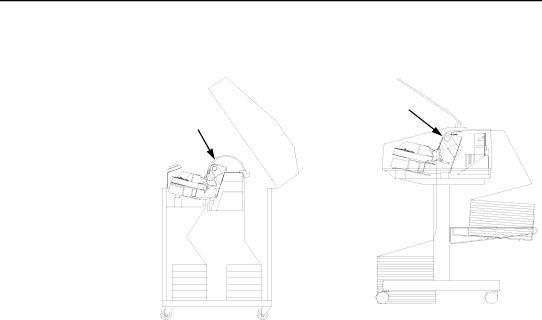
Reloading Paper
14
14
23.On pedestal models:
Using the vertical position knob to move the paper up, guide the paper over the lower paper guide (14) and through the slot in the top cover. Close the platen and the printer cover.
24.Press FF several times to make sure the paper feeds properly beyond the tractors and over the lower paper guide (14). Feed sufficient paper to ensure the paper stacks correctly.
25.On cabinet models: Open the cabinet rear door. Make sure the paper is aligned with the label in the output area (inside the cabinet). Close the front and rear doors.
53
