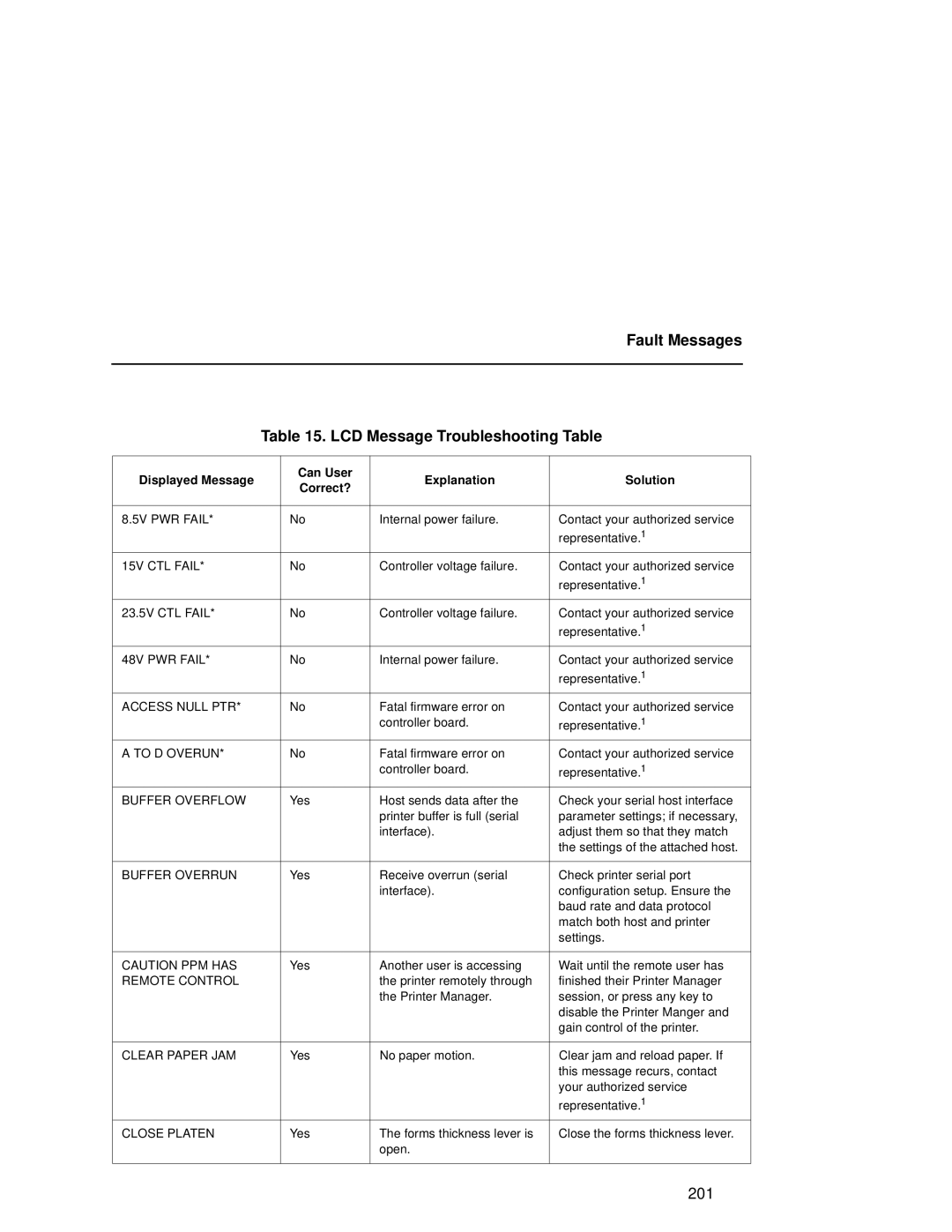Fault Messages
Table 15. LCD Message Troubleshooting Table
Displayed Message | Can User | Explanation | Solution | |
Correct? | ||||
|
|
| ||
|
|
|
| |
8.5V PWR FAIL* | No | Internal power failure. | Contact your authorized service | |
|
|
| representative.1 | |
|
|
|
| |
15V CTL FAIL* | No | Controller voltage failure. | Contact your authorized service | |
|
|
| representative.1 | |
|
|
|
| |
23.5V CTL FAIL* | No | Controller voltage failure. | Contact your authorized service | |
|
|
| representative.1 | |
|
|
|
| |
48V PWR FAIL* | No | Internal power failure. | Contact your authorized service | |
|
|
| representative.1 | |
|
|
|
| |
ACCESS NULL PTR* | No | Fatal firmware error on | Contact your authorized service | |
|
| controller board. | representative.1 | |
|
|
|
| |
A TO D OVERUN* | No | Fatal firmware error on | Contact your authorized service | |
|
| controller board. | representative.1 | |
|
|
|
| |
BUFFER OVERFLOW | Yes | Host sends data after the | Check your serial host interface | |
|
| printer buffer is full (serial | parameter settings; if necessary, | |
|
| interface). | adjust them so that they match | |
|
|
| the settings of the attached host. | |
|
|
|
| |
BUFFER OVERRUN | Yes | Receive overrun (serial | Check printer serial port | |
|
| interface). | configuration setup. Ensure the | |
|
|
| baud rate and data protocol | |
|
|
| match both host and printer | |
|
|
| settings. | |
|
|
|
| |
CAUTION PPM HAS | Yes | Another user is accessing | Wait until the remote user has | |
REMOTE CONTROL |
| the printer remotely through | finished their Printer Manager | |
|
| the Printer Manager. | session, or press any key to | |
|
|
| disable the Printer Manger and | |
|
|
| gain control of the printer. | |
|
|
|
| |
CLEAR PAPER JAM | Yes | No paper motion. | Clear jam and reload paper. If | |
|
|
| this message recurs, contact | |
|
|
| your authorized service | |
|
|
| representative.1 | |
|
|
|
| |
CLOSE PLATEN | Yes | The forms thickness lever is | Close the forms thickness lever. | |
|
| open. |
| |
|
|
|
|
201