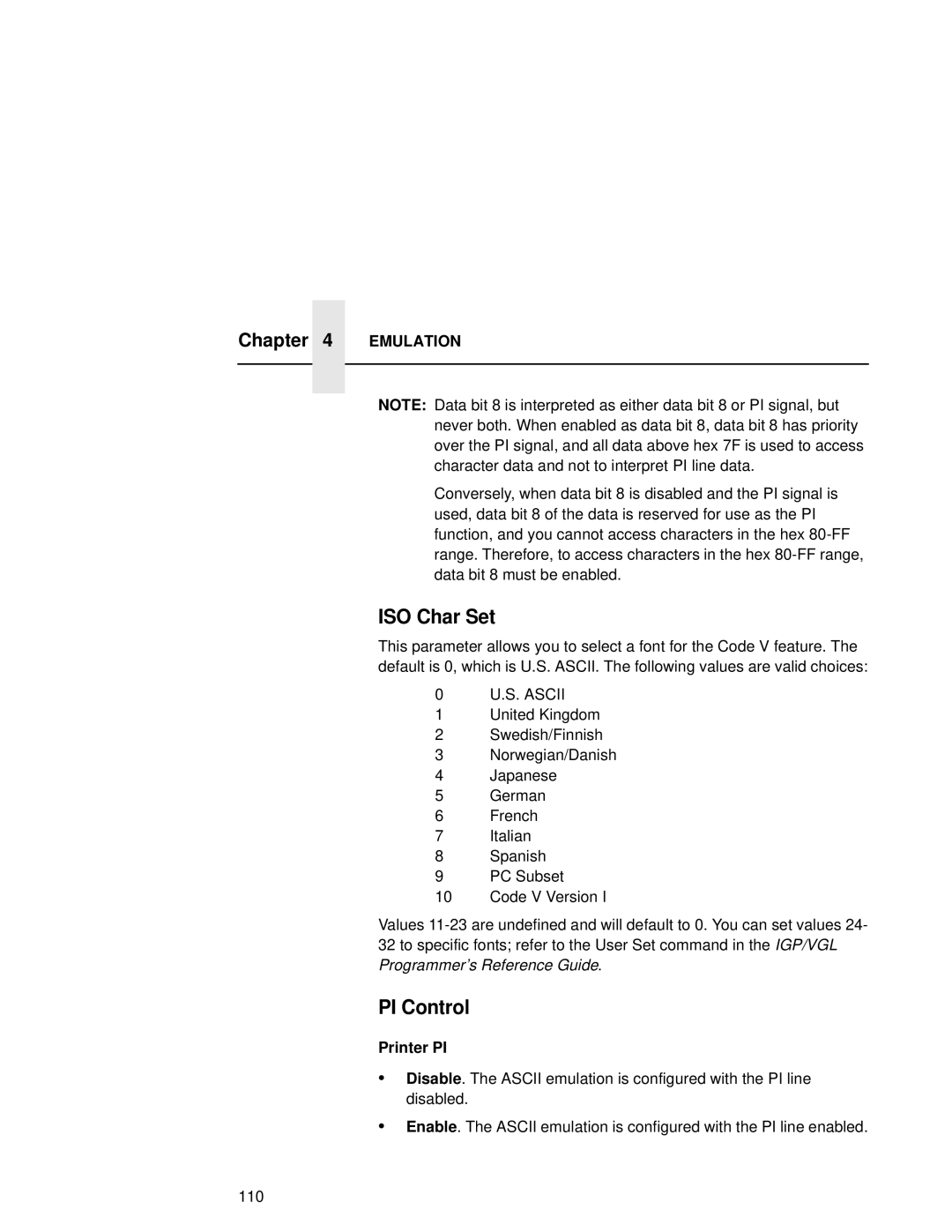Chapter 4 EMULATION
NOTE: Data bit 8 is interpreted as either data bit 8 or PI signal, but never both. When enabled as data bit 8, data bit 8 has priority over the PI signal, and all data above hex 7F is used to access character data and not to interpret PI line data.
Conversely, when data bit 8 is disabled and the PI signal is used, data bit 8 of the data is reserved for use as the PI function, and you cannot access characters in the hex
ISO Char Set
This parameter allows you to select a font for the Code V feature. The default is 0, which is U.S. ASCII. The following values are valid choices:
0U.S. ASCII
1United Kingdom
2Swedish/Finnish
3Norwegian/Danish
4Japanese
5German
6French
7Italian
8Spanish
9PC Subset
10Code V Version I
Values
PI Control
Printer PI
•Disable. The ASCII emulation is configured with the PI line disabled.
•Enable. The ASCII emulation is configured with the PI line enabled.
110