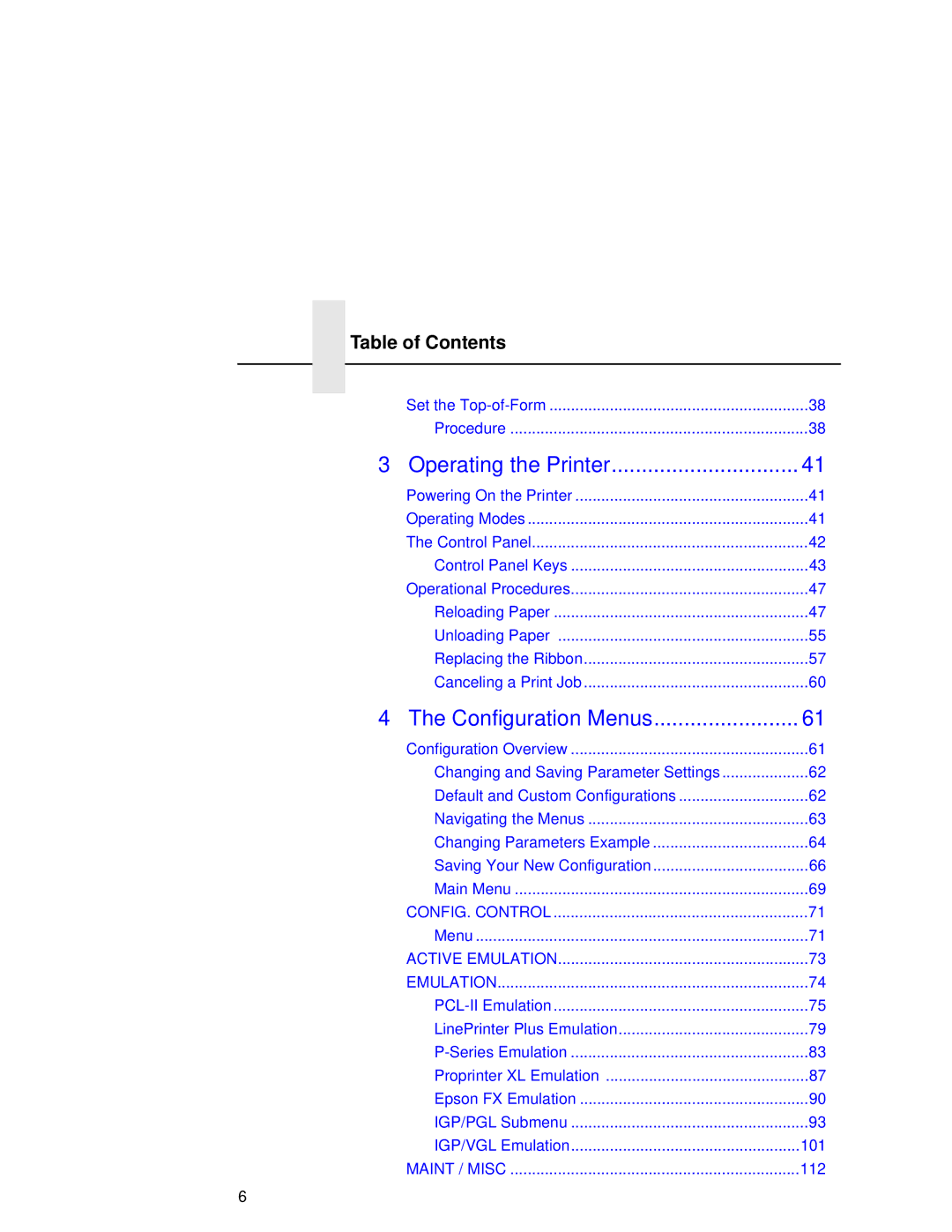Table of Contents
| Set the | 38 |
| Procedure | 38 |
3 | Operating the Printer | 41 |
| Powering On the Printer | 41 |
| Operating Modes | 41 |
| The Control Panel | 42 |
| Control Panel Keys | 43 |
| Operational Procedures | 47 |
| Reloading Paper | 47 |
| Unloading Paper | 55 |
| Replacing the Ribbon | 57 |
| Canceling a Print Job | 60 |
4 | The Configuration Menus | 61 |
| Configuration Overview | 61 |
| Changing and Saving Parameter Settings | 62 |
| Default and Custom Configurations | 62 |
| Navigating the Menus | 63 |
| Changing Parameters Example | 64 |
| Saving Your New Configuration | 66 |
| Main Menu | 69 |
| CONFIG. CONTROL | 71 |
| Menu | 71 |
| ACTIVE EMULATION | 73 |
| EMULATION | 74 |
| 75 | |
| LinePrinter Plus Emulation | 79 |
| 83 | |
| Proprinter XL Emulation | 87 |
| Epson FX Emulation | 90 |
| IGP/PGL Submenu | 93 |
| IGP/VGL Emulation | 101 |
| MAINT / MISC | 112 |
6