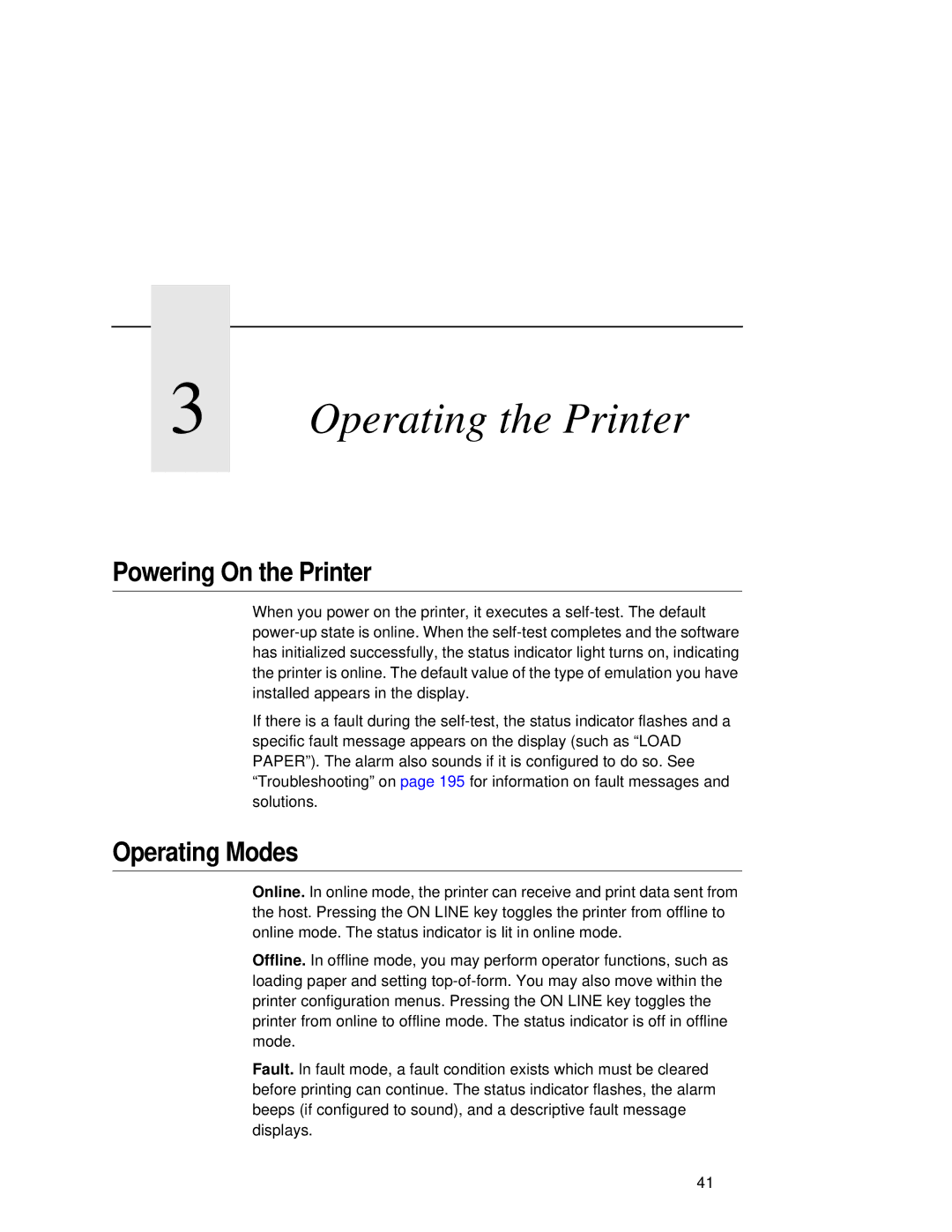3 Operating the Printer
Powering On the Printer
When you power on the printer, it executes a
If there is a fault during the
Operating Modes
Online. In online mode, the printer can receive and print data sent from the host. Pressing the ON LINE key toggles the printer from offline to online mode. The status indicator is lit in online mode.
Offline. In offline mode, you may perform operator functions, such as loading paper and setting
Fault. In fault mode, a fault condition exists which must be cleared before printing can continue. The status indicator flashes, the alarm beeps (if configured to sound), and a descriptive fault message displays.
41