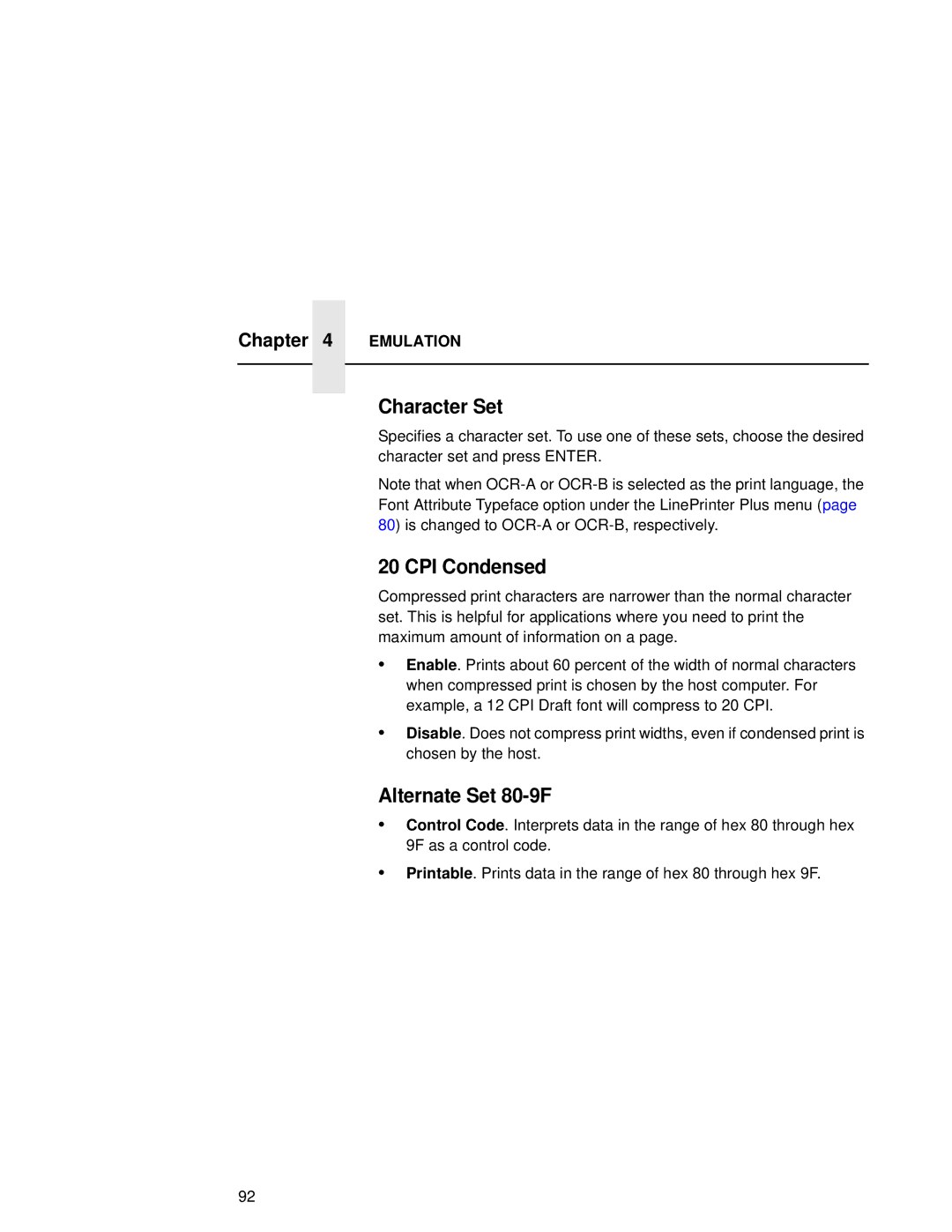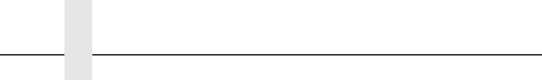
Chapter 4 EMULATION
Character Set
Specifies a character set. To use one of these sets, choose the desired character set and press ENTER.
Note that when
20 CPI Condensed
Compressed print characters are narrower than the normal character set. This is helpful for applications where you need to print the maximum amount of information on a page.
•Enable. Prints about 60 percent of the width of normal characters when compressed print is chosen by the host computer. For example, a 12 CPI Draft font will compress to 20 CPI.
•Disable. Does not compress print widths, even if condensed print is chosen by the host.
Alternate Set 80-9F
•Control Code. Interprets data in the range of hex 80 through hex 9F as a control code.
•Printable. Prints data in the range of hex 80 through hex 9F.
92