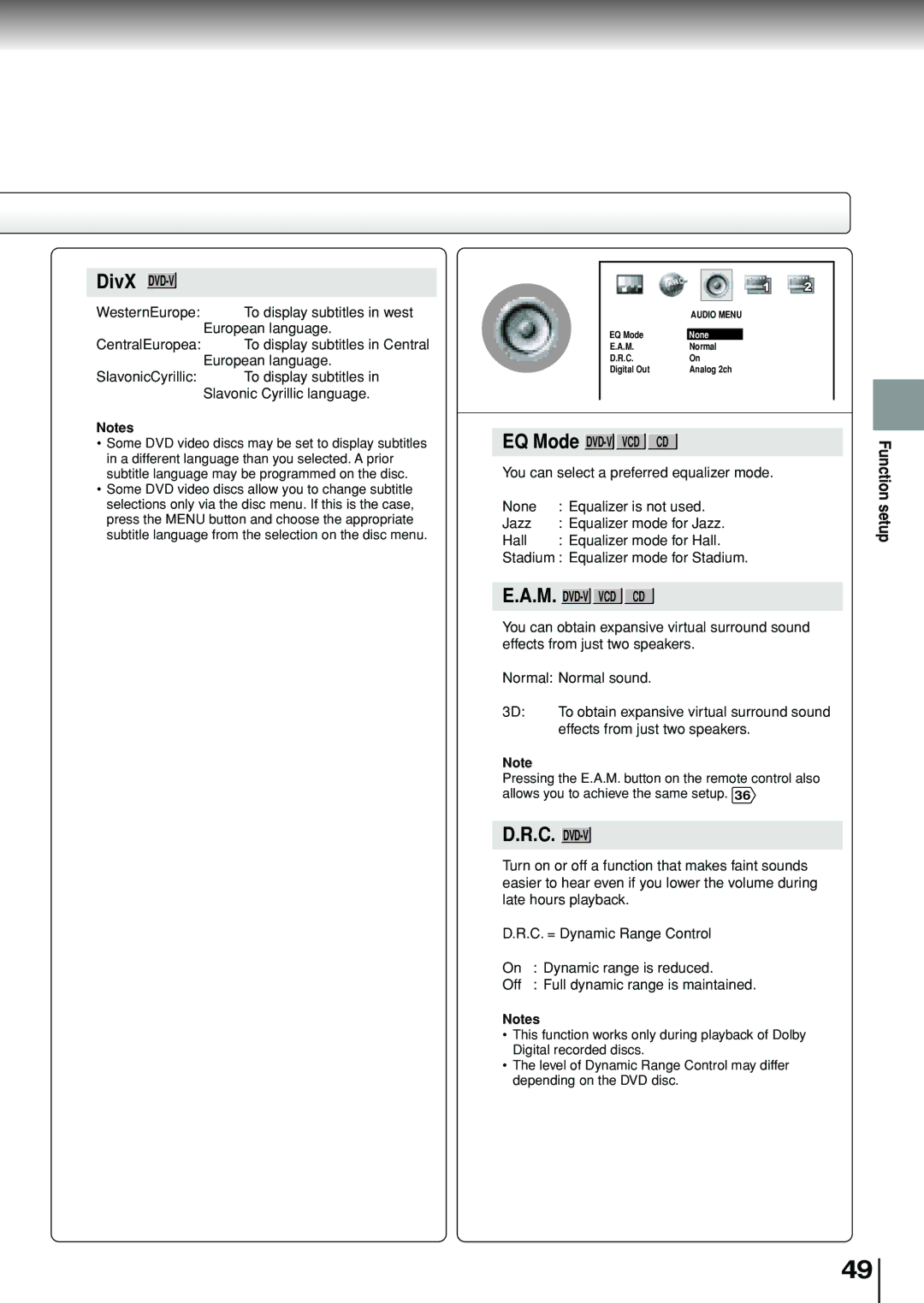DivX DVD-V
WesternEurope: | To display subtitles in west |
| European language. |
CentralEuropea: | To display subtitles in Central |
| European language. |
SlavonicCyrillic: | To display subtitles in |
| Slavonic Cyrillic language. |
Notes
•Some DVD video discs may be set to display subtitles in a different language than you selected. A prior subtitle language may be programmed on the disc.
•Some DVD video discs allow you to change subtitle selections only via the disc menu. If this is the case, press the MENU button and choose the appropriate subtitle language from the selection on the disc menu.
AUDIO MENU
EQ Mode | None |
|
E.A.M. | Normal | Normal |
D.R.C. | On |
|
Digital Out | Analog 2ch |
|
EQ Mode DVD-V VCD CD
You can select a preferred equalizer mode.
None | : Equalizer is not used. |
Jazz | : Equalizer mode for Jazz. |
Hall | : Equalizer mode for Hall. |
Stadium : Equalizer mode for Stadium.
E.A.M. DVD-V VCD CD
You can obtain expansive virtual surround sound effects from just two speakers.
Normal: Normal sound.
3D: | To obtain expansive virtual surround sound |
| effects from just two speakers. |
Note
Pressing the E.A.M. button on the remote control also allows you to achieve the same setup. 36
D.R.C. DVD-V
Turn on or off a function that makes faint sounds easier to hear even if you lower the volume during late hours playback.
D.R.C. = Dynamic Range Control
On : Dynamic range is reduced.
Off : Full dynamic range is maintained.
Notes
•This function works only during playback of Dolby Digital recorded discs.
•The level of Dynamic Range Control may differ depending on the DVD disc.
Function setup
49