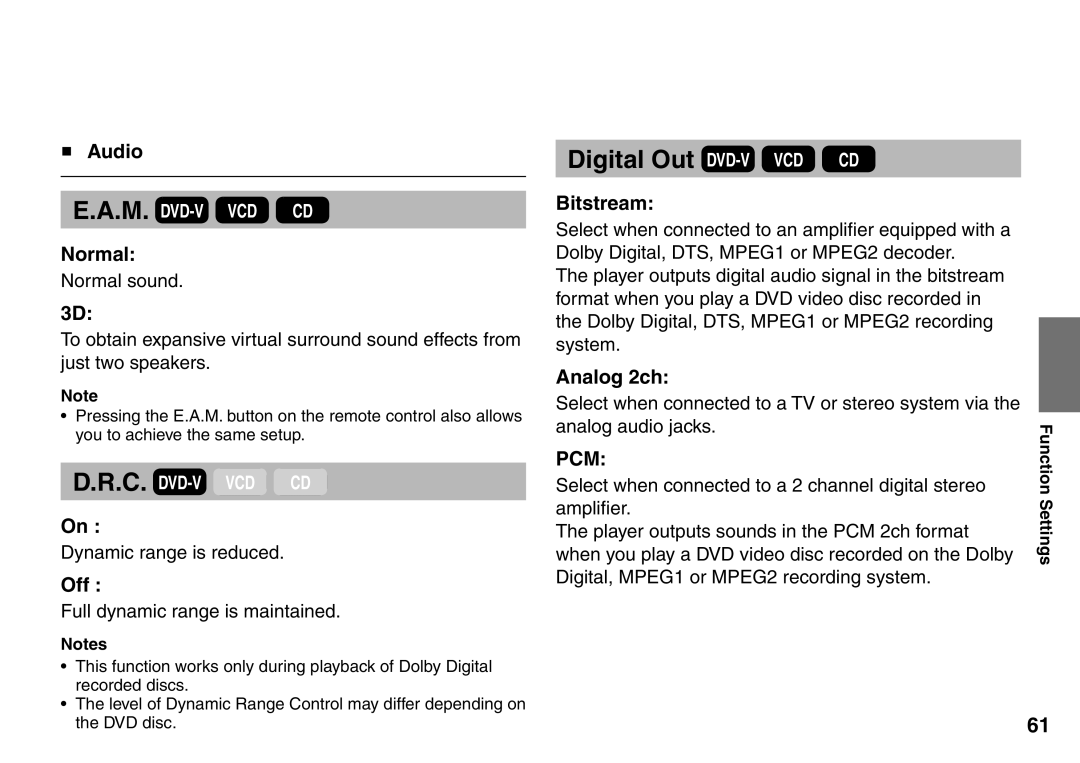■Audio
E.A.M.
Normal:
Normal sound.
3D:
To obtain expansive virtual surround sound effects from just two speakers.
Note
•Pressing the E.A.M. button on the remote control also allows you to achieve the same setup.
D.R.C.
On :
Dynamic range is reduced.
Off :
Full dynamic range is maintained.
Notes
•This function works only during playback of Dolby Digital recorded discs.
•The level of Dynamic Range Control may differ depending on the DVD disc.
Digital Out DVD-V VCD CD
Bitstream:
Select when connected to an amplifier equipped with a Dolby Digital, DTS, MPEG1 or MPEG2 decoder.
The player outputs digital audio signal in the bitstream format when you play a DVD video disc recorded in the Dolby Digital, DTS, MPEG1 or MPEG2 recording system.
Analog 2ch:
Select when connected to a TV or stereo system via the |
|
analog audio jacks. | Function |
Select when connected to a 2 channel digital stereo | |
PCM: | Settings |
when you play a DVD video disc recorded on the Dolby | |
amplifier. |
|
The player outputs sounds in the PCM 2ch format |
|
Digital, MPEG1 or MPEG2 recording system. |
|
61