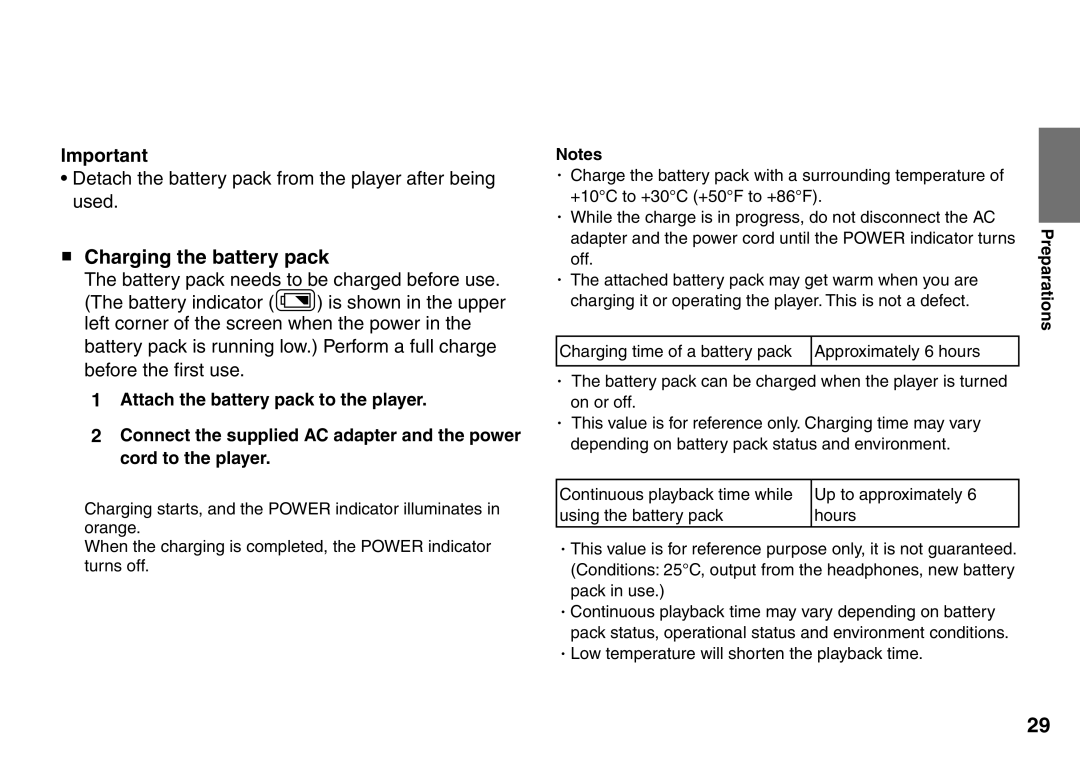Important
•Detach the battery pack from the player after being used.
■Charging the battery pack
The battery pack needs to be charged before use.
(The battery indicator (![]() ) is shown in the upper left corner of the screen when the power in the battery pack is running low.) Perform a full charge before the first use.
) is shown in the upper left corner of the screen when the power in the battery pack is running low.) Perform a full charge before the first use.
1Attach the battery pack to the player.
2Connect the supplied AC adapter and the power cord to the player.
Charging starts, and the POWER indicator illuminates in orange.
When the charging is completed, the POWER indicator turns off.
Notes
・Charge the battery pack with a surrounding temperature of +10°C to +30°C (+50°F to +86°F).
・While the charge is in progress, do not disconnect the AC adapter and the power cord until the POWER indicator turns off.
・The attached battery pack may get warm when you are charging it or operating the player. This is not a defect.
Charging time of a battery pack Approximately 6 hours
・The battery pack can be charged when the player is turned on or off.
・This value is for reference only. Charging time may vary depending on battery pack status and environment.
Continuous playback time while | Up to approximately 6 |
using the battery pack | hours |
|
|
・This value is for reference purpose only, it is not guaranteed. (Conditions: 25°C, output from the headphones, new battery pack in use.)
・Continuous playback time may vary depending on battery pack status, operational status and environment conditions.
・Low temperature will shorten the playback time.
Preparations
29