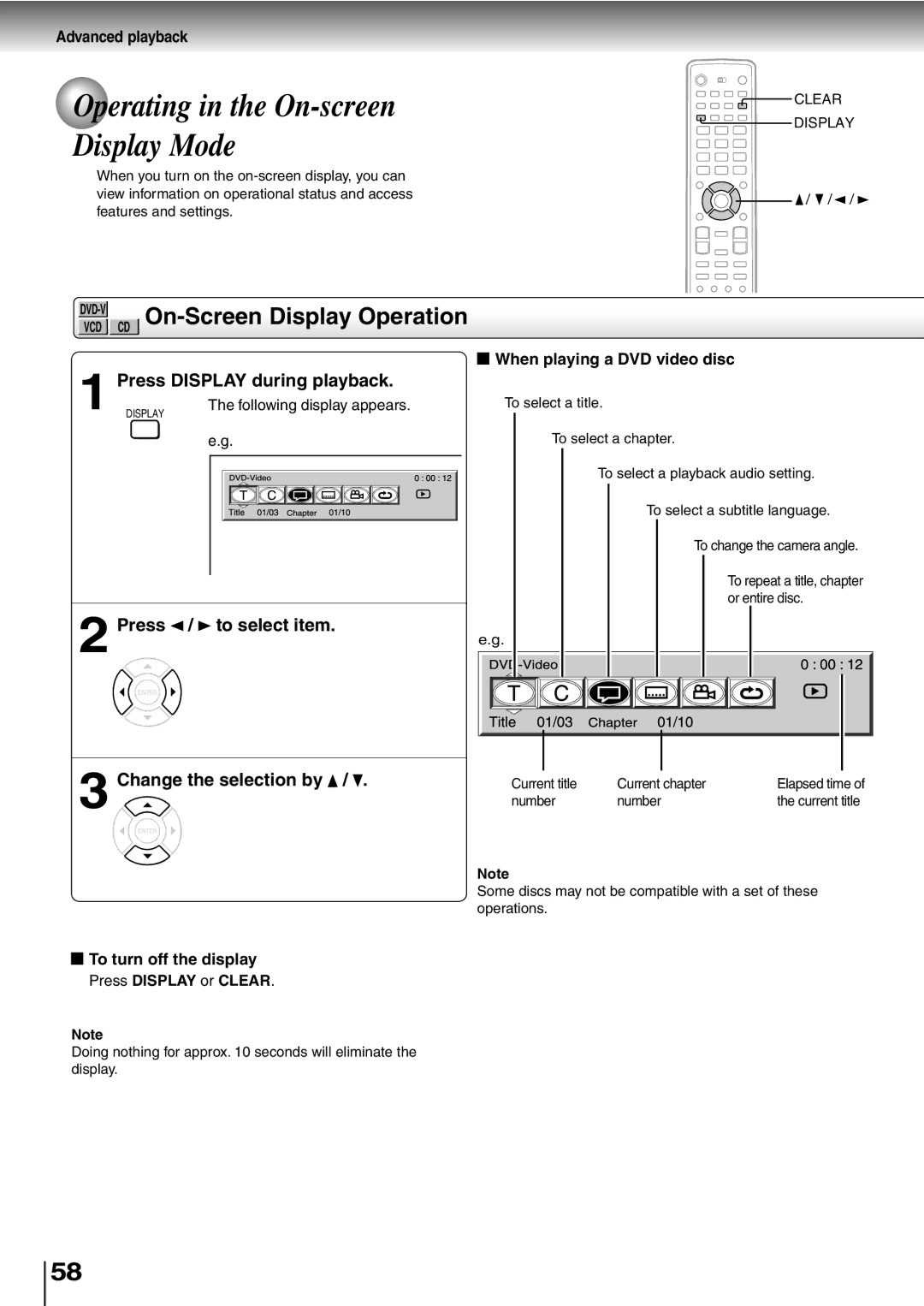SD-P5000
Toshiba Corporation
Introduction
FCC Notice Declaration of Conformity Information
LCD TV/DVD Combination
Location of the required label
Introduction
Important Safety Instructions
Fire do not Open
Important Safety Instructions
Wait
Precautions
Do not use the unit when moisture condensation may occur
Moisture condensation occurs during the following cases
On handling discs
Structure of disc contents On cleaning discs
On storing discs
Playable discs
On Video CDs
Exemptions
On disposal
Table of Contents
Identification of Controls
Skip button Stop button Channel buttons Volume buttons
Main unit
Side view
Rear view
Remote control
Open the cover Insert batteries R03 size
Loading the remote control battery
Operating with the remote control
Close the cover
Connecting to cable TV signal
Connecting an antenna to this unit
Antenna Connection
Power Connection
Open the LCD monitor
How to use the main unit
Firmly press down on the main unit to setup the LCD monitor
If the LCD monitor is opened more than
To remove a disc
How to use when hanging it on a wall
Open the disc cover
Page
TV Viewing
Steps for watching TV
Settings for watching TV
Turning on the power
TV Viewing
Selecting the Display Language
Selecting the TV mode
Press Setup
Press / to select LANGUAGE, then press Enter
Press / to select Program START, then press Enter
Channel Setting
Auto channel programming
Select the TV/CABLE
To skip unnecessary channels
Manual channel programming
To fine tune the channel
TV Viewing
Selecting the Channel
Selecting the channel
To mute the sound
Setting the Sound
Settings the sound
To select MONO/STEREO/SAP
Closed caption function
To set CC Mode
Closed caption function/V-CHIP function
To set CC Back
Youth TV Ratings
Setup
Mpaa Ratings
TV Ratings
To set Enable Blocking
To set TV Rating
Mpaa Rating
Press / or + / to adjust the value
Adjusting the Picture
Adjusting the picture
Press PICTURE. Alternatively press Picture on the main unit
Basic playback
About this manual
Playing a Disc
Basic playback
Press Setup
To obtain a higher quality picture When connected to a TV
To start playback in the stop mode
To change an on-screen language
To stop playback
To turn off the power
To pause playback still mode
To remove the disc
Automatic LCD Off function
About the screen saver
About the LCD
Playing in fast reverse or fast forward directions
Variable Speed Playback
Playing frame by frame
Playing in slow-motion
VCD CD Resuming playback from the stopped location
Press TOP Menu
Locating a title using the top menu
Locating a Specific Title, Chapter, or Track
Press / / / to select the title you want
Press Play or Enter
Press T several times
Press the number buttons to enter a Number of the section
Clear Enter Play
Locating a specific chapter or track
Skip
Set a CD that contains MP3/WMA files Close the disc cover
Playing MP3/WMA Files
Playing MP3/WMA files
Press / / / to select a file name you want to play
Set a disc contains Jpeg files and close the disc cover
Viewing Jpeg Files
Viewing Jpeg Files
Press / to select a folder, then press
To play in random order
To rotate a picture Thumbnail mode
To zoom in a picture
To play in repeatedly
Jpeg files compatibility
BASELINE, Progressive
Advanced playback
Press the number buttons to enter the time
Directly Accessing a Specific Location
CD Entering the time counter of the desired location
Advanced playback
Repeating a specific segment
Repeat Play
Repeating a title, chapter, or track
Press Repeat
Playing in a Favorite Order
Setting titles, chapters, or tracks in a favorite order
Select Start using and press Enter or Play
Press Memory during stop
Press Random
Playing in Random Order
VCD CD Playing chapters or tracks in random order
Random
Zoom point
Zooming a Picture
Zooming a picture
To exit zoom playback
Select the sound enhancement by pressing E.A.M
CD Selecting the sound enhancement
Press E.A.M
M. Normal
Changing the camera angle
Selecting a Camera Angle
Selecting the camera angle by pressing
Press Subtitle during playback
Selecting Subtitles
CD Selecting a subtitle language
To turn subtitles on or off
Press Audio during playback
CD Selecting a playback audio setting
Selecting a Language
Selecting sound channels of Video CDs
DVD
Press Display during playback
Operating in the On-screen Display Mode
CD On-Screen Display Operation
Press To select item
When playing a Video CD or audio CD
Picture setting display appears
Function setup
Press Setup during stop
Customizing the Function Settings
CD Setting procedure
Press , then repeat steps 3 and 4 to change other settings
You can change setup menu configuration
Setting Details TV Shape
You can easily switch to a preferred audio
Default
Setting details
On-ScreenDVD-V VCD CD
M. DVD-V VCD CD
PCM
To change the parental lock level
To change your 5-digit security code
Video CD
Default DVD-V VCD CD
EQ Mode DVD-V VCD CD
Menu Style DVD-V VCD CD
Page
Connections
Connecting to a S-VIDEO IN/VIDEO IN/COMPONENT Video in jack
Connecting from other equipment
Connections
Connecting to an audio system
Connections
Connecting to Headphones
Connecting headphones
Connecting to Audio Equipment
Dolby Digital
Dolby Surround Pro Logic
Digital Theater Systems DTS
Connecting to an amplifier equipped with a DTS decoder
MPEG2 sound
Channel digital stereo
Using the automobile/vehicle adapter or power port
Specification
Connections Instructions for Use
Before Calling Service Personnel Specifications
Others
Symptoms and correction
Before Calling Service Personnel
Others
Others
Supplied accessories
Specifications
Connectors
Unit
Rental Units
Limited Ninety 90 Day Warranty
Limited One 1 Year Warranty
Commercial Units
Limited Warranty LCD TV/DVD Combination
How to Obtain Service

 /
/  .
.![]() To turn off the display
To turn off the display