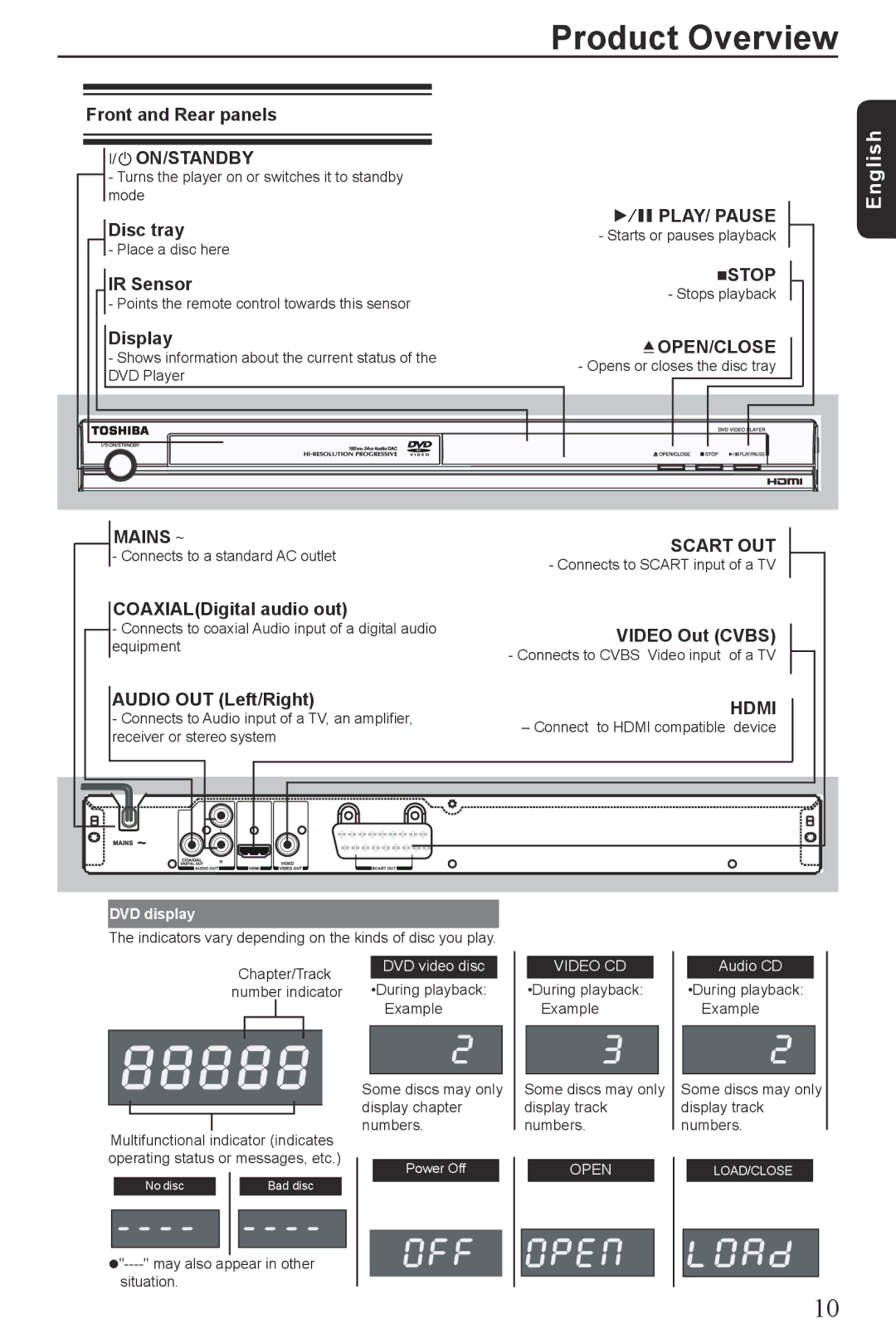Product Overview
Front and Rear panels
I/2 ON/STANDBY
-Turns the player on or switches it to standby mode
Disc tray
- Place a disc here
IR Sensor
- Points the remote control towards this sensor
Display
-Shows information about the current status of the
DVD Player
B/X PLAY/ PAUSE
- Starts or pauses playback
STOP - Stops playback
çOPEN/CLOSE - Opens or closes the disc tray
English
MAINS ~
- Connects to a standard AC outlet
COAXIAL(Digital audio out)
-Connects to coaxial Audio input of a digital audio equipment
AUDIO OUT (Left/Right)
-Connects to Audio input of a TV, an amplifier, receiver or stereo system
SCART OUT
- Connects to SCART input of a TV
VIDEO Out (CVBS)
- Connects to CVBS Video input of a TV
HDMI
– Connect to HDMI compatible device
DVD display
The indicators vary depending on the kinds of disc you play.
Chapter/Track number indicator
Multifunctional indicator (indicates operating status or messages, etc.)
| No disc |
| Bad disc |
|
|
|
|
|
|
|
|
|
|
|
situation.
DVD video disc
•During playback:
Example
Some discs may only display chapter numbers.
Power Off
VIDEO CD
•During playback: Example
Some discs may only display track numbers.
OPEN
Audio CD
•During playback:
Example
Some discs may only display track numbers.
LOAD/CLOSE
10