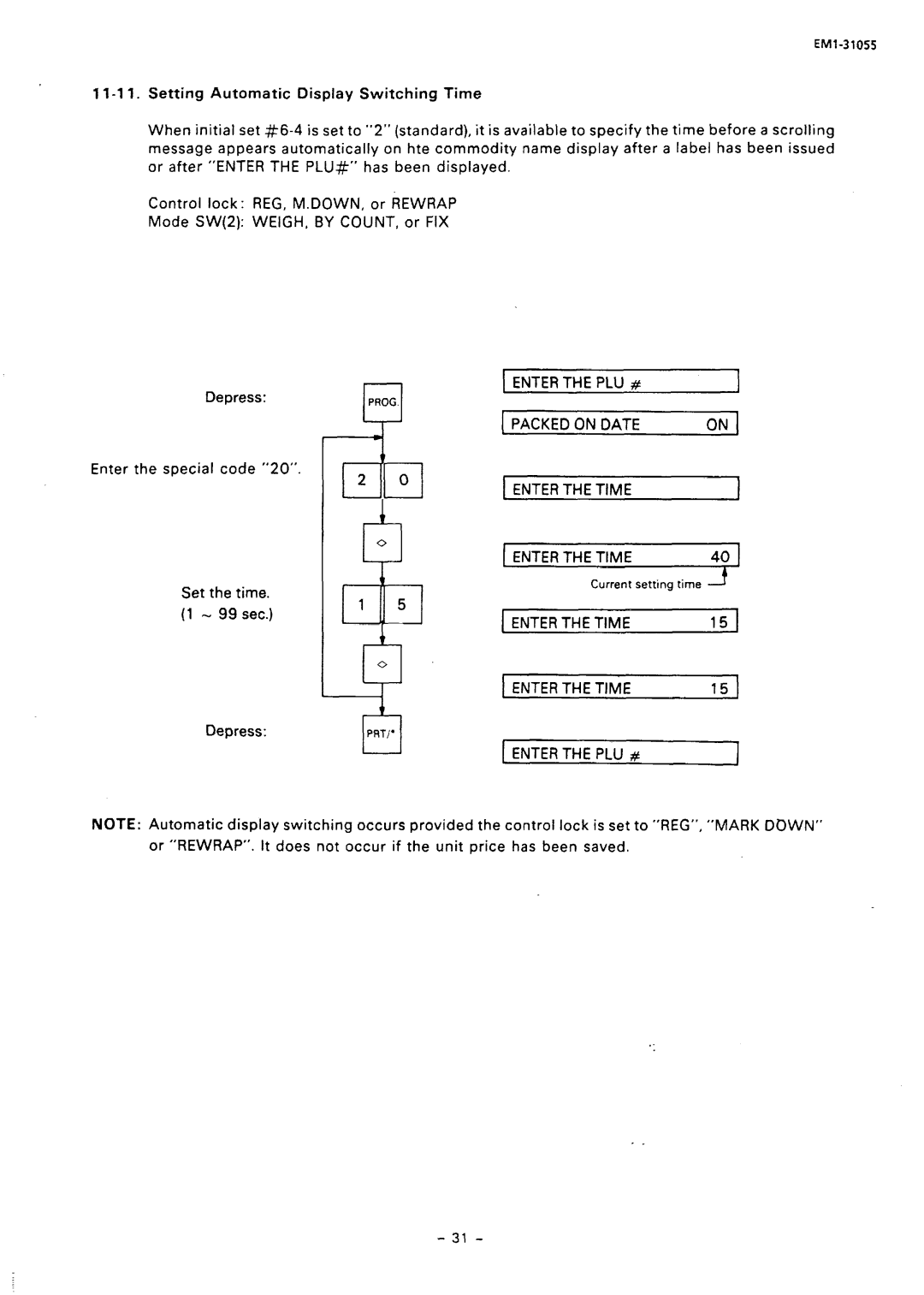EMl-31055, SL66 SERIES specifications
The Toshiba SL66 Series, specifically the model EML-31055, is a cutting-edge multifunctional printer designed to meet the demands of modern office environments. Incorporating advanced printing technology, the SL66 Series stands out with its impressive speed, efficiency, and high-quality output, making it an ideal choice for businesses of all sizes.One of the main features of the EML-31055 is its robust printing speed, capable of producing up to 55 pages per minute. This rapid output helps reduce waiting times, allowing users to complete large print jobs swiftly. Additionally, the printer supports a variety of media sizes and types, including envelopes, labels, and cardstock, enhancing its versatility for different printing tasks.
The Toshiba SL66 series includes a user-friendly touchscreen interface that simplifies operation and navigation through the printer's various functions. This intuitive design ensures that users can easily access features such as copying, scanning, and faxing, making it a true multifunction device. Furthermore, the printer can be connected to a network, enabling seamless sharing among multiple users, which enhances collaboration in busy office settings.
In terms of print quality, the EML-31055 utilizes advanced laser technology that ensures crisp text and vibrant color output. With a maximum resolution of 1200 x 1200 dpi, the printer produces professional-grade documents suitable for business presentations and marketing materials. The model also employs Toshiba's proprietary e-BRIDGE technology, which streamlines workflows and integrates with cloud-based services, facilitating easy document management and storage.
Another significant characteristic of the Toshiba SL66 Series is its focus on sustainability. The printer is designed to consume less power and utilizes eco-friendly materials in its construction. The inclusion of energy-saving modes helps minimize energy usage during standby periods, contributing to the overall reduction of the environmental footprint.
Finally, the EML-31055 is equipped with robust security features, crucial for today's data-sensitive corporate environments. The model supports secure printing options and includes various authentication methods to prevent unauthorized access, ensuring that sensitive information remains protected.
Overall, the Toshiba SL66 Series EML-31055 is a high-performance, multifunctional printer that combines speed, quality, and security, making it an excellent choice for any modern office seeking to enhance productivity and efficiency.