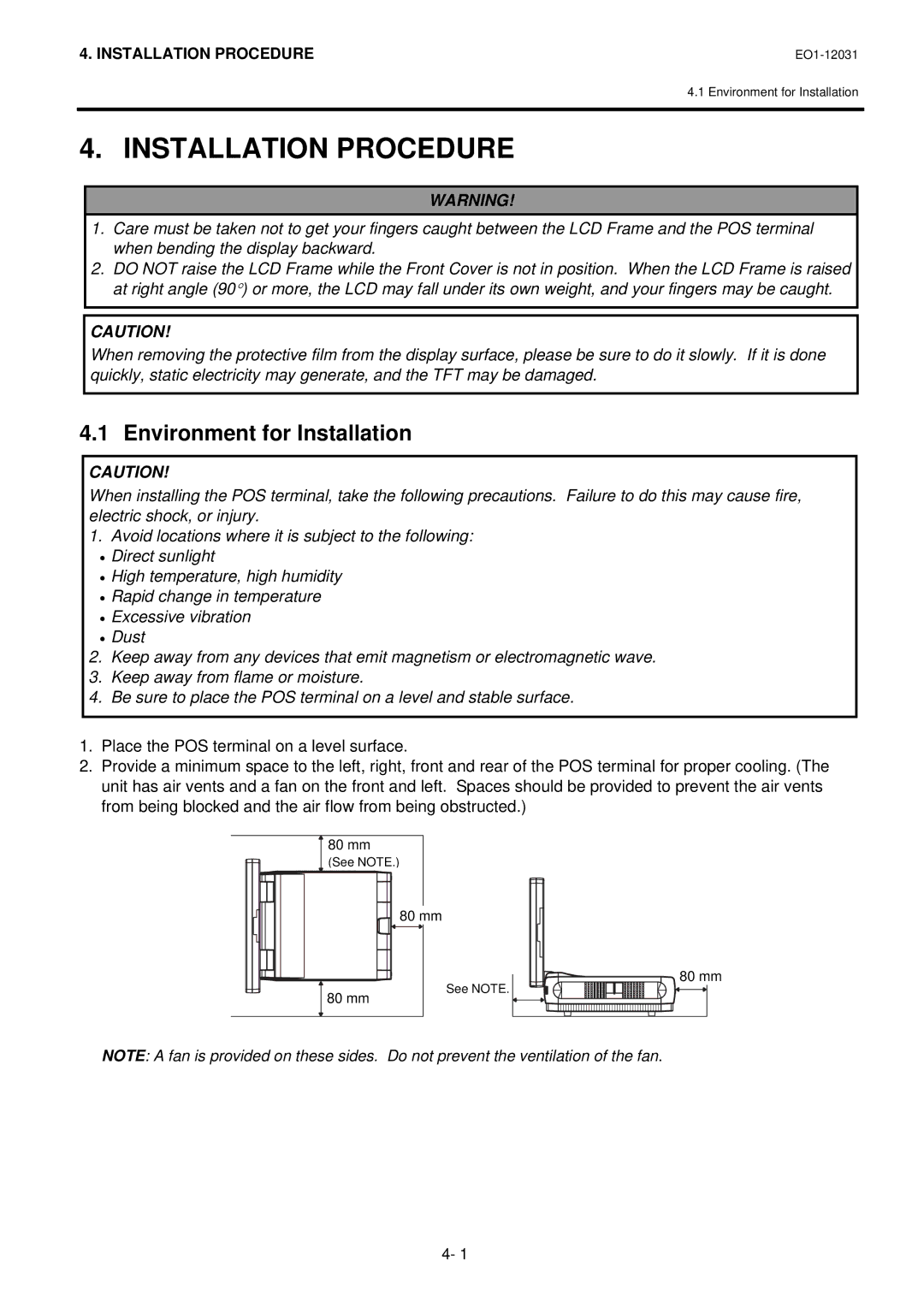4. INSTALLATION PROCEDURE
4.1 Environment for Installation
4. INSTALLATION PROCEDURE
WARNING!
1.Care must be taken not to get your fingers caught between the LCD Frame and the POS terminal when bending the display backward.
2.DO NOT raise the LCD Frame while the Front Cover is not in position. When the LCD Frame is raised at right angle (90°) or more, the LCD may fall under its own weight, and your fingers may be caught.
CAUTION!
When removing the protective film from the display surface, please be sure to do it slowly. If it is done quickly, static electricity may generate, and the TFT may be damaged.
4.1 Environment for Installation
CAUTION!
When installing the POS terminal, take the following precautions. Failure to do this may cause fire, electric shock, or injury.
1.Avoid locations where it is subject to the following:
•Direct sunlight
•High temperature, high humidity
•Rapid change in temperature
•Excessive vibration
•Dust
2.Keep away from any devices that emit magnetism or electromagnetic wave.
3.Keep away from flame or moisture.
4.Be sure to place the POS terminal on a level and stable surface.
1.Place the POS terminal on a level surface.
2.Provide a minimum space to the left, right, front and rear of the POS terminal for proper cooling. (The unit has air vents and a fan on the front and left. Spaces should be provided to prevent the air vents from being blocked and the air flow from being obstructed.)
![]() 80 mm (See NOTE.)
80 mm (See NOTE.)
80 mm
See NOTE.
80 mm
NOTE: A fan is provided on these sides. Do not prevent the ventilation of the fan.
80 mm
4- 1