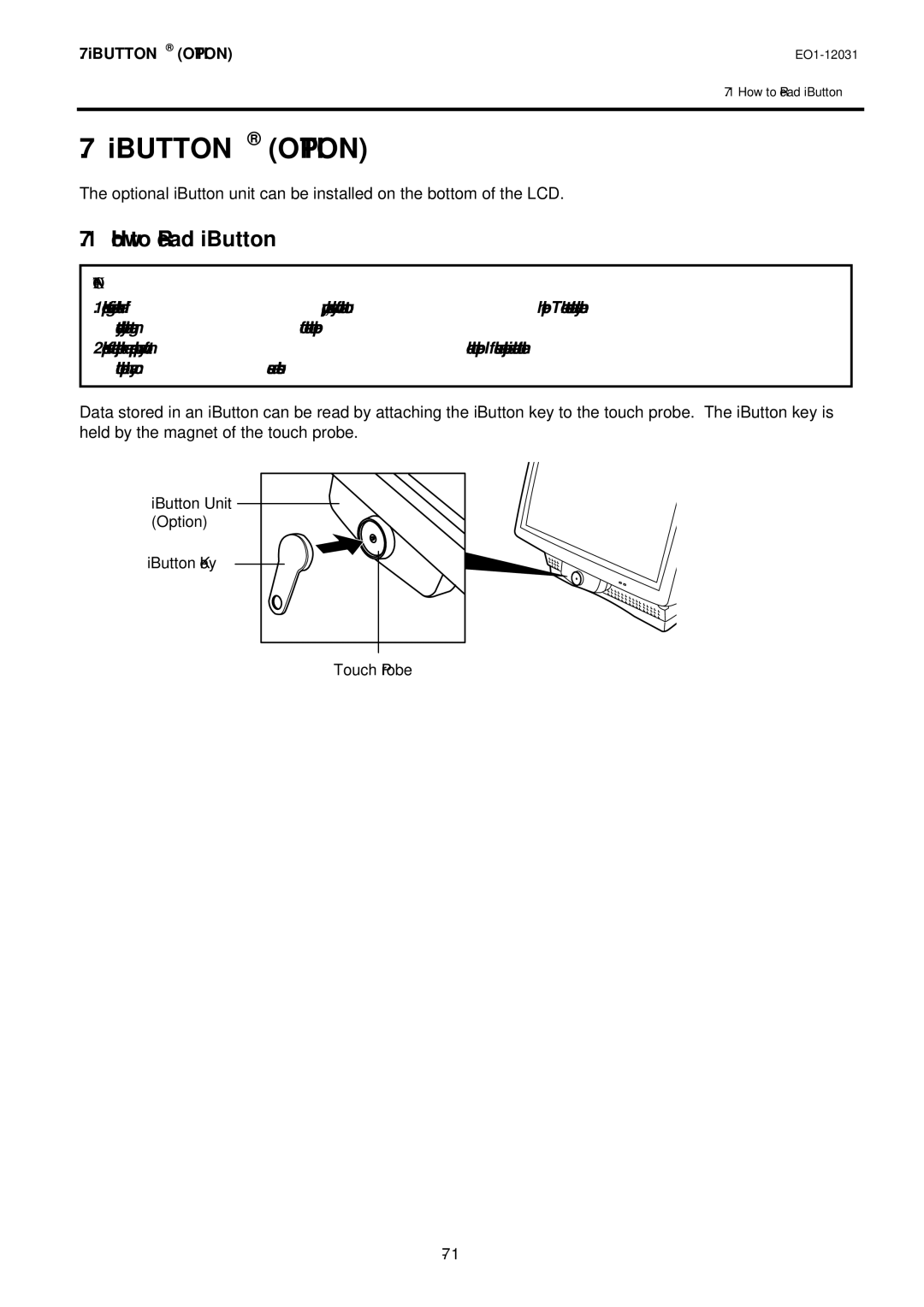7. iBUTTON® (OPTION) | |
| 7.1 How to Read iButton |
|
|
7. iBUTTON® (OPTION)
The optional iButton unit can be installed on the bottom of the LCD.
7.1 How to Read iButton
CAUTION!
1.Keep storage media, like a floppy disk, away from the touch probe. The stored data may be destroyed by the magnet of the touch probe.
2.Keep a metal object like a paper clip away from the touch probe. If such an object is attached to the touch probe, it may cause a
Data stored in an iButton can be read by attaching the iButton key to the touch probe. The iButton key is held by the magnet of the touch probe.
iButton Unit (Option)
iButton Key
Touch Probe
7- 1