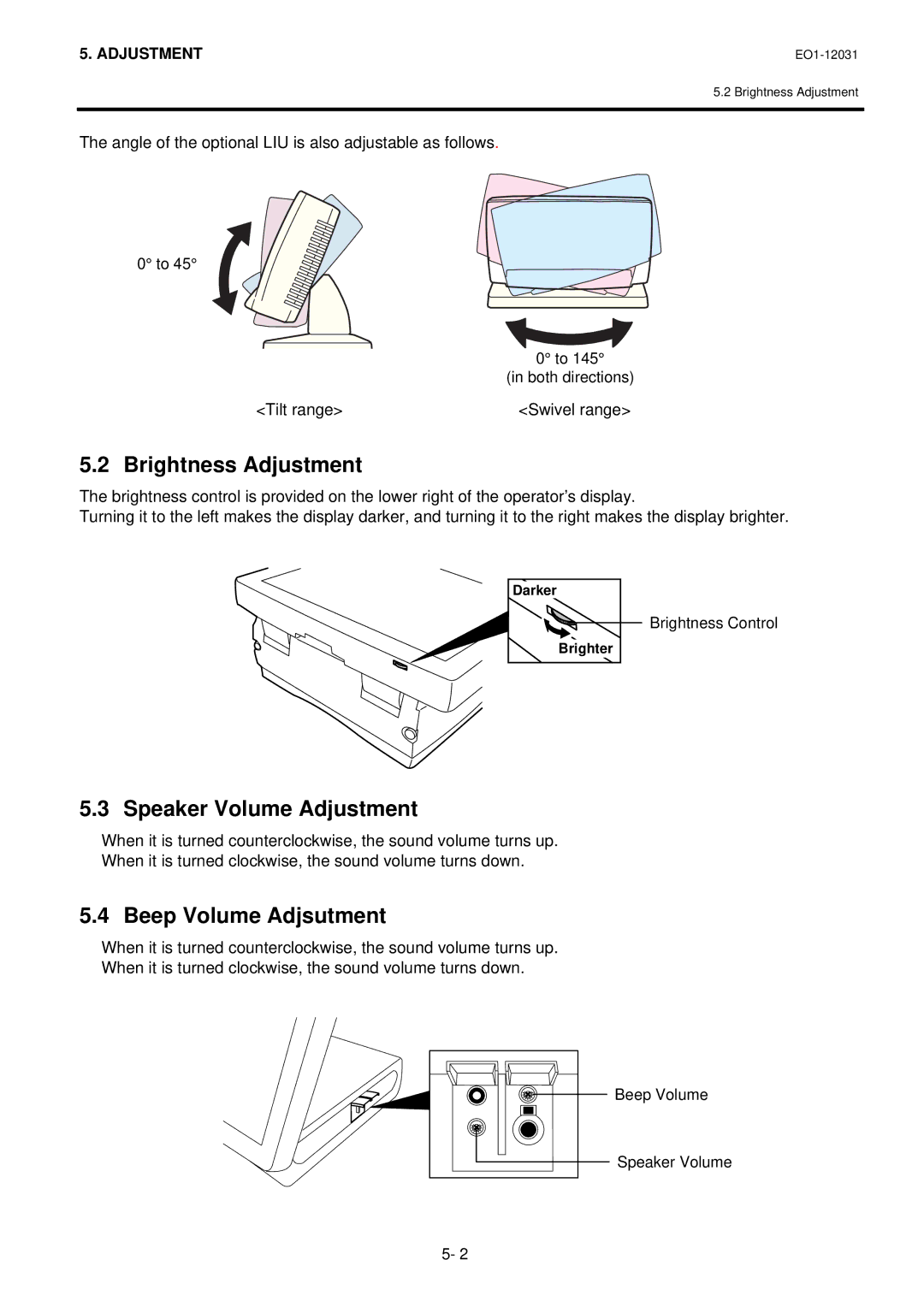5. ADJUSTMENT
5.2 Brightness Adjustment
The angle of the optional LIU is also adjustable as follows.
0° to 45°
0° to 145°
(in both directions)
<Tilt range> | <Swivel range> |
5.2 Brightness Adjustment
The brightness control is provided on the lower right of the operator’s display.
Turning it to the left makes the display darker, and turning it to the right makes the display brighter.
Darker |
Brighter |
Brightness Control
5.3 Speaker Volume Adjustment
When it is turned counterclockwise, the sound volume turns up.
When it is turned clockwise, the sound volume turns down.
5.4 Beep Volume Adjsutment
When it is turned counterclockwise, the sound volume turns up.
When it is turned clockwise, the sound volume turns down.
Beep Volume |
Speaker Volume |
5- 2