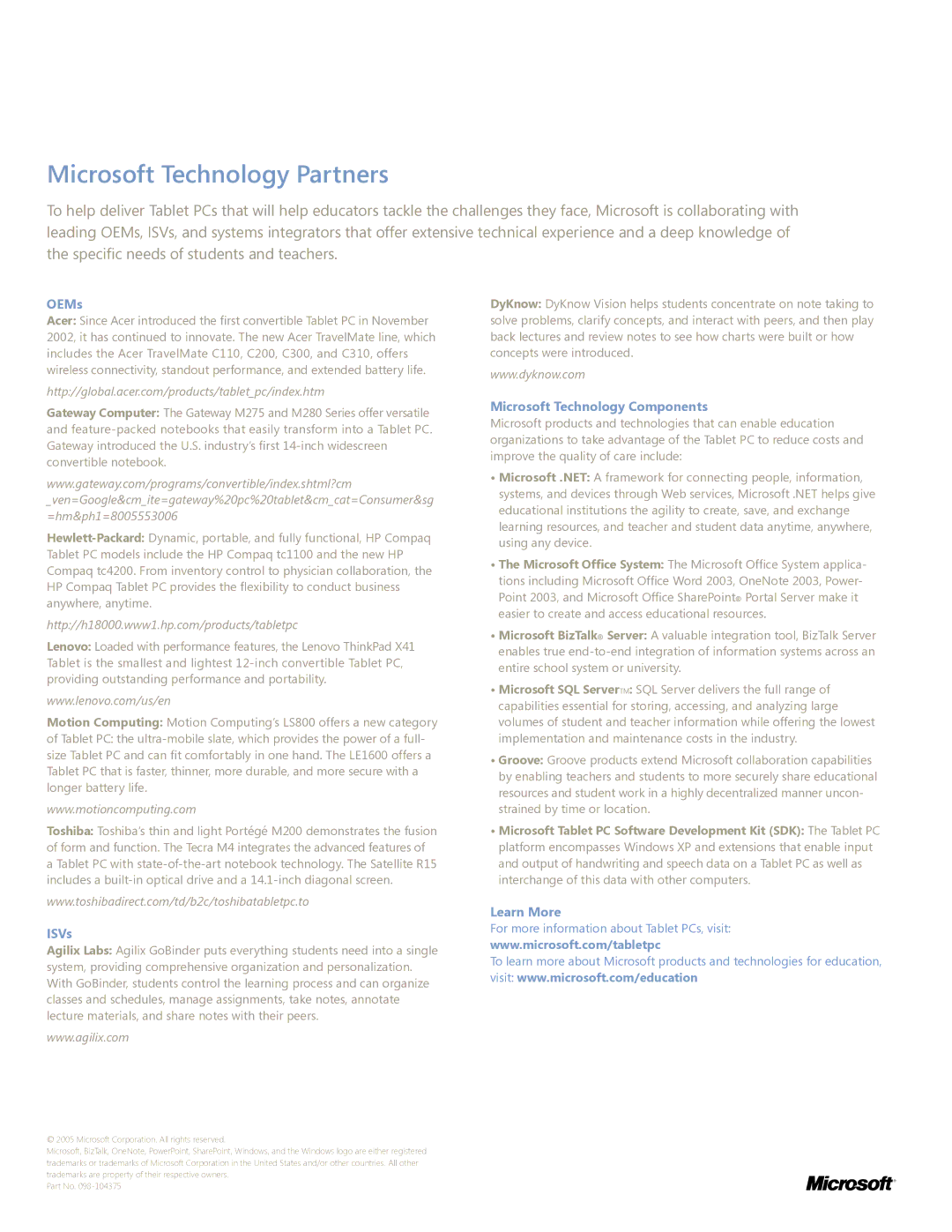tc4200, tc1100 specifications
The Toshiba TC4200 and TC1100 are notable additions to Toshiba's lineup of portable computing devices, designed to meet the diverse needs of professionals and consumers alike. These devices showcase innovative technologies and key features that set them apart in the competitive market.The TC4200 is predominantly recognized for its robust performance and intelligent design, making it suitable for both office environments and on-the-go usage. It features a powerful processor that ensures seamless multitasking, enabling users to run demanding applications without lag. The device boasts a high-resolution touchscreen that enhances user interaction, allowing for a more intuitive experience. Additionally, the TC4200 comes equipped with a long-lasting battery life, ensuring that users can depend on it throughout their busy workday.
Security is another essential aspect of the TC4200, which incorporates advanced features such as biometric authentication and encrypted data storage. These measures help in safeguarding sensitive information, making it particularly appealing for professionals who deal with confidential data.
On the other hand, the TC1100 is designed with mobility in mind. Its lightweight build and compact form factor make it an excellent choice for users who prioritize portability without sacrificing functionality. The device maintains a durable construction, able to withstand the wear and tear of daily use. The TC1100 also includes a bright display, optimized for viewing in various lighting conditions, and features an integrated keyboard that allows for comfortable typing, thus enhancing productivity.
The TC1100 offers connectivity options that cater to modern users, including various ports and wireless technology, ensuring that users can stay connected to networks and peripherals with ease. This model also emphasizes energy efficiency, promoting longer usage times on a single charge, which appeals to users who are often away from charging stations.
Both the TC4200 and TC1100 emphasize a user-centric approach, incorporating feedback and insights from real-world users to optimize design and functionality. With their combination of performance, security, and mobility, these Toshiba devices are well-equipped to handle everyday challenges, catering to a broad audience from business professionals to casual users seeking reliable technology. As Toshiba continues to innovate, the TC4200 and TC1100 represent the brand's commitment to providing versatile and capable portable devices.