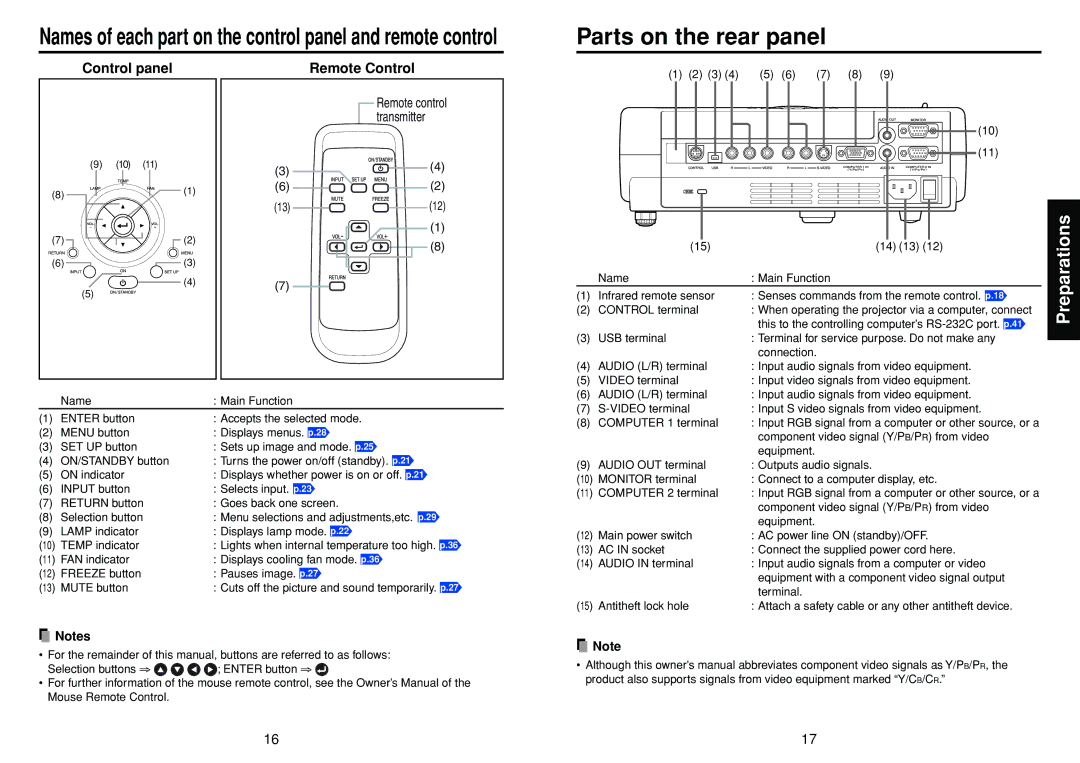TDP-T98 specifications
The Toshiba TDP-T98 represents a significant advancement in portable projection technology, designed to meet the diverse needs of business professionals, educators, and mobile users alike. Launched as part of Toshiba's commitment to innovation in visual presentation tools, the TDP-T98 combines portability with powerful functionality, making it an appealing choice for users who require flexibility without compromising performance.One of the defining features of the TDP-T98 is its compact and lightweight design. Weighing just a few pounds, it is easy to carry and set up in various environments, from boardrooms to classrooms. This portability, coupled with a streamlined aesthetic, ensures that the projector can integrate seamlessly into any setting, making presentations more convenient and accessible.
The TDP-T98 boasts an impressive brightness of 2000 ANSI lumens, which allows it to project clear and vivid images, even in well-lit rooms. This high brightness level is critical for effective presentations, ensuring that content is visible to all audience members without requiring dim lighting. Coupled with a contrast ratio of 2000:1, it delivers deep blacks and vibrant colors, enhancing the overall viewing experience.
Another key feature of the TDP-T98 is its advanced DLP (Digital Light Processing) technology. DLP provides exceptional image quality and is renowned for its reliability, making it ideal for various applications such as corporate presentations, educational seminars, and home entertainment. The projector is also equipped with a resolution of XGA (1024 x 768 pixels), providing sharp detail suitable for text and graphics alike.
In terms of connectivity, the TDP-T98 offers a range of options for seamless integration with different devices. It includes multiple input ports such as HDMI, VGA, and USB, allowing users to connect laptops, tablets, and smartphones effortlessly. Furthermore, it supports various media formats, ensuring compatibility with a wide array of content.
The TDP-T98 also features a robust lamp life of up to 3000 hours in normal mode and up to 4000 hours in economy mode. This longevity reduces maintenance costs and minimizes the frequency of lamp replacements, providing peace of mind for users.
Lastly, its user-friendly interface and remote control facilitate easy operation, making it accessible even for individuals who may not be tech-savvy. With all these features, the Toshiba TDP-T98 stands out as a reliable and versatile choice for anyone in need of a high-performance projector.