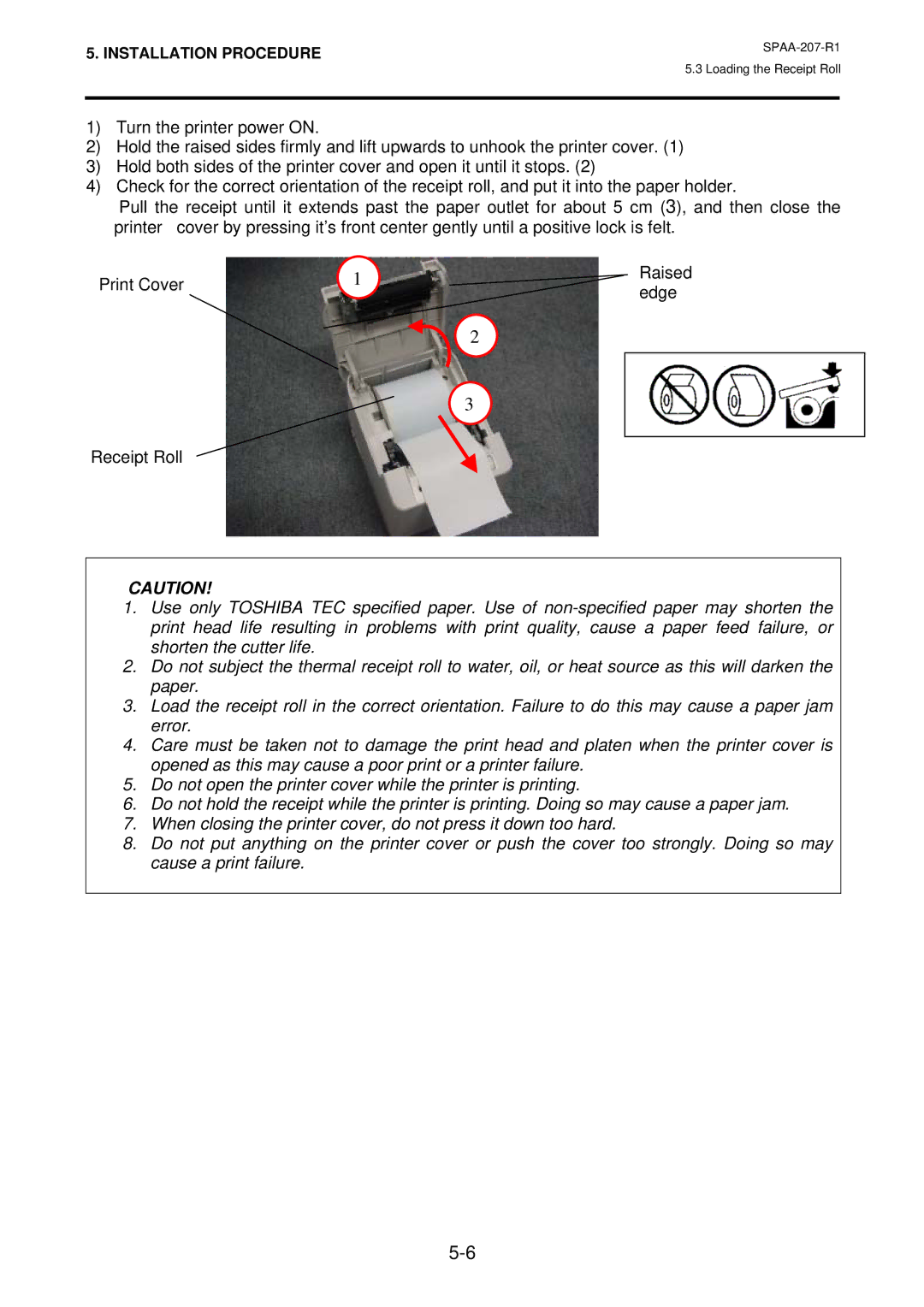SPAA-207-R1, TRST-A10 SERIES, TSMB0039901 specifications
The Toshiba TSMB0039901, part of the TRST-A10 Series, is a high-performance semiconductor device designed for a range of electronic applications. Renowned for its reliability and robust characteristics, this component is particularly suited for power management in various consumer and industrial electronics.One of the main features of the TSMB0039901 is its outstanding thermal management capabilities. Designed to operate efficiently across a wide temperature range, it ensures stable functionality even under high-stress conditions. This is critical for applications in automotive electronics, industrial automation, and consumer gadgets where temperature fluctuations can impact performance.
The TRST-A10 Series incorporates advanced technologies, including Toshiba’s proprietary MOSFET structure, which enhances its switching efficiency. This leads to reduced power loss during operation, making the device an excellent choice for energy-efficient designs. The low on-resistance characteristic minimizes heat generation, contributing to the longevity of the component itself and the overall system efficiency.
In terms of electrical performance, the TSMB0039901 boasts high-speed operation, making it adept at handling rapid switching tasks. Its fast recovery time facilitates increased performance in high-frequency applications, such as wireless communication systems and data processing units. This ensures that devices powered by the TSMB0039901 can operate smoothly and responsively.
A notable characteristic of the TRST-A10 Series is its integration capabilities. The TSMB0039901 is designed for seamless incorporation into various electronic architectures, whether in series with other components or as part of a more extensive circuit. This flexibility makes it ideal for engineers seeking to optimize their designs without extensive modification.
The TSMB0039901 is also compliant with international safety and environmental standards, ensuring that devices developed using this semiconductor meet stringent regulations. This dedication to safety ensures that manufacturers can trust the TSMB0039901 in applications where reliability is paramount.
Overall, the Toshiba TSMB0039901 from the TRST-A10 Series offers an impressive combination of thermal management, power efficiency, and high-speed operation. These features position it as a versatile and dependable solution for modern electronic design needs, accommodating a wide range of applications across different sectors, from consumer electronics to industrial systems.