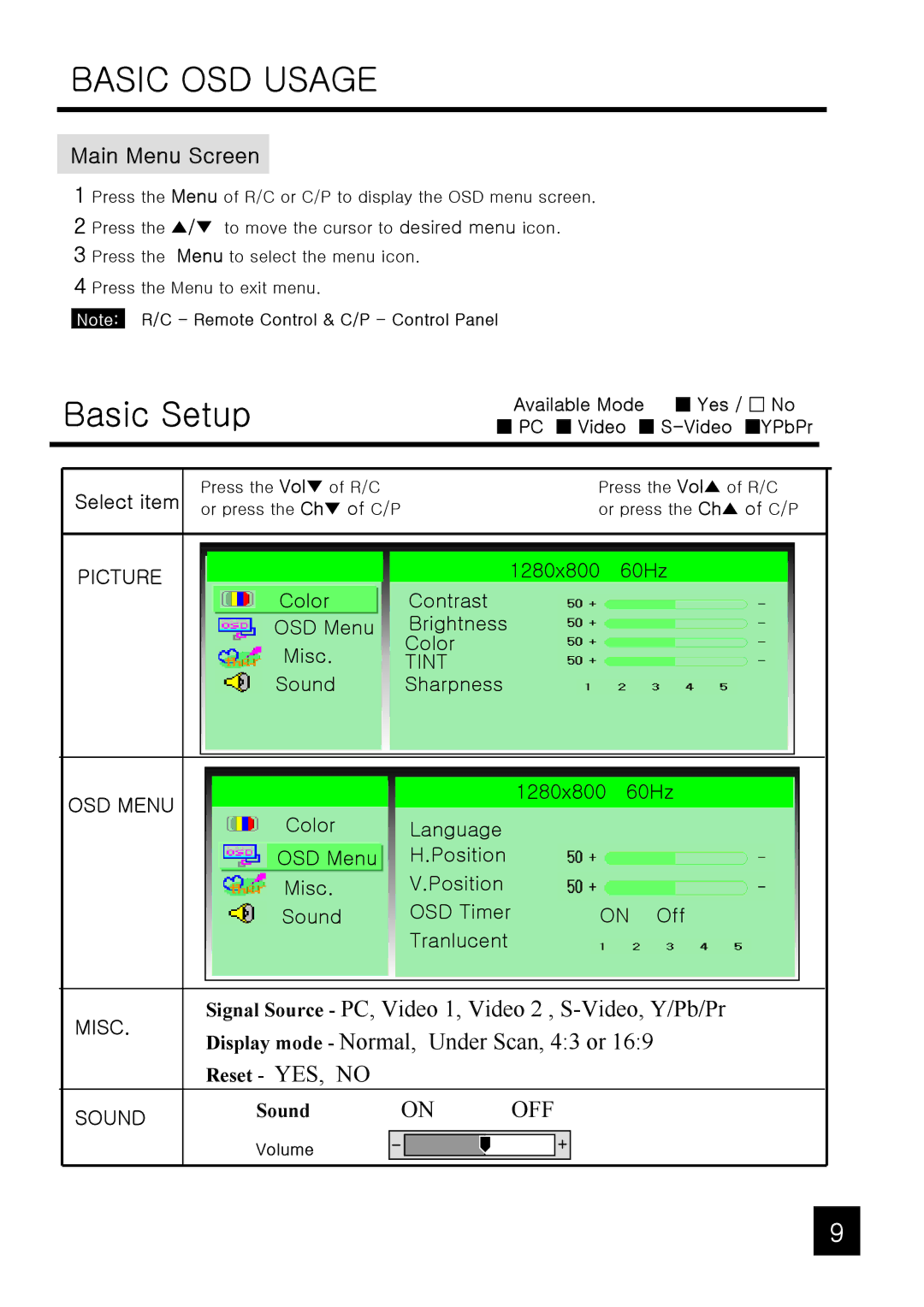BASIC OSD USAGE
Main Menu Screen
1 Press the Menu of R/C or C/P to display the OSD menu screen. 2 Press the ▲/▼ to move the cursor to desired menu icon.
3 Press the Menu to select the menu icon.
4 Press the Menu to exit menu.
Note: R/C - Remote Control & C/P - Control Panel
Basic Setup
Available Mode ■ Yes / □ No
■ PC ■ Video ■
Select item | Press the Vol▼ of R/C | Press the Vol▲ of R/C | ||||||
or press the Ch▼ of C/P | or press the Ch▲ of C/P | |||||||
|
|
|
|
|
|
|
|
|
|
|
|
|
|
|
|
|
|
|
|
|
|
|
|
|
|
|
PICTURE |
|
|
|
| 1280x800 | 60Hz |
| |
|
|
|
|
|
|
|
| |
Color Contrast
OSD Menu Brightness
Color
Misc. TINT
Sound Sharpness
|
|
|
|
|
|
|
|
|
|
|
|
|
|
|
|
|
|
|
|
OSD MENU |
|
|
|
|
|
| 1280x800 | 60Hz |
|
|
|
|
|
|
|
|
|
| |
|
| Color |
| Language |
|
|
| ||
|
|
|
|
|
|
| |||
|
|
| OSD Menu |
|
| H.Position |
|
|
|
|
|
| Misc. |
|
| V.Position |
|
|
|
|
|
| Sound |
| OSD Timer | ON Off |
| ||
|
|
|
|
|
| Tranlucent |
|
|
|
|
|
|
|
|
|
|
|
|
|
|
|
|
|
|
|
|
|
|
|
MISC. | Signal Source - PC, Video 1, Video 2 , | |||||
Display mode - Normal, Under Scan, 4:3 or 16:9 | ||||||
| ||||||
| Reset - YES, NO |
|
|
|
| |
SOUND | Sound |
| ON | OFF | ||
|
|
|
|
| ||
| Volume |
|
|
|
| |
|
|
|
|
| ||
|
|
|
|
| ||
|
|
|
|
|
| |
9