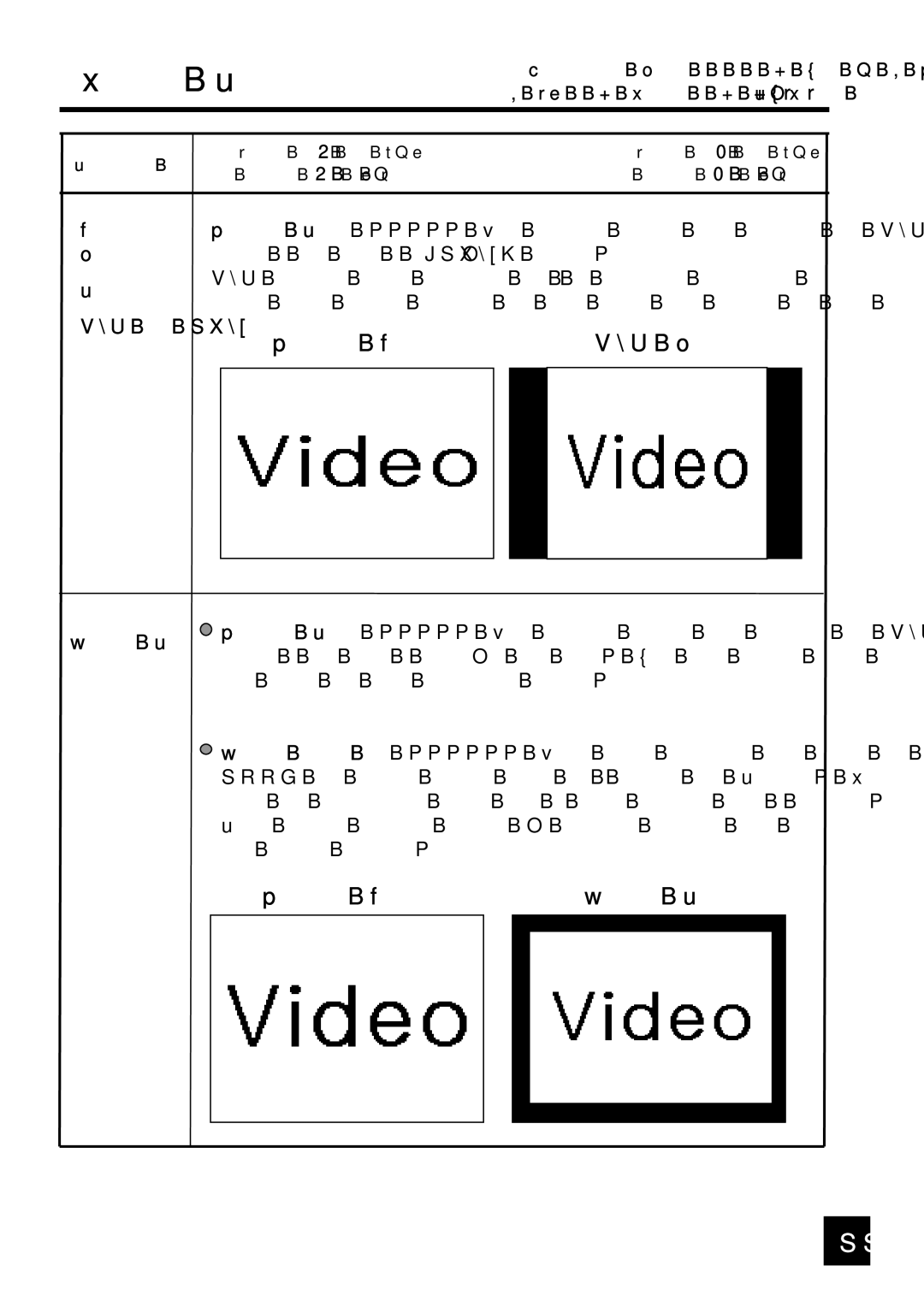Video Setup
Available Mode ■ Yes / □ No
□ PC ■ Video ■
Selected item | Press the ▼ of R/C | Press the ▲ of R/C | |
or press the ▼ of C/P | or press the ▲ of C/P | ||
| |||
|
|
|
Display
Mode
Select
4:3 or 16:9
Under Scan
Normal Screen ..... The screen takes the source of 4:3 aspect
ratio as its
4:3 signal mode enables the source to display original aspect ratio with black border in the left and right of the screen.
Normal Display | 4:3 Mode | |
|
|
|
|
|
|
![]() Normal Screen ..... The screen takes the source of 4:3 aspect
Normal Screen ..... The screen takes the source of 4:3 aspect
ratio as its
![]() Under scan mode ...... This mode enables the user to display
Under scan mode ...... This mode enables the user to display
100% of input image without hiding any image of Source. Video will be displayed with small black border around the border. Some video source which is
Normal Display | Under Scan | |
|
|
|
|
|
|
11