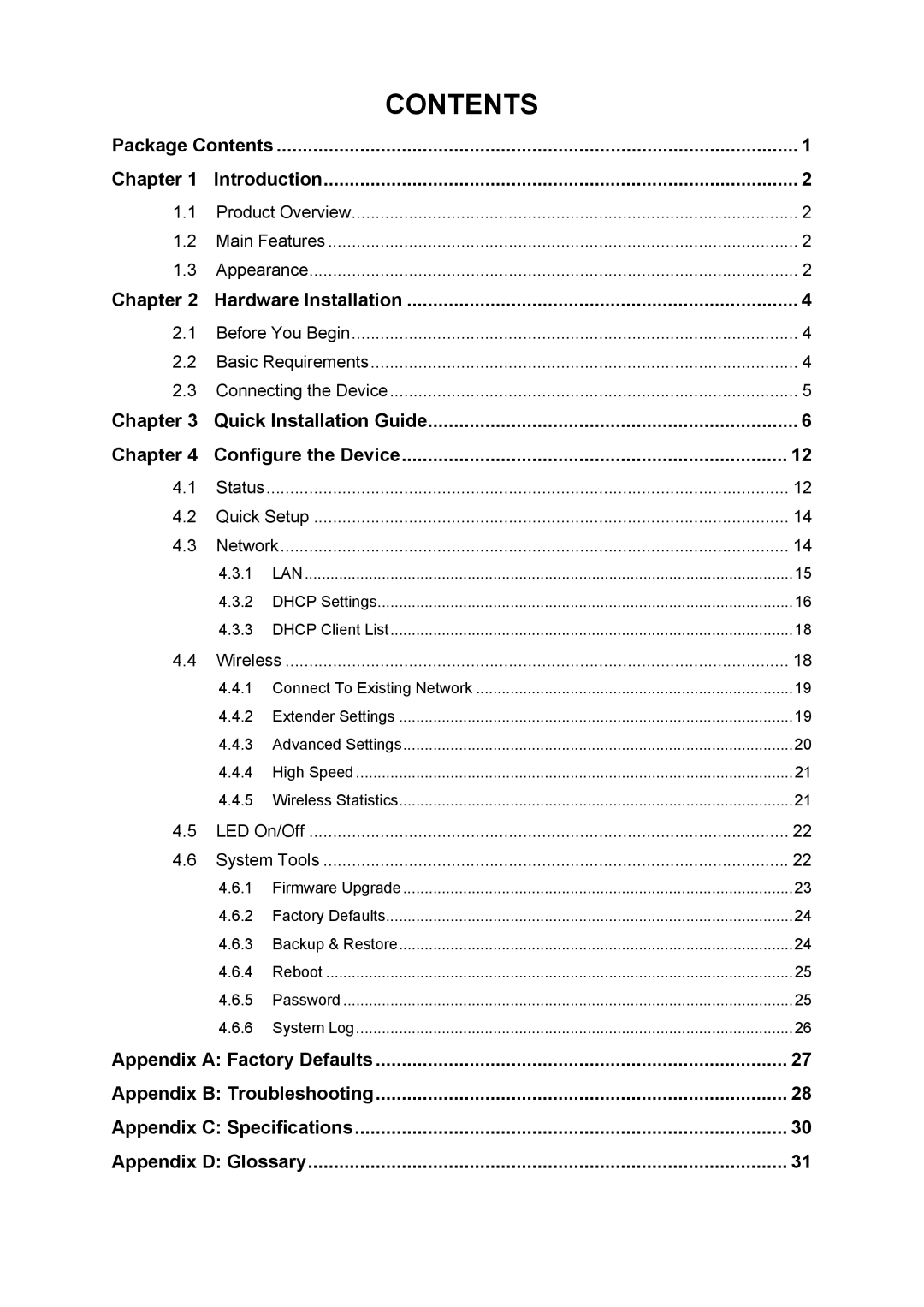|
| CONTENTS |
|
Package Contents | 1 | ||
Chapter 1 | Introduction | 2 | |
1.1 | Product Overview | 2 | |
1.2 | Main Features | 2 | |
1.3 | Appearance | 2 | |
Chapter 2 | Hardware Installation | 4 | |
2.1 | Before You Begin | 4 | |
2.2 | Basic Requirements | 4 | |
2.3 | Connecting the Device | 5 | |
Chapter 3 Quick Installation Guide | 6 | ||
Chapter 4 Configure the Device | 12 | ||
4.1 | Status | .............................................................................................................. | 12 |
4.2 | Quick Setup | 14 | |
4.3 | Network | 14 | |
| 4.3.1 | LAN | 15 |
| 4.3.2 | DHCP Settings | 16 |
| 4.3.3 | DHCP Client List | 18 |
4.4 | Wireless | 18 | |
| 4.4.1 Connect To Existing Network | 19 | |
| 4.4.2 | Extender Settings | 19 |
| 4.4.3 | Advanced Settings | 20 |
| 4.4.4 | High Speed | 21 |
| 4.4.5 | Wireless Statistics | 21 |
4.5 | LED On/Off | 22 | |
4.6 | System Tools | 22 | |
| 4.6.1 | Firmware Upgrade | 23 |
| 4.6.2 | Factory Defaults | 24 |
| 4.6.3 | Backup & Restore | 24 |
| 4.6.4 | Reboot | 25 |
| 4.6.5 | Password | 25 |
| 4.6.6 | System Log | 26 |
Appendix A: Factory Defaults | 27 | ||
Appendix B: Troubleshooting | 28 | ||
Appendix C: Specifications | 30 | ||
Appendix D: Glossary | 31 | ||
Page 8
Image 8