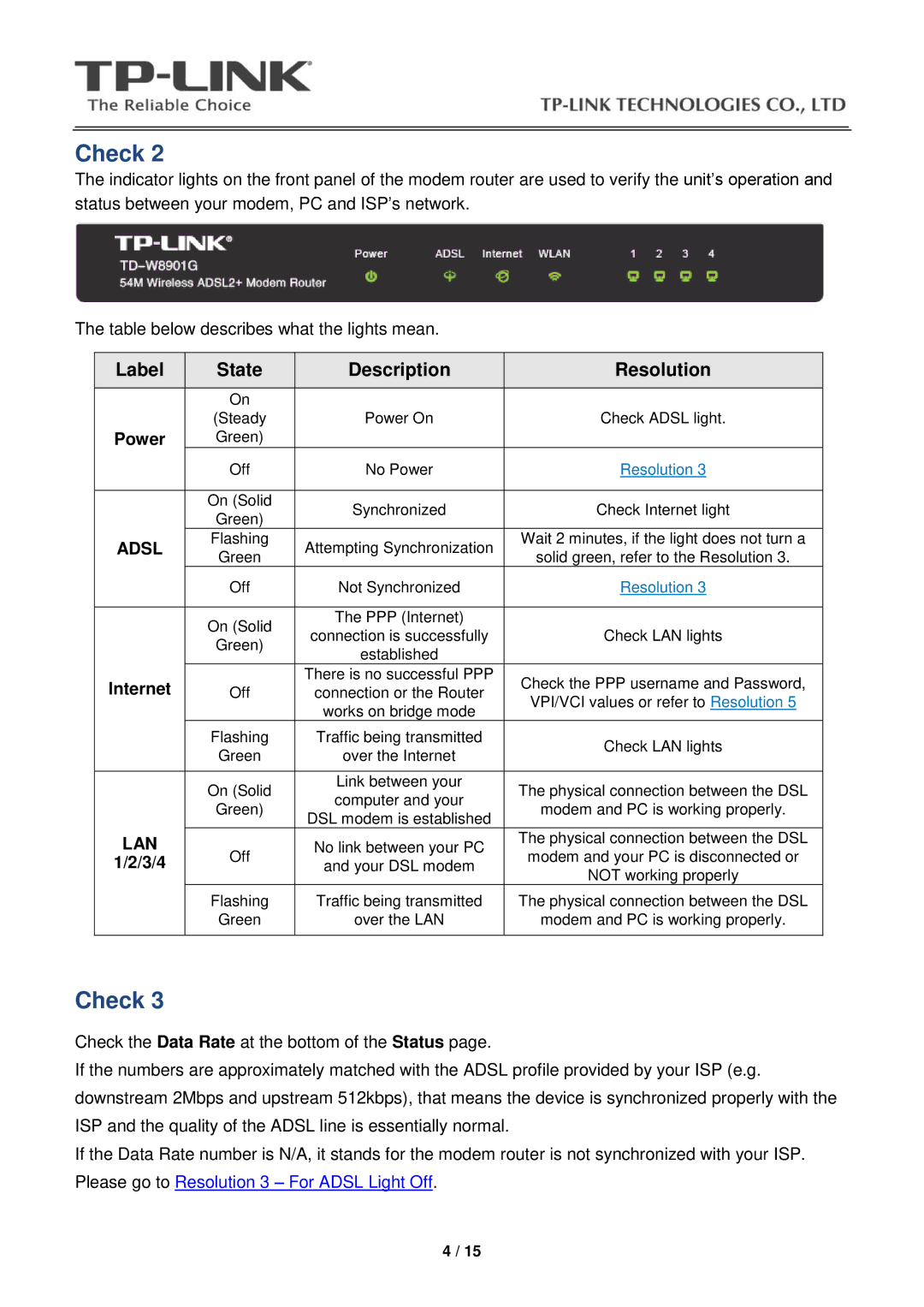Check 2
The indicator lights on the front panel of the modem router are used to verify the unit’s operation and status between your modem, PC and ISP’s network.
The table below describes what the lights mean.
| Label |
|
| State |
|
| Description |
|
| Resolution |
|
|
|
|
|
|
|
|
| ||||
|
|
|
|
|
|
|
|
|
|
|
|
|
|
|
| On |
|
|
|
|
|
| |
|
|
|
| (Steady |
| Power On |
| Check ADSL light. | |||
| Power |
| Green) |
|
|
|
|
|
| ||
|
|
|
| Off |
| No Power |
| Resolution 3 | |||
|
|
|
|
|
|
|
|
|
|
| |
|
|
|
| On (Solid |
| Synchronized |
| Check Internet light | |||
|
|
|
| Green) |
|
| |||||
|
|
|
|
|
|
|
|
|
| ||
| ADSL |
| Flashing |
| Attempting Synchronization |
| Wait 2 minutes, if the light does not turn a | ||||
|
| Green |
|
| solid green, refer to the Resolution 3. | ||||||
|
|
|
|
|
|
|
| ||||
|
|
|
| Off |
| Not Synchronized |
| Resolution 3 | |||
|
|
|
|
|
|
|
|
|
|
| |
|
|
|
| On (Solid |
| The PPP (Internet) |
|
|
| ||
|
|
|
|
| connection is successfully |
| Check LAN lights | ||||
|
|
|
| Green) |
|
| |||||
|
|
|
|
| established |
|
|
| |||
|
|
|
|
|
|
|
|
|
| ||
| Internet |
|
|
|
| There is no successful PPP |
| Check the PPP username and Password, | |||
|
| Off |
| connection or the Router |
| ||||||
|
|
|
| VPI/VCI values or refer to Resolution 5 | |||||||
|
|
|
|
|
|
| works on bridge mode |
| |||
|
|
|
|
|
|
|
|
|
| ||
|
|
|
| Flashing |
| Traffic being transmitted |
| Check LAN lights | |||
|
|
|
| Green |
| over the Internet |
| ||||
|
|
|
|
|
|
|
| ||||
|
|
|
|
|
|
|
|
|
|
| |
|
|
|
| On (Solid |
| Link between your |
| The physical connection between the DSL | |||
|
|
|
|
| computer and your |
| |||||
|
|
|
| Green) |
|
| modem and PC is working properly. | ||||
|
|
|
|
| DSL modem is established |
| |||||
|
|
|
|
|
|
|
|
|
| ||
| LAN |
|
|
|
| No link between your PC |
| The physical connection between the DSL | |||
|
| Off |
|
| modem and your PC is disconnected or | ||||||
1/2/3/4 |
|
|
| and your DSL modem |
| ||||||
|
|
|
|
|
| NOT working properly | |||||
|
|
|
|
|
|
|
|
|
| ||
|
|
|
| Flashing |
| Traffic being transmitted |
| The physical connection between the DSL | |||
|
|
|
| Green |
| over the LAN |
| modem and PC is working properly. | |||
|
|
|
|
|
|
|
|
|
|
|
|
Check 3
Check the Data Rate at the bottom of the Status page.
If the numbers are approximately matched with the ADSL profile provided by your ISP (e.g. downstream 2Mbps and upstream 512kbps), that means the device is synchronized properly with the ISP and the quality of the ADSL line is essentially normal.
If the Data Rate number is N/A, it stands for the modem router is not synchronized with your ISP. Please go to Resolution 3 – For ADSL Light Off.
4 / 15