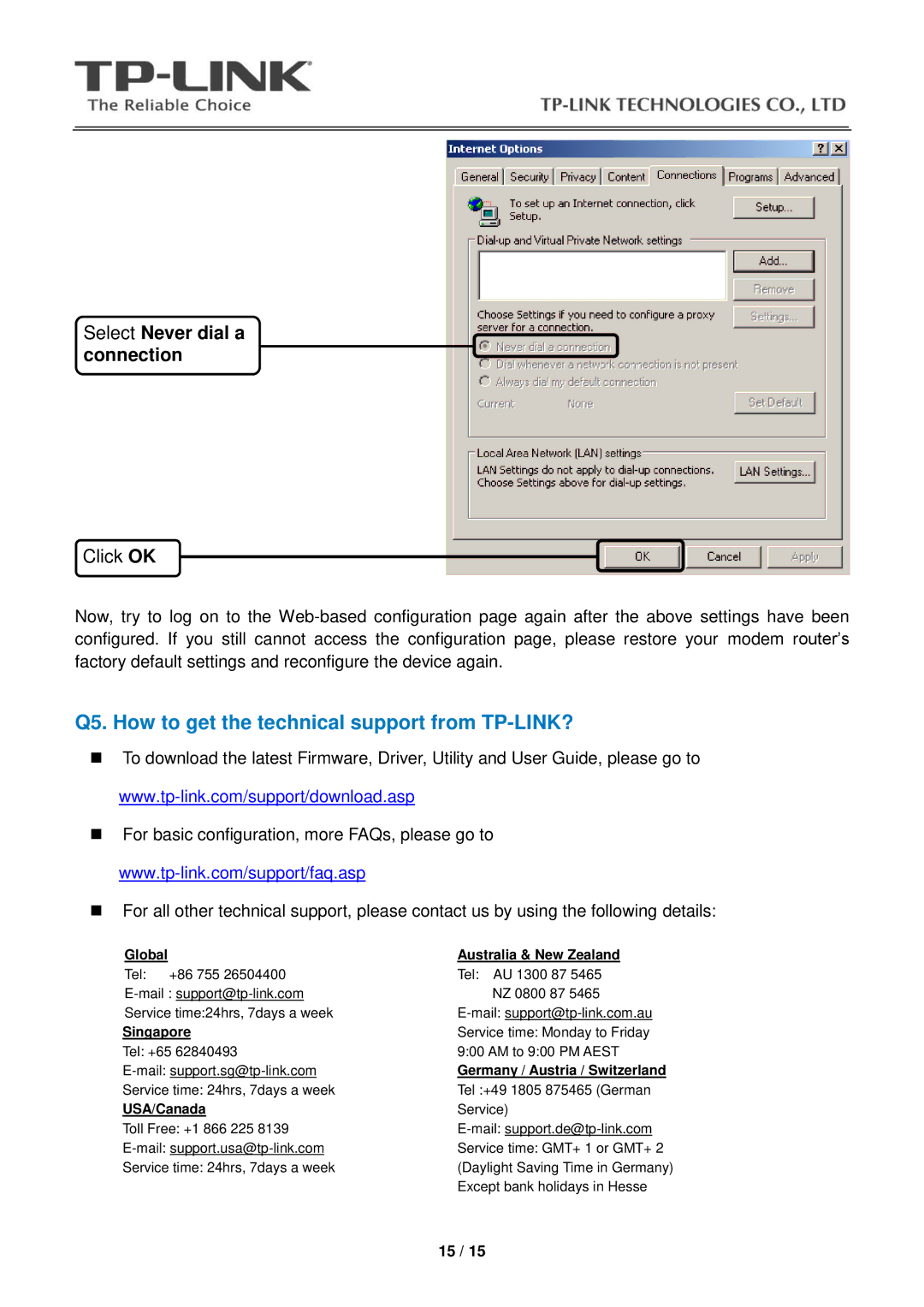Select Never dial a connection
Click OK
Now, try to log on to the
Q5. How to get the technical support from TP-LINK?
To download the latest Firmware, Driver, Utility and User Guide, please go to
For basic configuration, more FAQs, please go to
For all other technical support, please contact us by using the following details:
Global | Australia & New Zealand |
Tel: +86 755 26504400 | Tel: AU 1300 87 5465 |
NZ 0800 87 5465 | |
Service time:24hrs, 7days a week | |
Singapore | Service time: Monday to Friday |
Tel: +65 62840493 | 9:00 AM to 9:00 PM AEST |
Germany / Austria / Switzerland | |
Service time: 24hrs, 7days a week | Tel :+49 1805 875465 (German |
USA/Canada | Service) |
Toll Free: +1 866 225 8139 | |
Service time: GMT+ 1 or GMT+ 2 | |
Service time: 24hrs, 7days a week | (Daylight Saving Time in Germany) |
| Except bank holidays in Hesse |
15 / 15