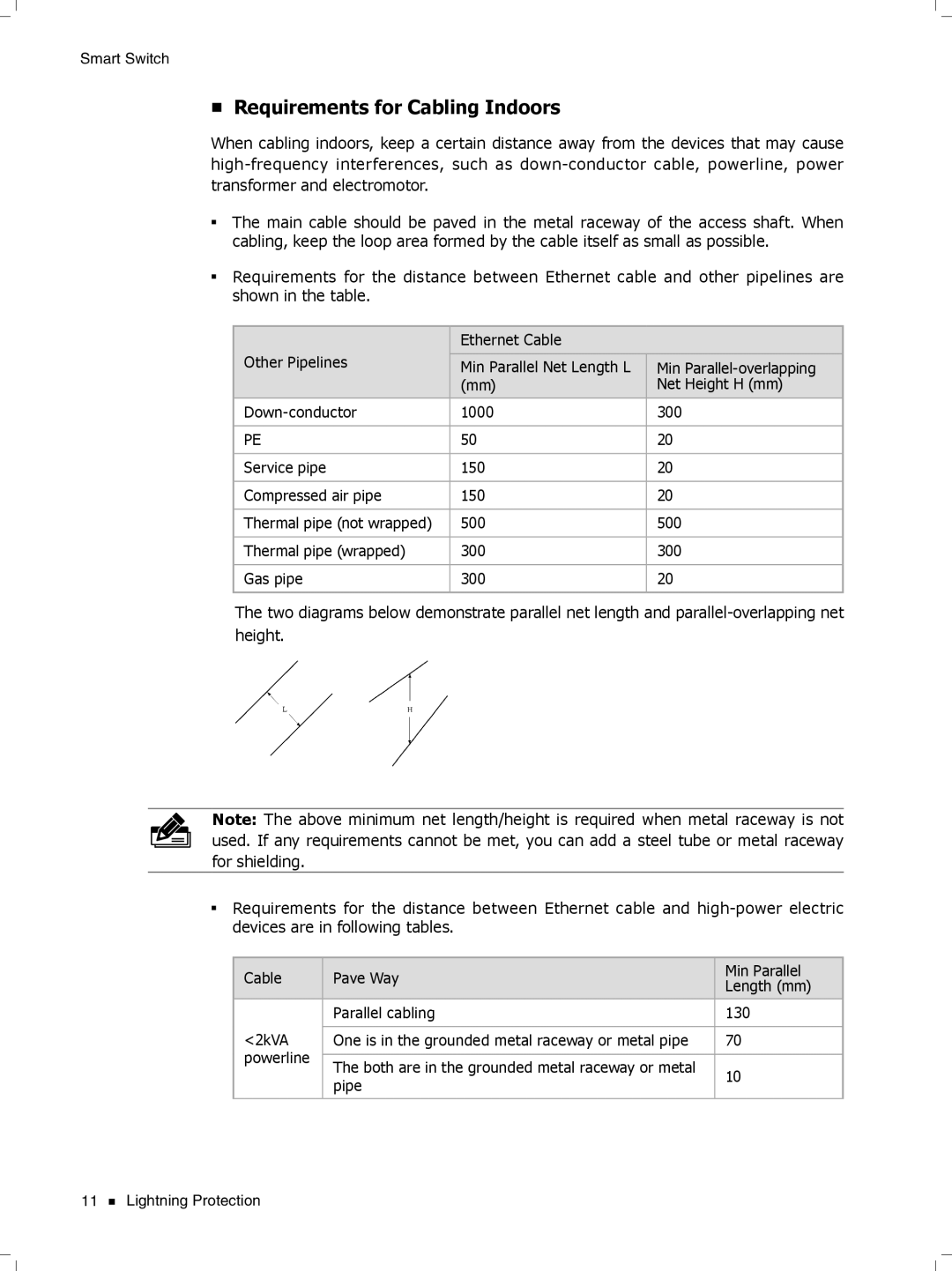TL-SL2452, TL-SL2210, TL-SL2428, TL-SL2218 specifications
TP-Link offers a range of robust and efficient Ethernet switches tailored for various networking needs, including the TL-SL2218, TL-SL2428, TL-SL2210, and TL-SL2452 models. These switches are designed to enhance performance, ensure reliability, and provide flexible deployment options for small to medium-sized businesses and advanced home users.The TP-Link TL-SL2218 is a switch that features 18 ports, with 16 being Ethernet ports and two combo SFP slots for fiber connections. It operates at layer 2, supporting 10/100/1000 Mbps data rates, ensuring swift data transfer for connected devices. Its durable metal casing ensures longevity, while the fanless design allows for silent operation, making it ideal for office environments.
Next, the TL-SL2428 stands out with its 24 ports, including 4 Gigabit combo SFP slots, allowing for diverse connectivity options. This switch is equipped with advanced features such as VLAN support, QoS (Quality of Service) for traffic prioritization, and link aggregation, providing increased bandwidth and redundancy. Its energy-efficient design, compliant with IEEE 802.3az, helps reduce power consumption without compromising performance.
The TP-Link TL-SL2210 is designed for users looking for a compact yet powerful solution. With 10 ports, including 8 Fast Ethernet ports and 2 Gigabit combo SFP slots, it strikes a balance between performance and size. This model features plug-and-play functionality, making it easy to install and use without any complex setup processes.
Finally, the TL-SL2452 is ideal for larger networks, featuring 52 ports, including 48 Fast Ethernet ports and 4 Gigabit combo SFP slots. This switch is perfect for organizations that require extensive connectivity. Equipped with features such as spanning tree protocol, storm control, and port mirroring, it ensures optimal network management and troubleshooting capabilities.
All these TP-Link switches support standard Ethernet features including automatic MDI/MDI-X crossover detection, ensuring seamless connectivity. Their user-friendly design, solid build quality, and efficient energy utilization make them a reliable choice for enhancing networking capabilities in various environments. Whether for expanding a corporate network, managing data traffic efficiently, or ensuring reliable connectivity at home, TP-Link's TL-SL series provides the versatility and performance needed to support today’s demanding networking requirements.