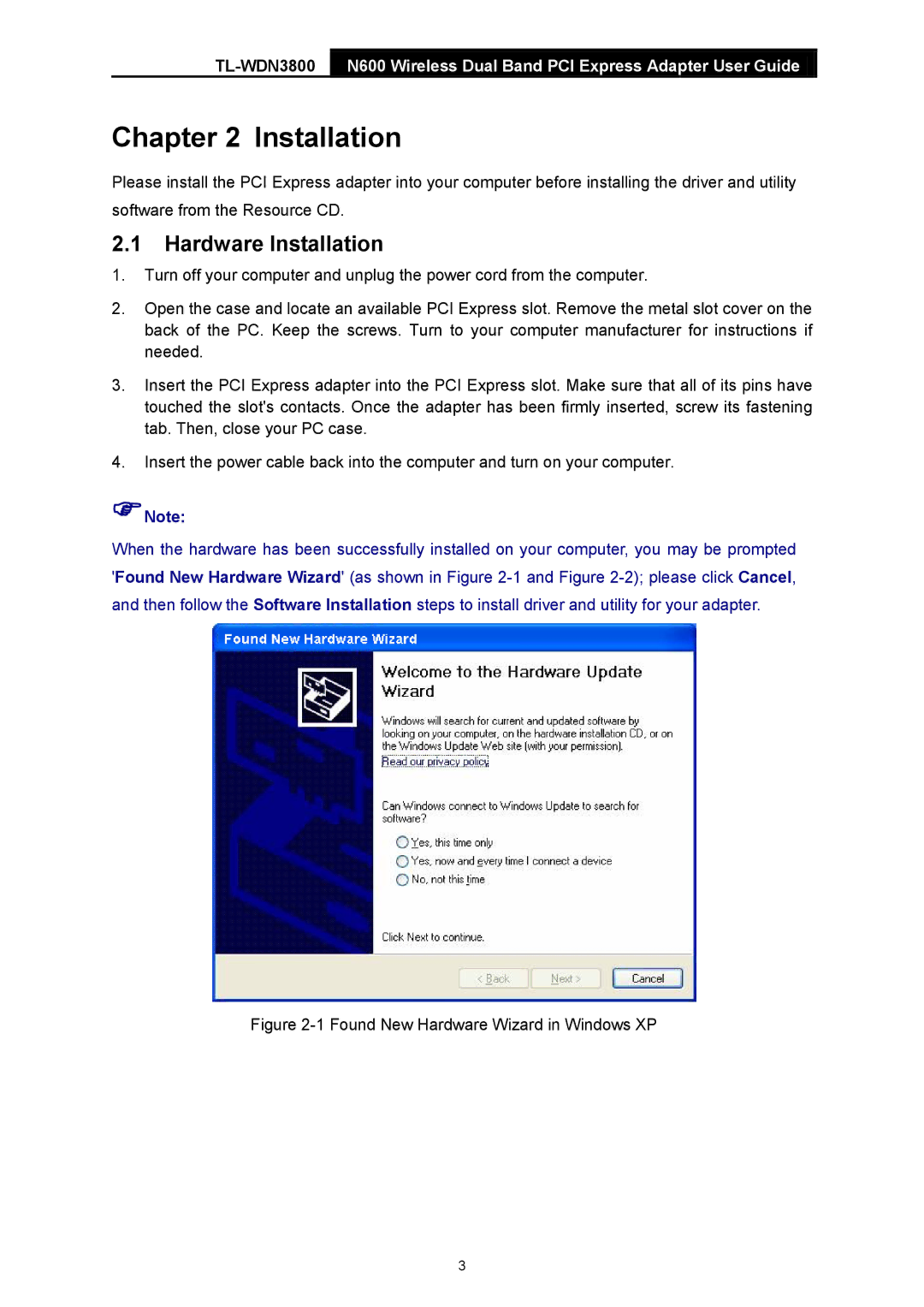![]() N600 Wireless Dual Band PCI Express Adapter User Guide
N600 Wireless Dual Band PCI Express Adapter User Guide ![]()
Chapter 2 Installation
Please install the PCI Express adapter into your computer before installing the driver and utility software from the Resource CD.
2.1Hardware Installation
1.Turn off your computer and unplug the power cord from the computer.
2.Open the case and locate an available PCI Express slot. Remove the metal slot cover on the back of the PC. Keep the screws. Turn to your computer manufacturer for instructions if needed.
3.Insert the PCI Express adapter into the PCI Express slot. Make sure that all of its pins have touched the slot's contacts. Once the adapter has been firmly inserted, screw its fastening tab. Then, close your PC case.
4.Insert the power cable back into the computer and turn on your computer.
Note:
When the hardware has been successfully installed on your computer, you may be prompted 'Found New Hardware Wizard' (as shown in Figure
Figure 2-1 Found New Hardware Wizard in Windows XP
3