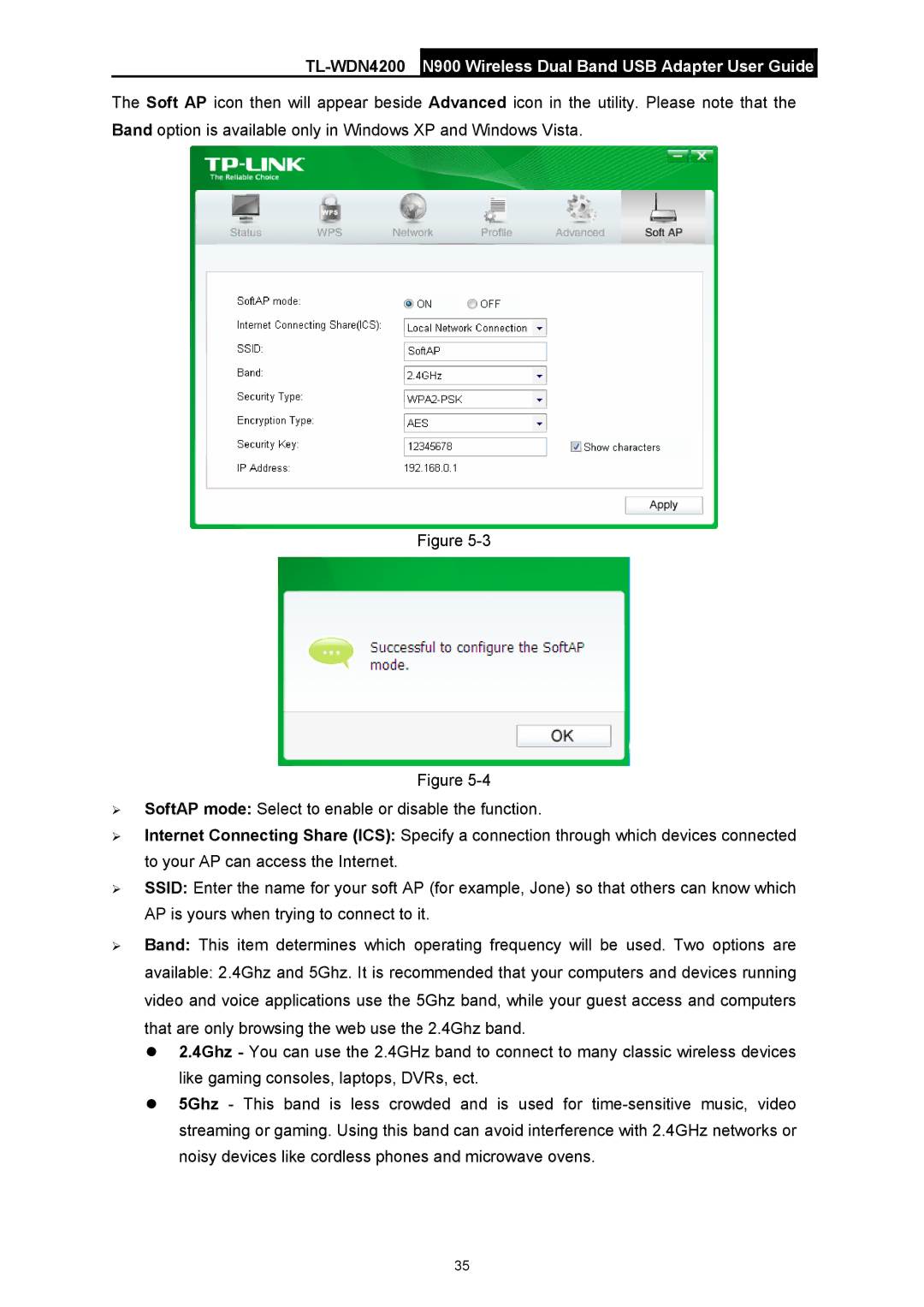TL-WDN4200 N900 Wireless Dual Band USB Adapter User Guide
The Soft AP icon then will appear beside Advanced icon in the utility. Please note that the Band option is available only in Windows XP and Windows Vista.
Figure
Figure
¾SoftAP mode: Select to enable or disable the function.
¾Internet Connecting Share (ICS): Specify a connection through which devices connected to your AP can access the Internet.
¾SSID: Enter the name for your soft AP (for example, Jone) so that others can know which AP is yours when trying to connect to it.
¾Band: This item determines which operating frequency will be used. Two options are
available: 2.4Ghz and 5Ghz. It is recommended that your computers and devices running video and voice applications use the 5Ghz band, while your guest access and computers
that are only browsing the web use the 2.4Ghz band.
z 2.4Ghz - You can use the 2.4GHz band to connect to many classic wireless devices like gaming consoles, laptops, DVRs, ect.
z 5Ghz - This band is less crowded and is used for
35