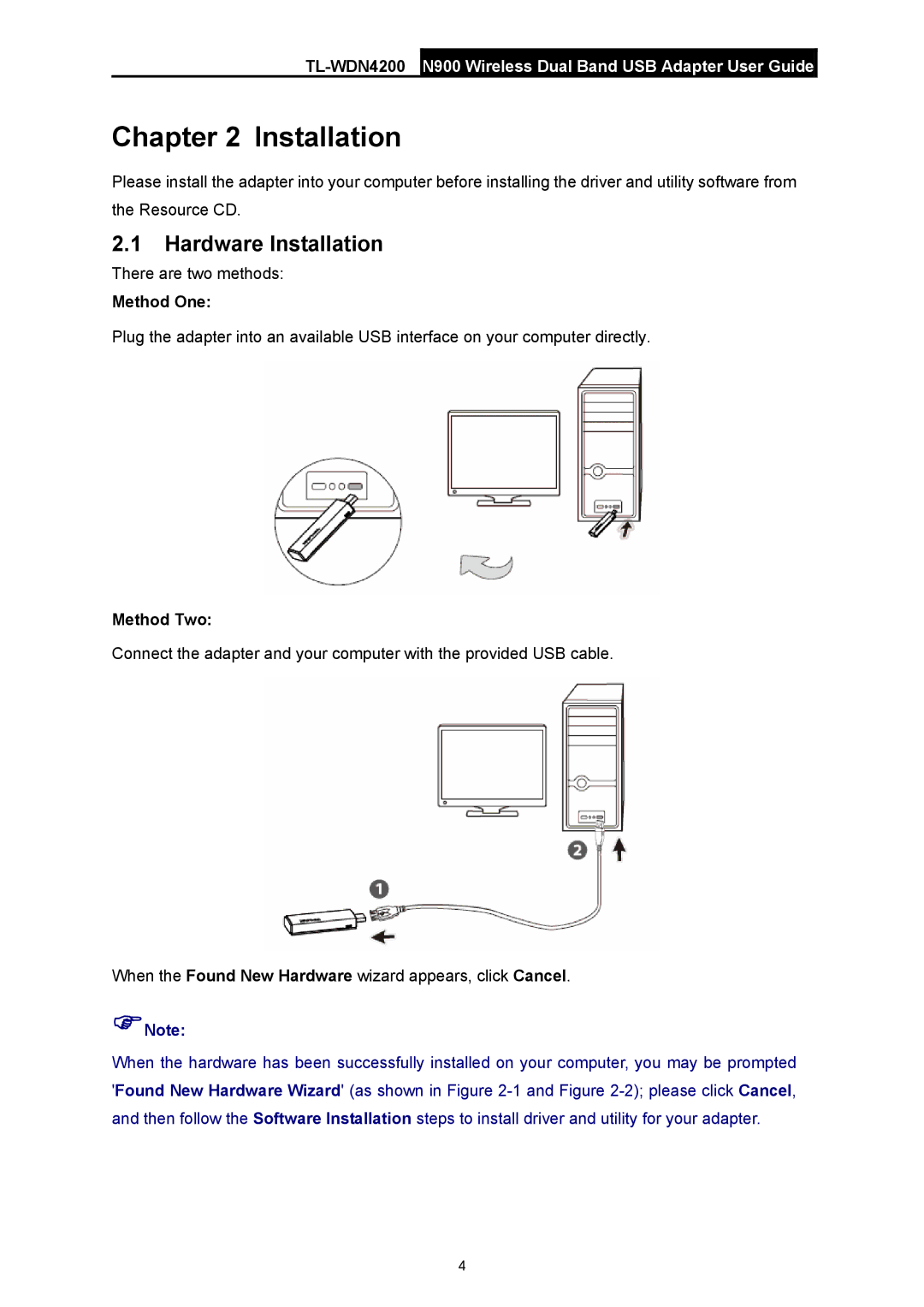Chapter 2 Installation
Please install the adapter into your computer before installing the driver and utility software from the Resource CD.
2.1Hardware Installation
There are two methods:
Method One:
Plug the adapter into an available USB interface on your computer directly.
Method Two:
Connect the adapter and your computer with the provided USB cable.
When the Found New Hardware wizard appears, click Cancel.
)Note:
When the hardware has been successfully installed on your computer, you may be prompted 'Found New Hardware Wizard' (as shown in Figure
4