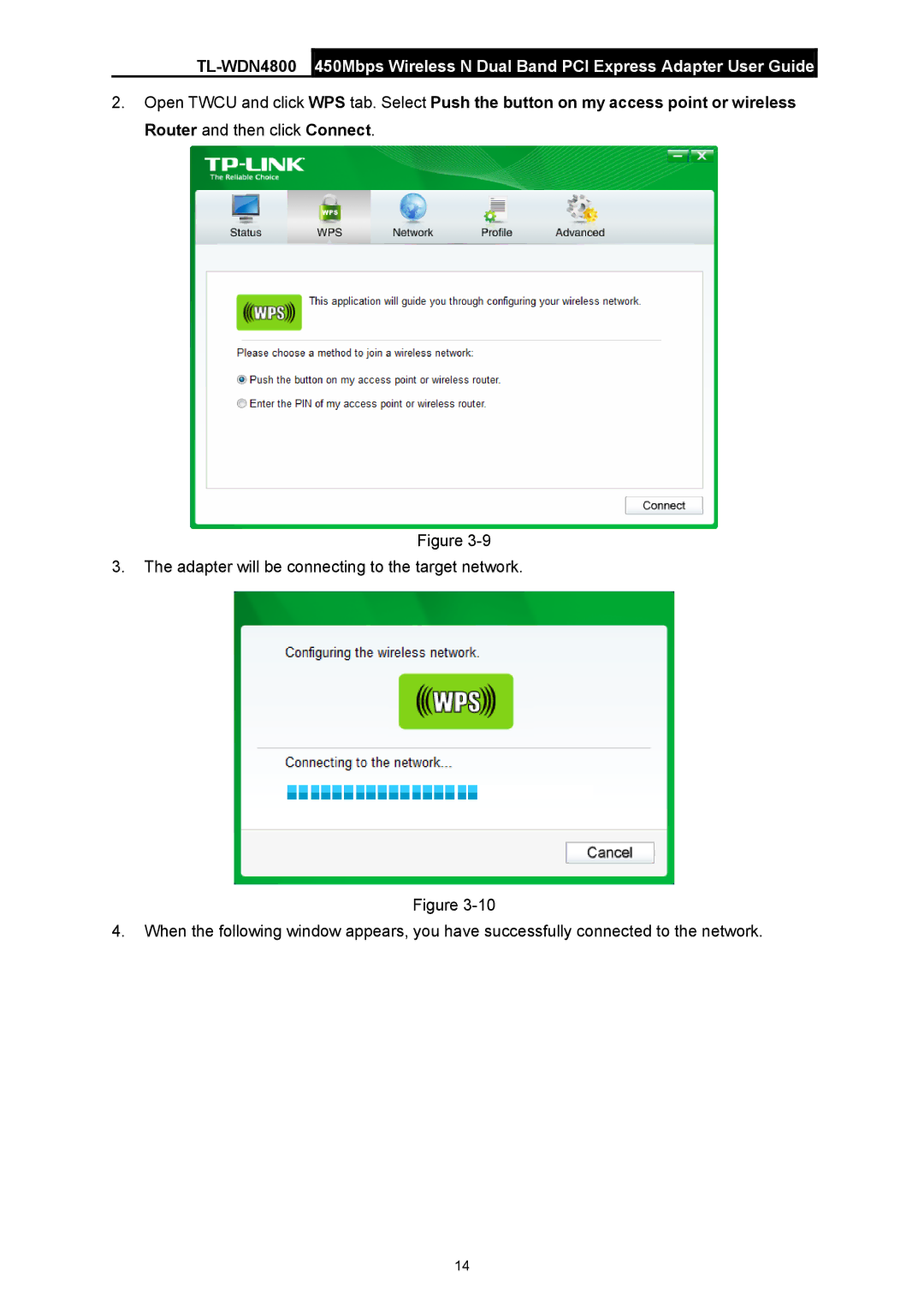2.Open TWCU and click WPS tab. Select Push the button on my access point or wireless Router and then click Connect.
Figure
3.The adapter will be connecting to the target network.
Figure
4.When the following window appears, you have successfully connected to the network.
14