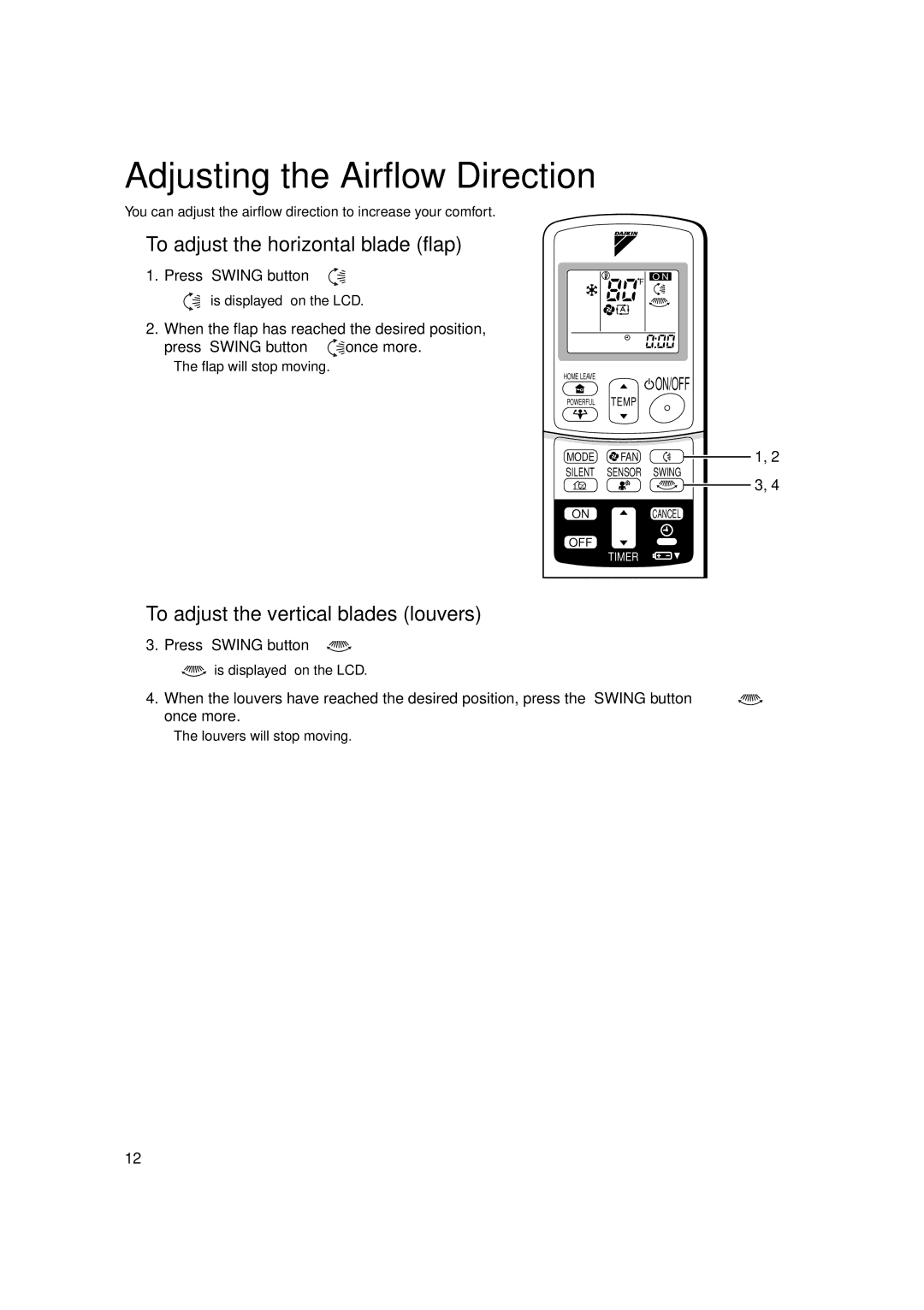FTXS15DVJU, FTXS18DVJU, FTXS24DVJU specifications
Trane is a well-respected brand in the HVAC industry, known for its innovation and commitment to energy efficiency. Among its range of products, the FTXS24DVJU, FTXS15DVJU, and FTXS18DVJU systems stand out as robust and reliable solutions for climate control in residential and commercial settings. These models combine advanced technologies with user-friendly features, making them a popular choice among consumers seeking effective heating and cooling solutions.The FTXS24DVJU model is designed for larger spaces, offering a cooling capacity of up to 24,000 BTUs. It is equipped with an inverter-driven compressor, which provides precise temperature control and significantly reduces energy consumption. This model utilizes R-410A refrigerant, ensuring it meets eco-friendly standards while delivering superior performance. Additionally, the FTXS24DVJU features a sleek and modern design, suitable for a variety of interior styles.
The FTXS15DVJU and FTXS18DVJU units are designed for medium-sized environments. The FTXS15DVJU has a cooling capacity of 15,000 BTUs, while the FTXS18DVJU offers 18,000 BTUs. Both units employ similar inverter technology, which enhances their efficiency and quiet operation. These models come with a multi-stage filtration system, improving indoor air quality by capturing dust, pollen, and other allergens, making them an excellent choice for allergy sufferers.
One of the standout technologies integrated into these Trane systems is the Comfort Control Technology. This feature allows users to customize their comfort settings through intuitive controls. The models support smart thermostat compatibility, enabling remote programming and monitoring via mobile devices. This functionality is not only convenient but also aids in optimizing energy usage, resulting in lower utility bills.
In terms of durability, Trane products are built with high-quality materials, ensuring longevity and reliability. The units are designed to withstand various environmental conditions, and their whisper-quiet operation makes them ideal for use in bedrooms or quiet workspaces.
Overall, the Trane FTXS24DVJU, FTXS15DVJU, and FTXS18DVJU models represent a blend of efficiency, advanced technology, and user-friendly features. Their ability to provide comfortable and consistent climate control while keeping energy costs at a minimum makes them a valuable addition to any property. Whether for residential or light commercial use, these systems deliver on Trane’s promise of quality and performance, ensuring customer satisfaction for years to come.