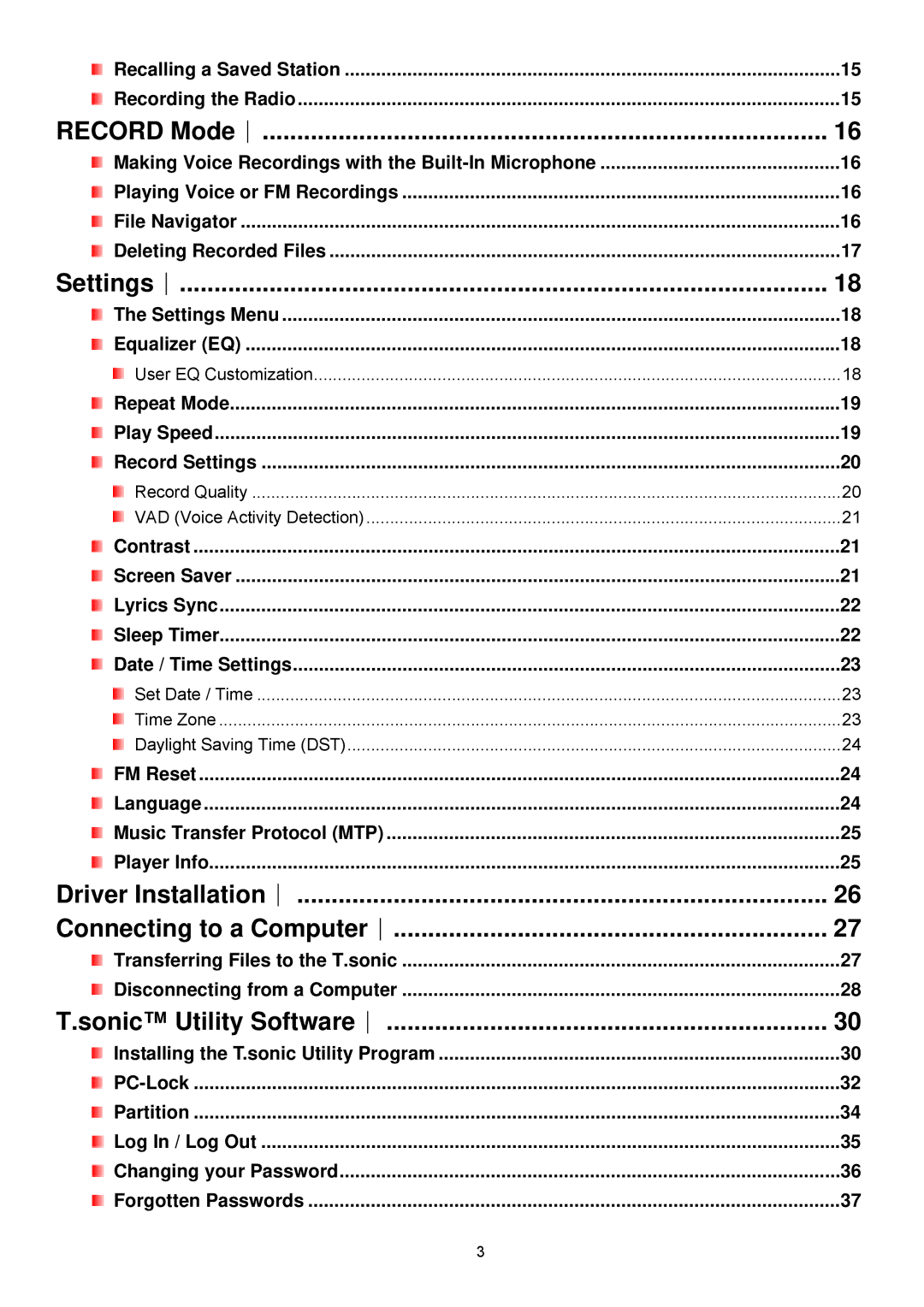Recalling a Saved Station | 15 |
Recording the Radio | 15 |
RECORD Mode︱ | 16 |
Making Voice Recordings with the | 16 |
Playing Voice or FM Recordings | 16 |
File Navigator | 16 |
Deleting Recorded Files | 17 |
Settings︱ | 18 |
The Settings Menu | 18 |
Equalizer (EQ) | 18 |
User EQ Customization | 18 |
Repeat Mode | 19 |
Play Speed | 19 |
Record Settings | 20 |
Record Quality | 20 |
VAD (Voice Activity Detection) | 21 |
Contrast | 21 |
Screen Saver | 21 |
Lyrics Sync | 22 |
Sleep Timer | 22 |
Date / Time Settings | 23 |
Set Date / Time | 23 |
Time Zone | 23 |
Daylight Saving Time (DST) | 24 |
FM Reset | 24 |
Language | 24 |
Music Transfer Protocol (MTP) | 25 |
Player Info | 25 |
Driver Installation︱ | 26 |
Connecting to a Computer︱ | 27 |
Transferring Files to the T.sonic | 27 |
Disconnecting from a Computer | 28 |
T.sonic™ Utility Software︱ | 30 |
Installing the T.sonic Utility Program | 30 |
32 | |
Partition | 34 |
Log In / Log Out | 35 |
Changing your Password | 36 |
Forgotten Passwords | 37 |
3