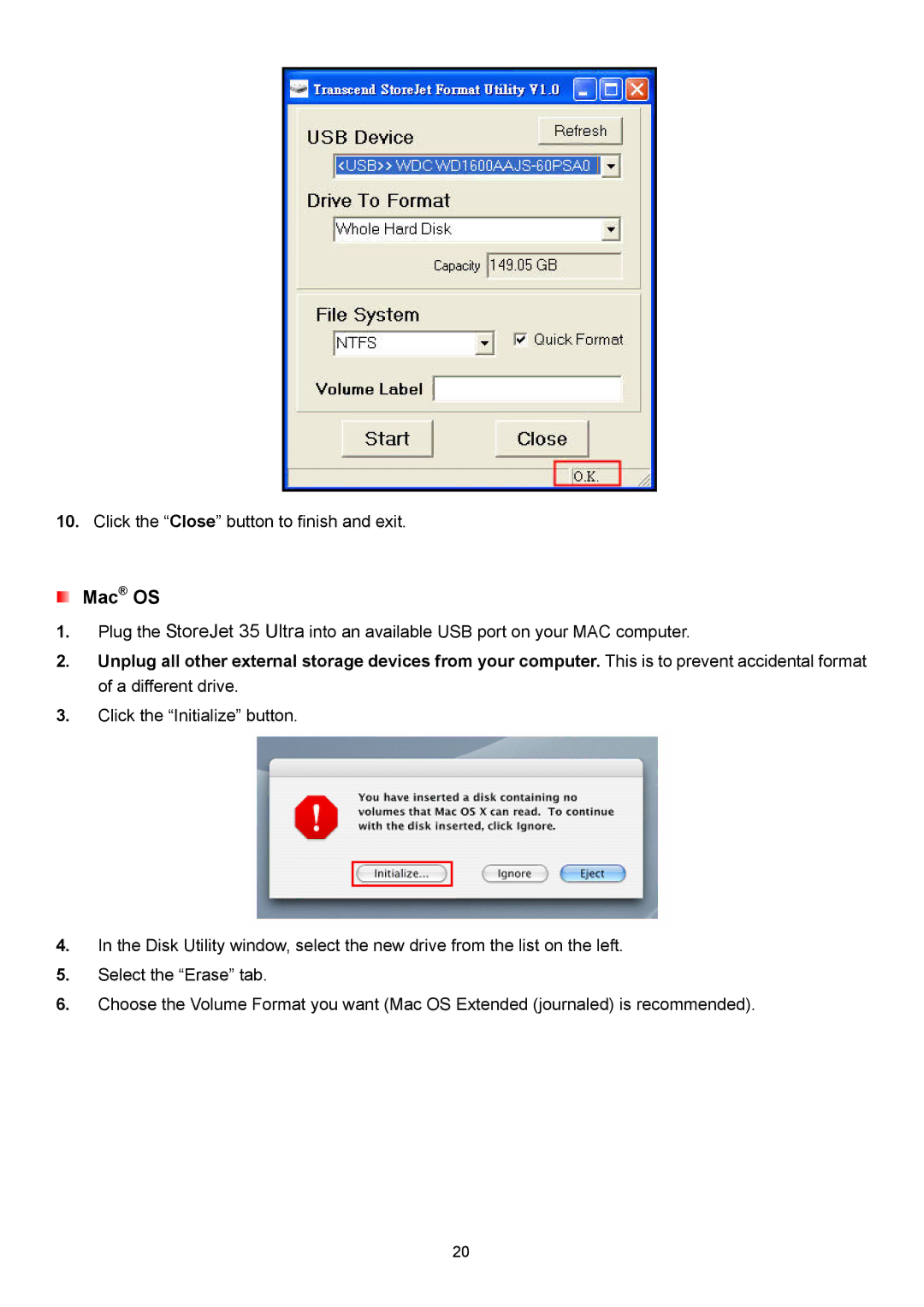10.Click the “Close” button to finish and exit.
Mac® OS
1.Plug the StoreJet 35 Ultra into an available USB port on your MAC computer.
2.Unplug all other external storage devices from your computer. This is to prevent accidental format of a different drive.
3.Click the “Initialize” button.
4.In the Disk Utility window, select the new drive from the list on the left.
5.Select the “Erase” tab.
6.Choose the Volume Format you want (Mac OS Extended (journaled) is recommended).
20