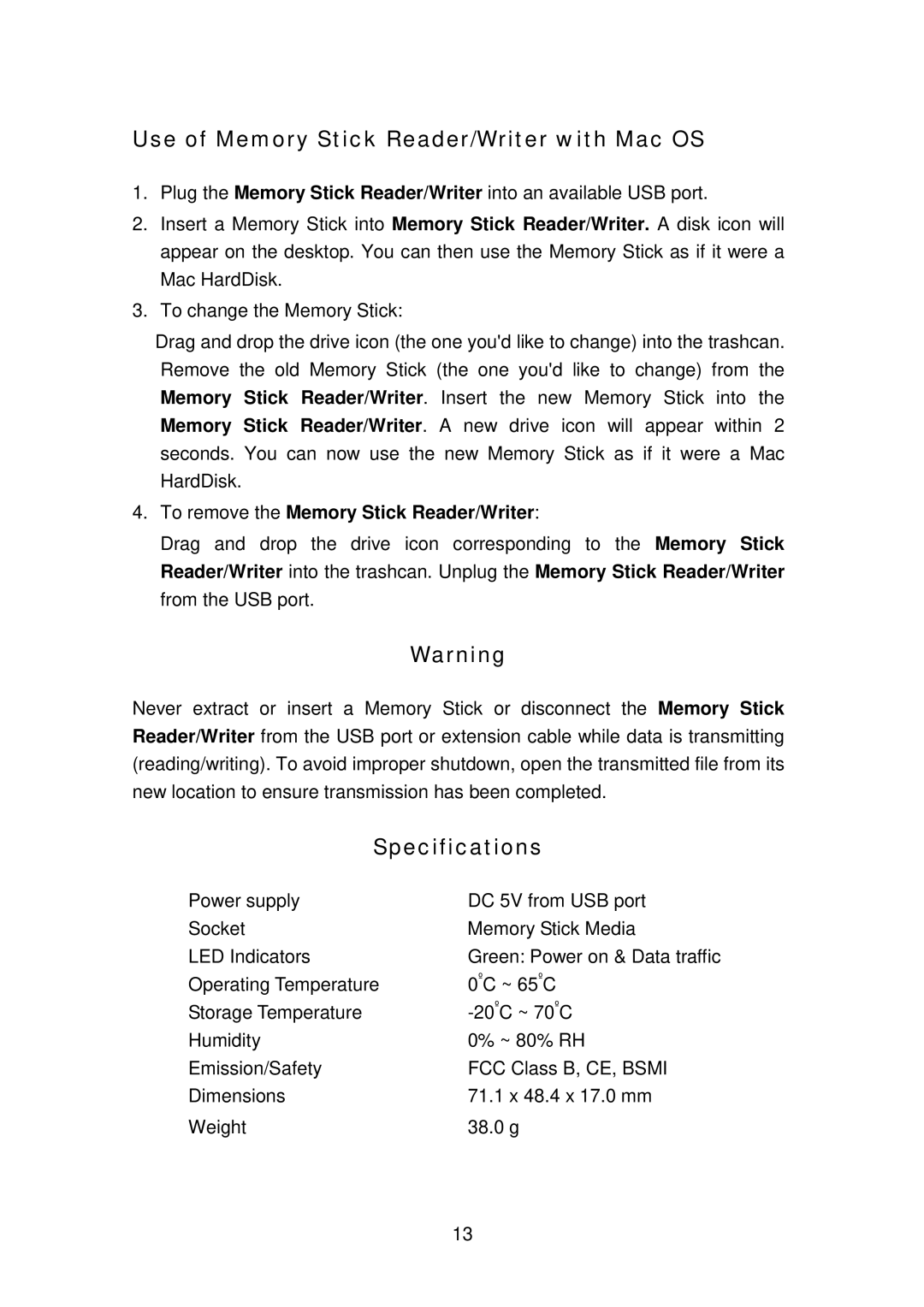Use of Memory Stick Reader/Writer with Mac OS
1.Plug the Memory Stick Reader/Writer into an available USB port.
2.Insert a Memory Stick into Memory Stick Reader/Writer. A disk icon will appear on the desktop. You can then use the Memory Stick as if it were a Mac HardDisk.
3.To change the Memory Stick:
Drag and drop the drive icon (the one you'd like to change) into the trashcan. Remove the old Memory Stick (the one you'd like to change) from the Memory Stick Reader/Writer. Insert the new Memory Stick into the Memory Stick Reader/Writer. A new drive icon will appear within 2 seconds. You can now use the new Memory Stick as if it were a Mac HardDisk.
4.To remove the Memory Stick Reader/Writer:
Drag and drop the drive icon corresponding to the Memory Stick Reader/Writer into the trashcan. Unplug the Memory Stick Reader/Writer from the USB port.
Warning
Never extract or insert a Memory Stick or disconnect the Memory Stick Reader/Writer from the USB port or extension cable while data is transmitting (reading/writing). To avoid improper shutdown, open the transmitted file from its new location to ensure transmission has been completed.
Specifications
Power supply | DC 5V from USB port |
Socket | Memory Stick Media |
LED Indicators | Green: Power on & Data traffic |
Operating Temperature | 0ºC ~ 65ºC |
Storage Temperature | |
Humidity | 0% ~ 80% RH |
Emission/Safety | FCC Class B, CE, BSMI |
Dimensions | 71.1 x 48.4 x 17.0 mm |
Weight | 38.0 g |
13