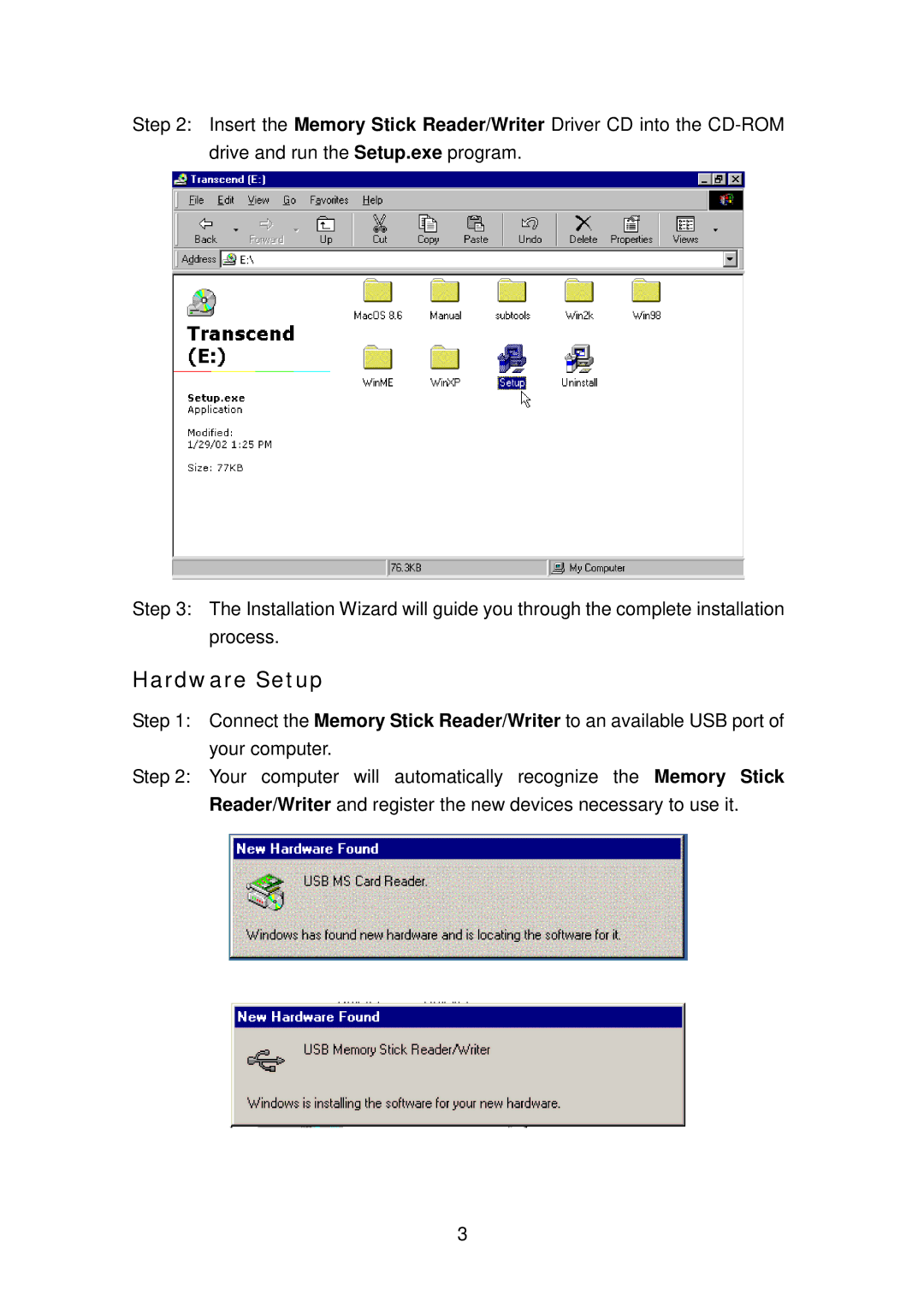Step 2: Insert the Memory Stick Reader/Writer Driver CD into the
Step 3: The Installation Wizard will guide you through the complete installation process.
Hardware Setup
Step 1: Connect the Memory Stick Reader/Writer to an available USB port of your computer.
Step 2: Your computer will automatically recognize the Memory Stick Reader/Writer and register the new devices necessary to use it.
3