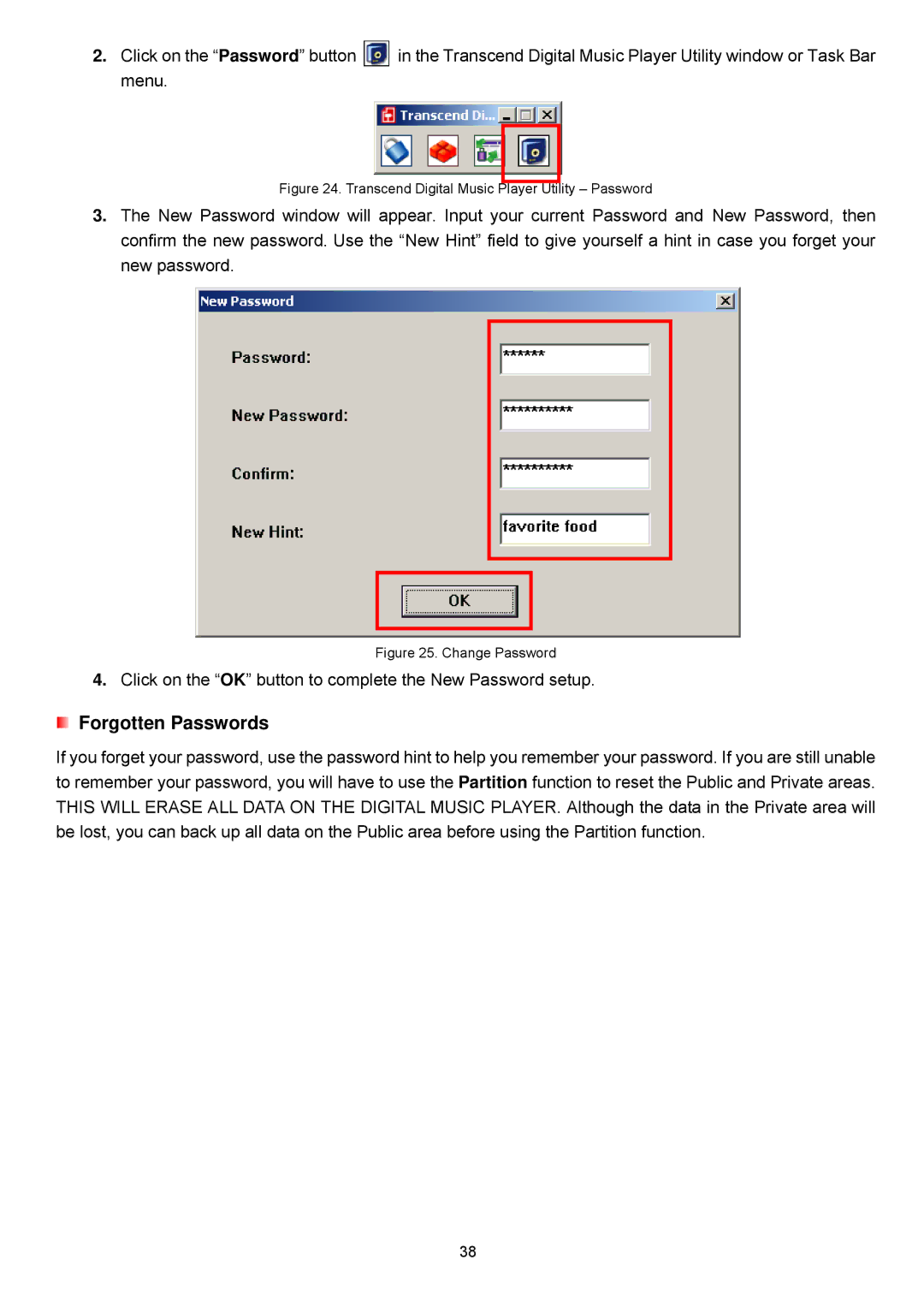2.Click on the “Password” button ![]() in the Transcend Digital Music Player Utility window or Task Bar menu.
in the Transcend Digital Music Player Utility window or Task Bar menu.
Figure 24. Transcend Digital Music Player Utility – Password
3.The New Password window will appear. Input your current Password and New Password, then confirm the new password. Use the “New Hint” field to give yourself a hint in case you forget your new password.
Figure 25. Change Password
4.Click on the “OK” button to complete the New Password setup.
![]() Forgotten Passwords
Forgotten Passwords
If you forget your password, use the password hint to help you remember your password. If you are still unable to remember your password, you will have to use the Partition function to reset the Public and Private areas. THIS WILL ERASE ALL DATA ON THE DIGITAL MUSIC PLAYER. Although the data in the Private area will be lost, you can back up all data on the Public area before using the Partition function.
38