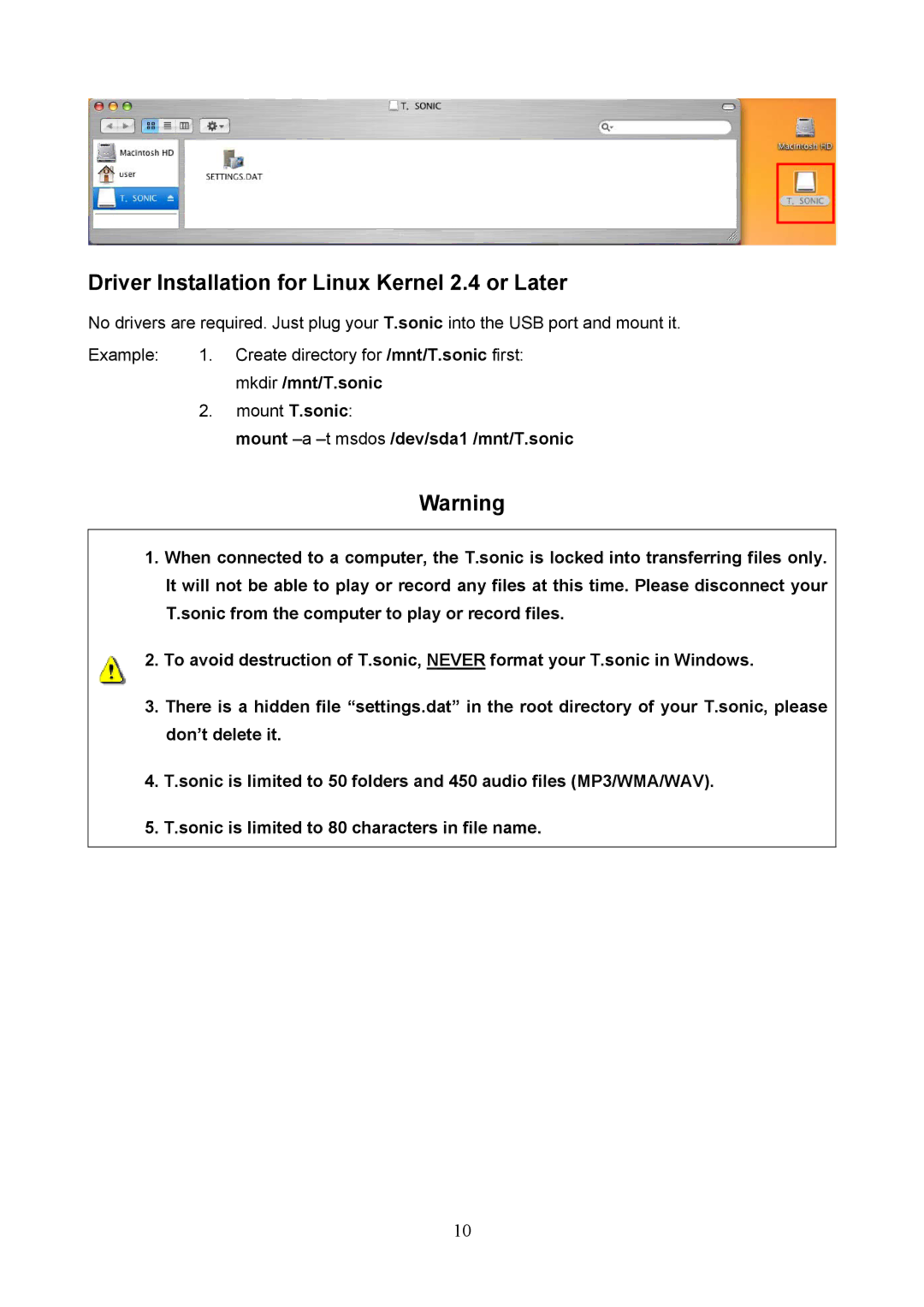Driver Installation for Linux Kernel 2.4 or Later
No drivers are required. Just plug your T.sonic into the USB port and mount it.
Example: | 1. | Create directory for /mnt/T.sonic first: |
|
| mkdir /mnt/T.sonic |
| 2. | mount T.sonic: |
|
| mount |
Warning
1.When connected to a computer, the T.sonic is locked into transferring files only. It will not be able to play or record any files at this time. Please disconnect your T.sonic from the computer to play or record files.
2. To avoid destruction of T.sonic, NEVER format your T.sonic in Windows.
3.There is a hidden file “settings.dat” in the root directory of your T.sonic, please don’t delete it.
4.T.sonic is limited to 50 folders and 450 audio files (MP3/WMA/WAV).
5.T.sonic is limited to 80 characters in file name.
10