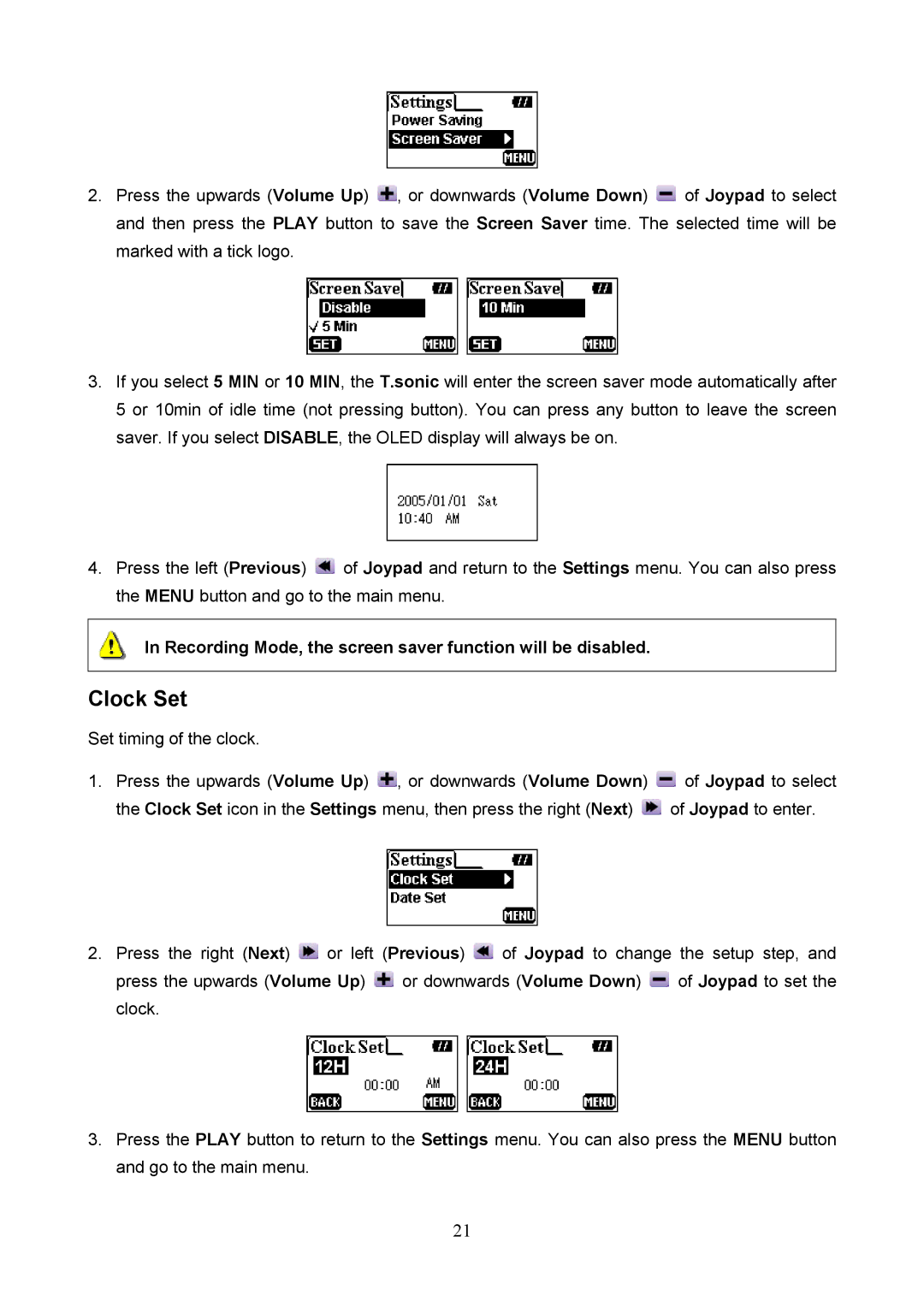2.Press the upwards (Volume Up) ![]() , or downwards (Volume Down)
, or downwards (Volume Down) ![]() of Joypad to select and then press the PLAY button to save the Screen Saver time. The selected time will be marked with a tick logo.
of Joypad to select and then press the PLAY button to save the Screen Saver time. The selected time will be marked with a tick logo.
3.If you select 5 MIN or 10 MIN, the T.sonic will enter the screen saver mode automatically after 5 or 10min of idle time (not pressing button). You can press any button to leave the screen saver. If you select DISABLE, the OLED display will always be on.
4.Press the left (Previous) ![]() of Joypad and return to the Settings menu. You can also press the MENU button and go to the main menu.
of Joypad and return to the Settings menu. You can also press the MENU button and go to the main menu.
In Recording Mode, the screen saver function will be disabled.
Clock Set
Set timing of the clock.
1.Press the upwards (Volume Up) ![]() , or downwards (Volume Down)
, or downwards (Volume Down) ![]() of Joypad to select
of Joypad to select
the Clock Set icon in the Settings menu, then press the right (Next) ![]() of Joypad to enter.
of Joypad to enter.
2.Press the right (Next) ![]() or left (Previous)
or left (Previous) ![]() of Joypad to change the setup step, and
of Joypad to change the setup step, and
press the upwards (Volume Up) ![]() or downwards (Volume Down)
or downwards (Volume Down) ![]() of Joypad to set the clock.
of Joypad to set the clock.
3.Press the PLAY button to return to the Settings menu. You can also press the MENU button and go to the main menu.
21