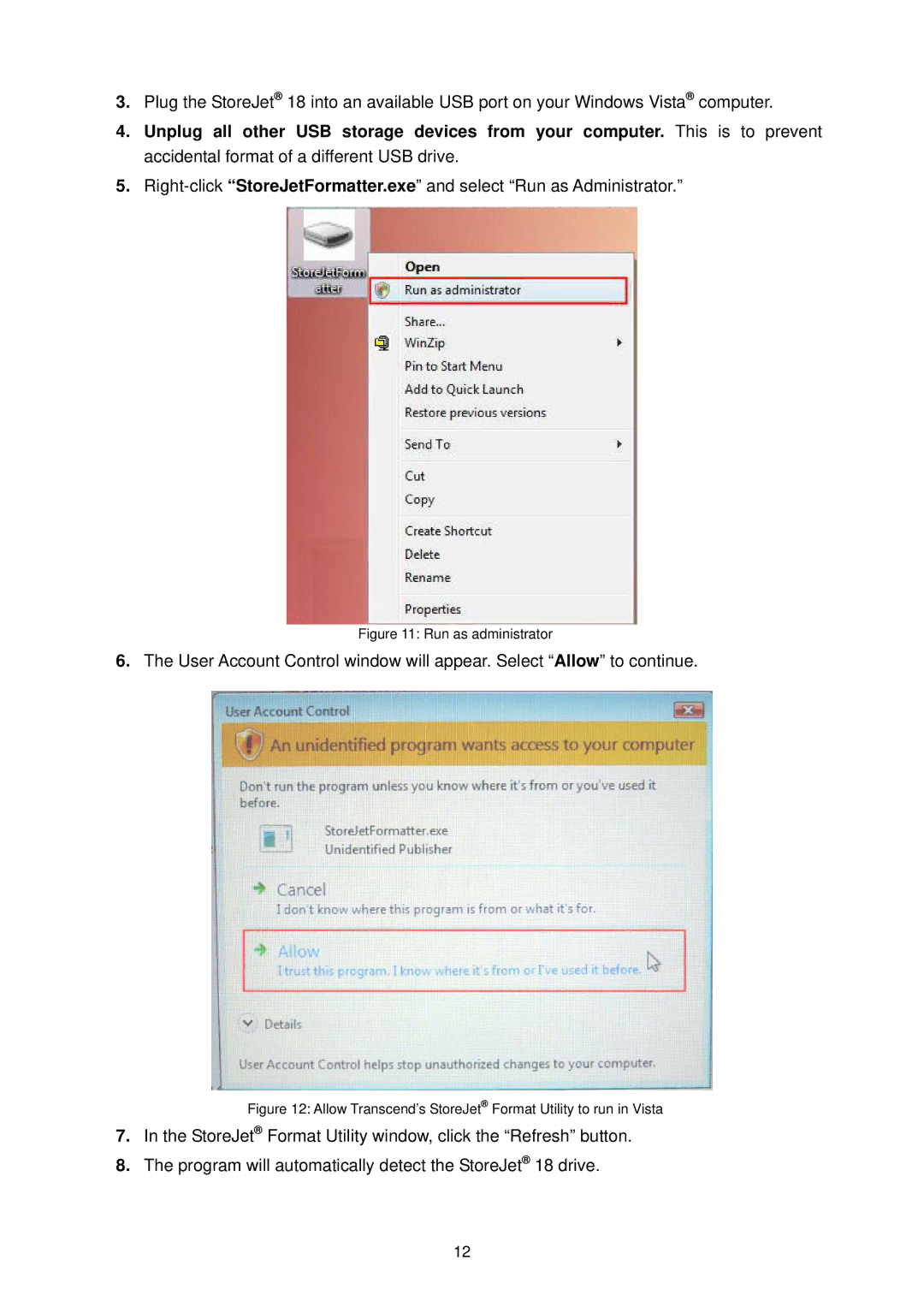3.Plug the StoreJet® 18 into an available USB port on your Windows Vista® computer.
4.Unplug all other USB storage devices from your computer. This is to prevent accidental format of a different USB drive.
5.
Figure 11: Run as administrator
6.The User Account Control window will appear. Select “Allow” to continue.
Figure 12: Allow Transcend’s StoreJet® Format Utility to run in Vista
7.In the StoreJet® Format Utility window, click the “Refresh” button.
8.The program will automatically detect the StoreJet® 18 drive.
12