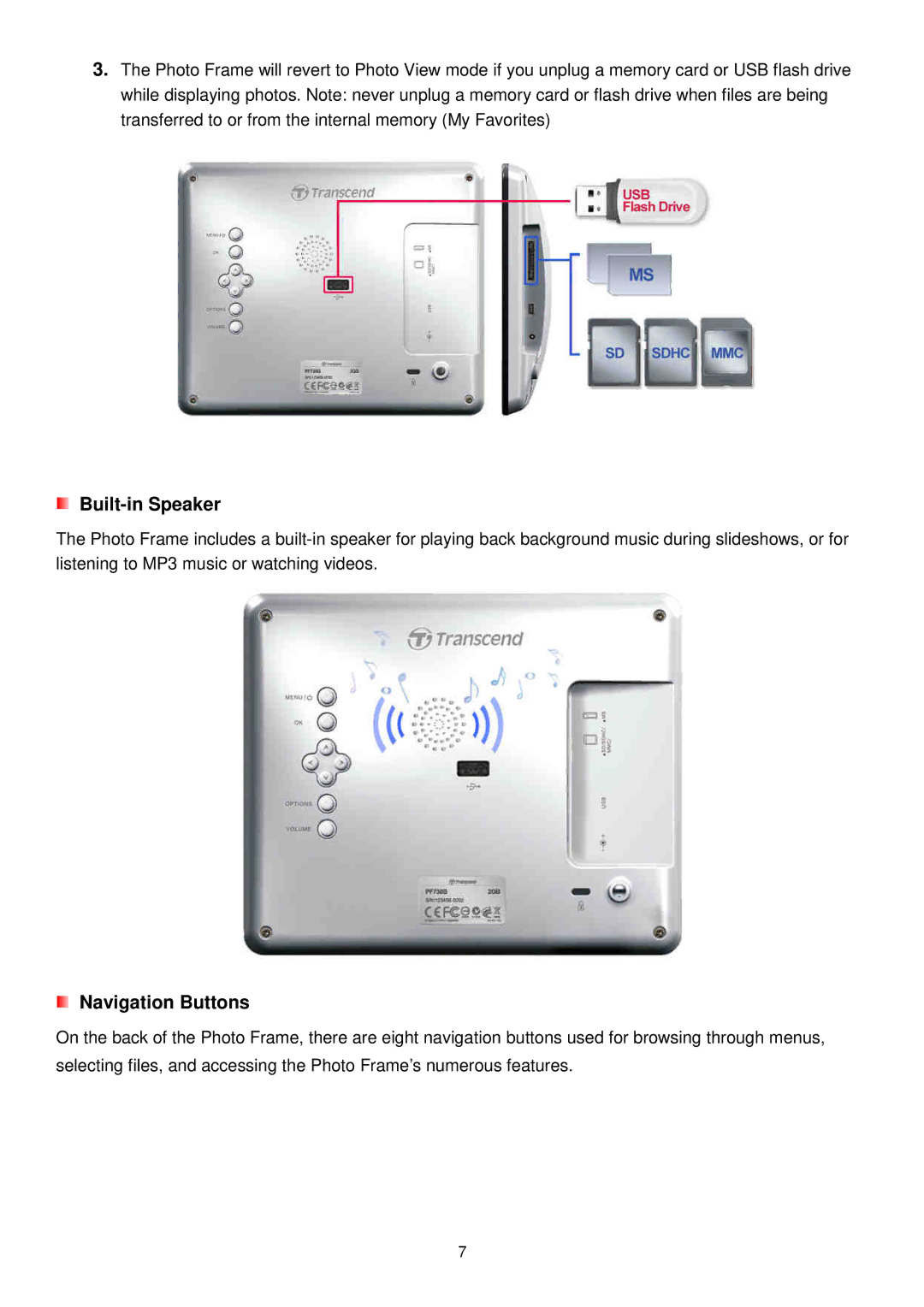3.The Photo Frame will revert to Photo View mode if you unplug a memory card or USB flash drive while displaying photos. Note: never unplug a memory card or flash drive when files are being transferred to or from the internal memory (My Favorites)
Built-in Speaker
The Photo Frame includes a
Navigation Buttons
On the back of the Photo Frame, there are eight navigation buttons used for browsing through menus, selecting files, and accessing the Photo Frame’s numerous features.
7